| Version 170 (modified by , 10 years ago) ( diff ) |
|---|
Languages:
Table of Contents
Welcome to the JOSM online help system
Please help to improve online help information.
This help might get outdated from time to time. Please help improving it by fixing parts that are missing or outdated - this is a wiki!
Getting Started
Within this help/wiki
- Introduction to JOSM
- How Tos about JOSM
OSM-wiki resources
- JOSM page and JOSM Guide
- Where to get help? - more general articles and resources (including Map features)
Concepts
- Objects - explains what objects maps consist of and how these objects are described in detail
- EVERY "button" and menu item may be assigned with hot-key (including menu items provided with plugins; popular presets and saved search queries). Some default hotkeys may surprise editors from iD and Poltrach. All shortcuts will be present "Hotkeys" tab in F12 menu you can adjust and fine-tune them or reset at any moment.
- Preferences - some of the setting are not acceptable via settings menu or just spread everywhere in the editor
- Upload changeset - explains why you create a changeset and low level details when you upload data to the OSM server
Workflow examples
- Audio mapping: playing voice notes and synchronizing them with your GPS tracks in JOSM
JOSM tools
Selection:
- Select (S) - contain many modifiers, including lasso mode
- Search (CTRL+F) - a very powerful tool and a query language with over 28 keywords and flexible operators to combine them in flexible manner. Not to mention regex and mapcss filters.
- Help/Plugin/UtilsPlugin2#Selection
JOSM interface
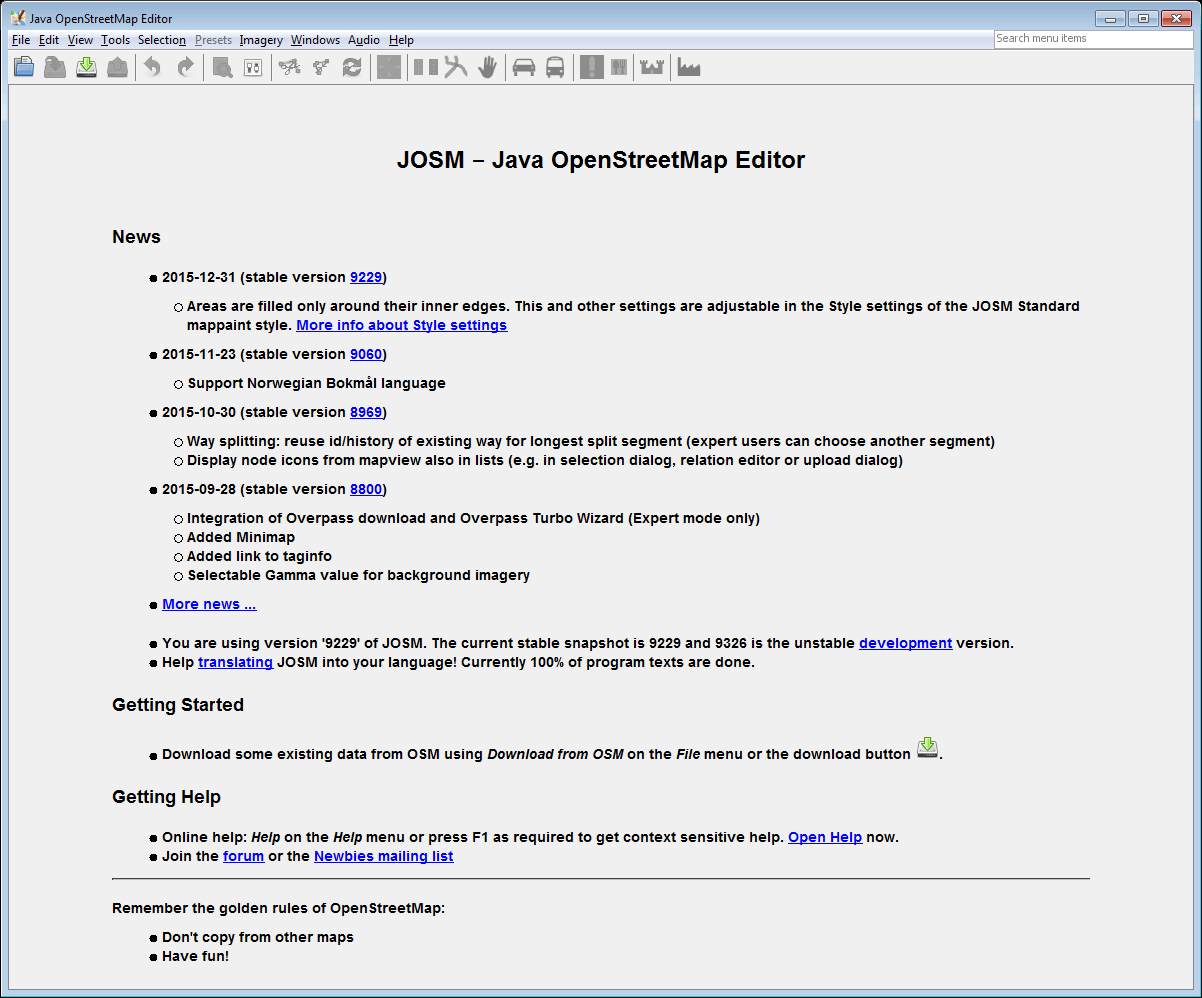 | 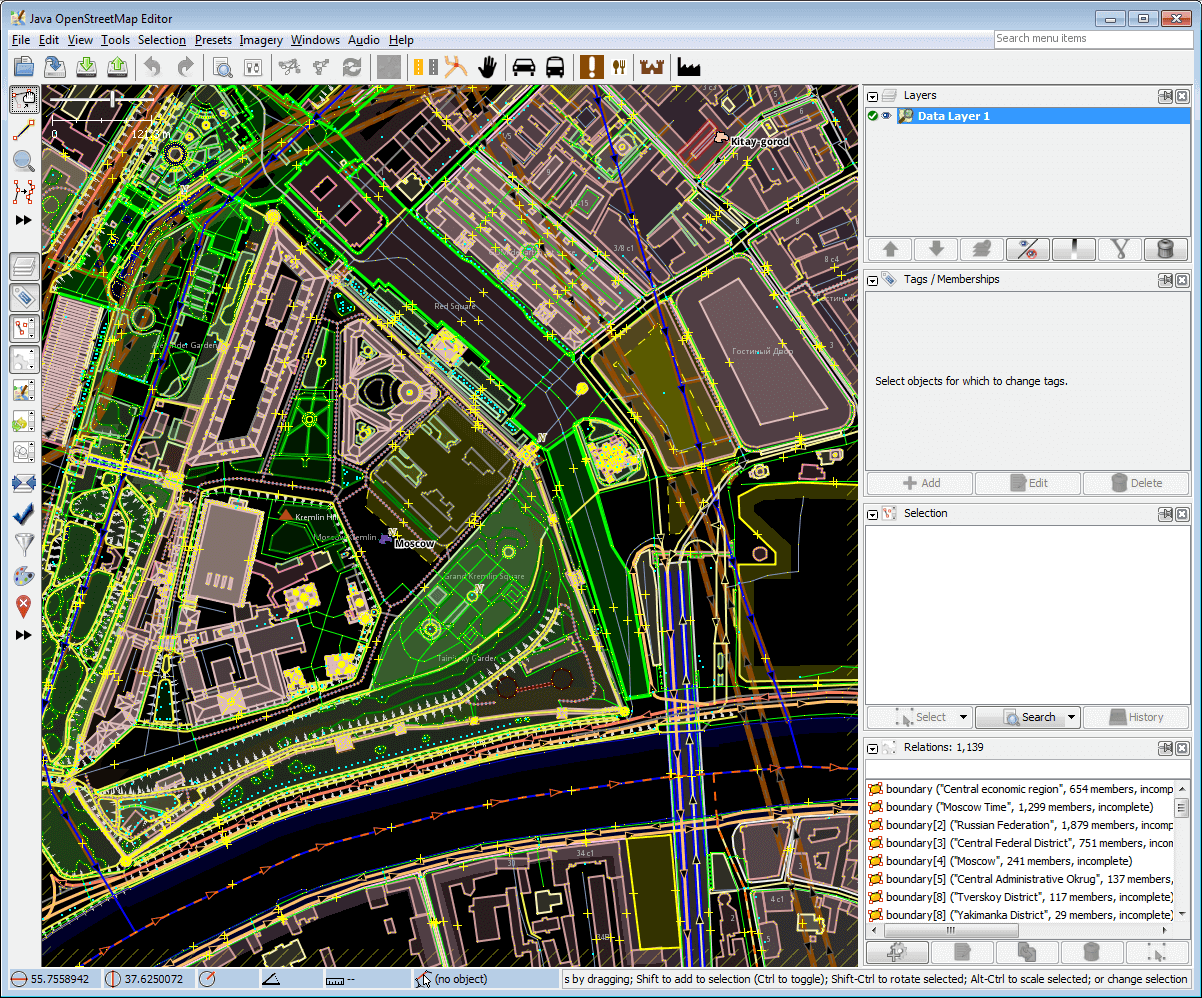 |  | 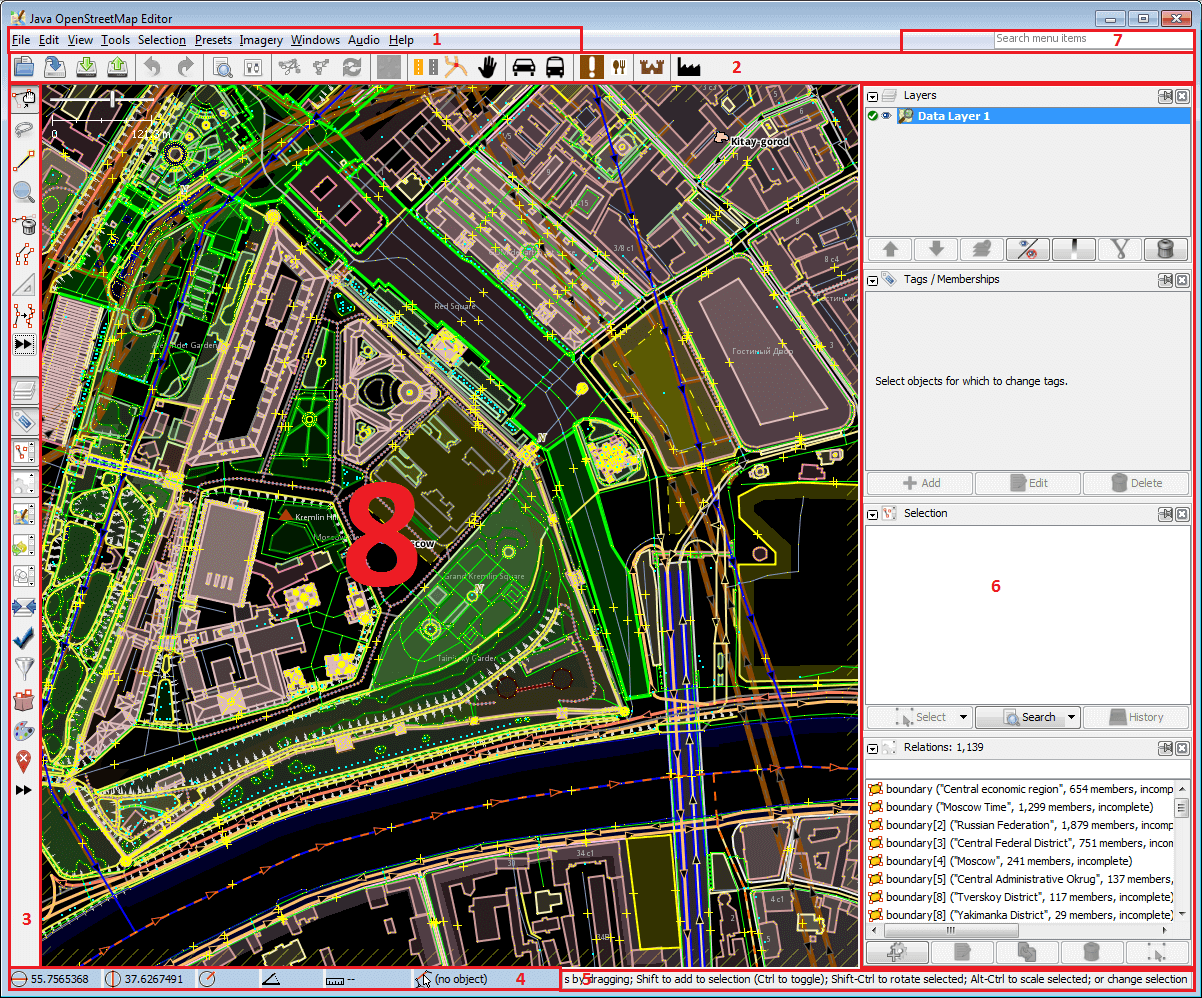
|
| Starting screen may be confusing for newcomers, you need to get data first using Download menu | Here is what you will see if you choose Moscow Kremlin | Additional and more complex tools may be activated with Expert mode (pay attention to the left side of the screen) | JOSM interface: 1 - main menu, 2 - main toolbar, 3 - edit toolbar, 4 - status bar, 5 - ..., 6 - toggle dialogs, 7 - Search menu items, 8 - map view. See also Help/JOSM interface customization |
JOSM error messages
Attachments (10)
- josm-screen-commented2.png (148.6 KB ) - added by 11 years ago.
-
9229-en.2.png
(33.1 KB
) - added by 10 years ago.
default view differs from what experienced users with enabled Help/ExpertMode expect to see
-
9229-en.png
(33.1 KB
) - added by 10 years ago.
default view differs from what experienced users with enabled Help/ExpertMode expect to see
-
9229-en-expert-false-Moscow Kremlin.png
(313.3 KB
) - added by 10 years ago.
Moscow Kremlin was opened using Help/Action/Download dialog; note a few tools at left panel
-
9229-en-expert-true-Moscow Kremlin.png
(325.9 KB
) - added by 10 years ago.
Moscow Kremlin was opened using Help/Action/Download dialog; note more tools at left panel because of Help/ExpertMode
-
9229-en-expert-true-Moscow Kremlin-terminology.png
(318.1 KB
) - added by 10 years ago.
we will explain interface elements counterclockwise
- 10168-en-expert-false-Vatican.png (92.5 KB ) - added by 10 years ago.
- 10168-en-expert-false-Vatican-arrows.png (84.1 KB ) - added by 10 years ago.
- MenuBarsMapview.png (156.4 KB ) - added by 6 years ago.
-
Josm_main.jpg.svg
(532.5 KB
) - added by 5 years ago.
New screenshot
Download all attachments as: .zip
Note:
See TracWiki
for help on using the wiki.


