Languages:
Table of Content
Preferences > Keyboard Shortcuts
Changing keyboard shortcuts manually.
This preferences page allows to configure keyboard shortcuts in JOSM.
Shortcut keys are assigned to their actions on startup. So a restart of JOSM is needed to see the changes (Shortcuts not assigned before may become active, but collision handling happens only on restart.)
Basic usage
- Open Keyboard shortcuts
- find an item or optionally type words to filter it
- Uncheck "Use default"
- Adjust modifiers (if you need them at all)
- Find a valid button in "Key"
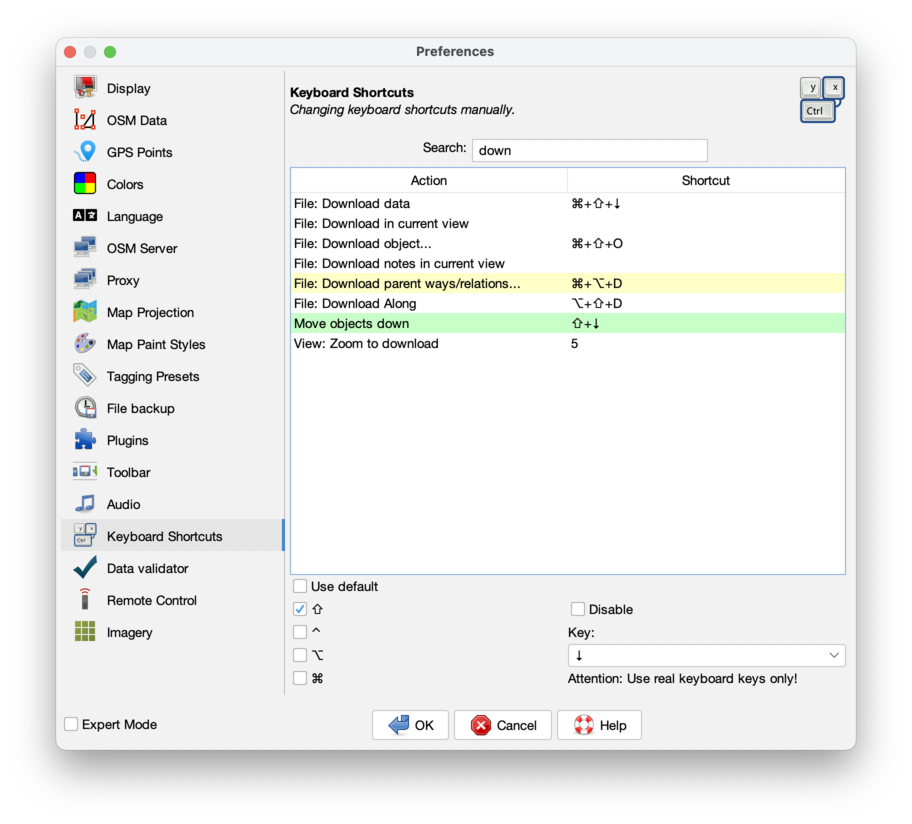
Shortcuts power tips
- Avoid shortcuts that force you to move hands from their home position (Delete, Insert, Backspace, numeric keyboard and possibly arrows)
- In fact, you don't need many of default shortcuts
- If you never use some tool near your home position, it is better to rebind it to a more frequent tool
- There many strategies about home positions: single hand and two hand editing - so layout may differ significantly whatever you using mouse+keyboard or only keyboard (to edit tags / review history or notes)
- You can have multiple configs per every task you make and simply switch between them in
Advanced Preferences with the Save profile and Load profile actions under the ''More…'' button.
Additional details
You may notice that the key selection list in the dropdown lists all keys that exist on all kinds of keyboards
Java knows about, not just those keys that exist on your keyboard. Please only use values that correspond to
a real key on your keyboard. If your keyboard has no Copy key (PC keyboard do not have them, Sun keyboards do),
then do not use it. Also there are keys listed that correspond to a shortcut on your keyboard (e.g.colon (:)).
Please do not use them either, use the base key ( semicolon (;) on US keyboards, period (.) on German keyboards, etc.)
instead. Not doing so may result in conflicts, as there is no way for JOSM to know that Ctrl+Shift+; and Ctrl+:
actually is the same thing on an US keyboard.
See also
- Shortcuts - some of the default hotkeys
- DevelopersGuide/ShortcutsList - automatically generated list
Back to Preferences
Back to Edit Menu
Back to Main Menu
Back to Main Help
Attachments (2)
- Preferences-Shortcuts.png (23.2 KB ) - added by 7 years ago.
-
PreferencesKeyboardShortcuts.png
(169.2 KB
) - added by 5 years ago.
new screenshot
Download all attachments as: .zip


