Languages:
Table of Contents
Delete mode
Shortcut key:
Ctrl+Delete (expert mode only) — is one of the working modes
Delete 


Usage
- Clear the Selection by
[Esc]orUnselect All.
Otherwise the Selection and all referring objects to it get deleted by entering this mode.
- Enter the Delete mode by shortcut key, via the Mode menu or via the Edit toolbar.
The cursor changes. - Click on nodes, way segments and ways to delete them.
Modifiers
Shiftto remove only a way segment.
The remaining parts of the way are split apart.Altto spare the nodes of a way.
These nodes will remain even when they are unused.Ctrlto additionally delete all objects which reference the selected object without further warning, relations included.
The definition of reference is:- a node references all ways it is connected to
- an object references all relations it is member of
- a simple way which is not a member of a relation has no references.
⏩ The cursor changes according to the affected objects.
Deleting objects being members of relations
If you delete an object which is part of a relation the object has to be removed from the relation. JOSM doesn't silently do so. Rather, the following confirmation dialog is displayed:
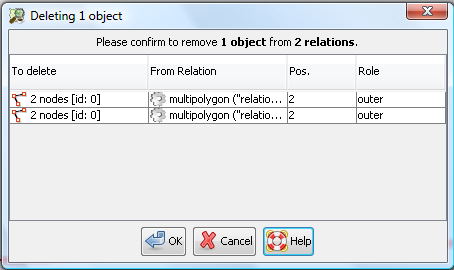
The entries in the displayed list indicate from which relations (second column in the table) the object (or the objects, if you delete more than one object) have to be removed.
Click Cancel if you don't want to remove the objects from these relations. In this case, JOSM doesn't delete the objects either, the operation is aborted. Click OK if you agree with removing the objects from the displayed relations.
See also
- Simple
Delete as tool
Back to Edit Toolbar
Back to Main help
Attachments (1)
- confirm-delete-from-relations.png (25.8 KB ) - added by 16 years ago.
Download all attachments as: .zip


