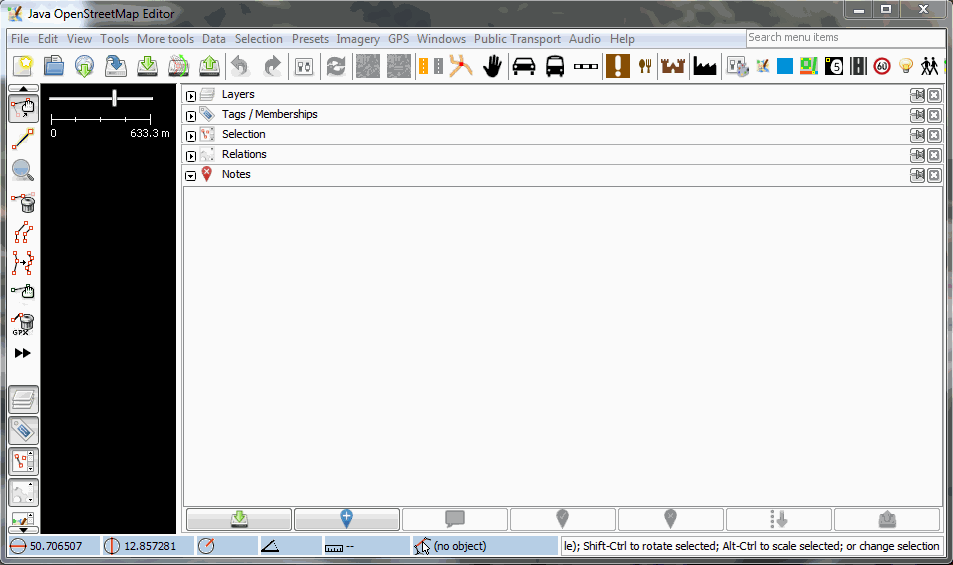| Version 16 (modified by , 6 years ago) ( diff ) |
|---|
Languages:
Style settings
A style setting is a special setting which modifies a mappaint style. They are available in the Map Paint Styles window.
To adjust a style setting follow the following steps or watch the screencast below:
- activate the Map Paint Styles Dialog in the Windows menu
- in the MapPaint Styles window right click on a supported style e.g. "JOSM Standard (MapCSS)"
- Style settings
The following mappaint styles support style settings (incomplete list):
- JOSM Standard (MapCSS) (the default internal JOSM mappaint style)
- Admin Boundaries
- Advertising Style
- Bench
- Coloured Streets
- HiDPI Support
- iD
- Incline
- Layer checker
- light_source
- Maxspeed
- Recycling Materials
After changing a style setting the Mapview will update automatically.
Some styles support more advanced settings which can be reached via:
- Display Settings (color changes)
- Advanced Preferences
Back to MapPaint window
Back to Windows
Back to Main Help
Attachments (1)
- stylesettings.gif (344.6 KB ) - added by 10 years ago.
Download all attachments as: .zip