Languages:
Minimap Panel
One of the JOSM panels – No keyboard shortcut yet
This panel presents a small map to overview the current area in the Map View.
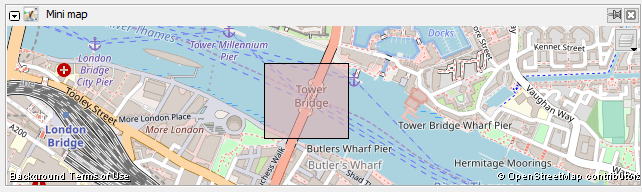
Activating the Minimap panel
Show or hide this panel by
- selecting the item
Mini map in the Windows menu in the Main menu
- clicking on
in the Edit Toolbar on the left of the JOSM main window
Using the Minimap
In the Minimap you can zoom with the mouse-wheel, move and define a new rectangle as editing area.
With the 
Back to Windows menu
Back to Sidebar
Back to Main Help
Last modified
6 years ago
Last modified on 2020-03-23T16:03:35+01:00
Attachments (1)
- minimap.png (75.4 KB ) - added by 6 years ago.
Download all attachments as: .zip
Note:
See TracWiki
for help on using the wiki.


