| Version 47 (modified by , 9 years ago) ( diff ) |
|---|
Languages:
Main view in JOSM
This is the main view in JOSM (called Viewport by experts), where editing takes place, and Bing/Mapbox and other sources can be displayed.
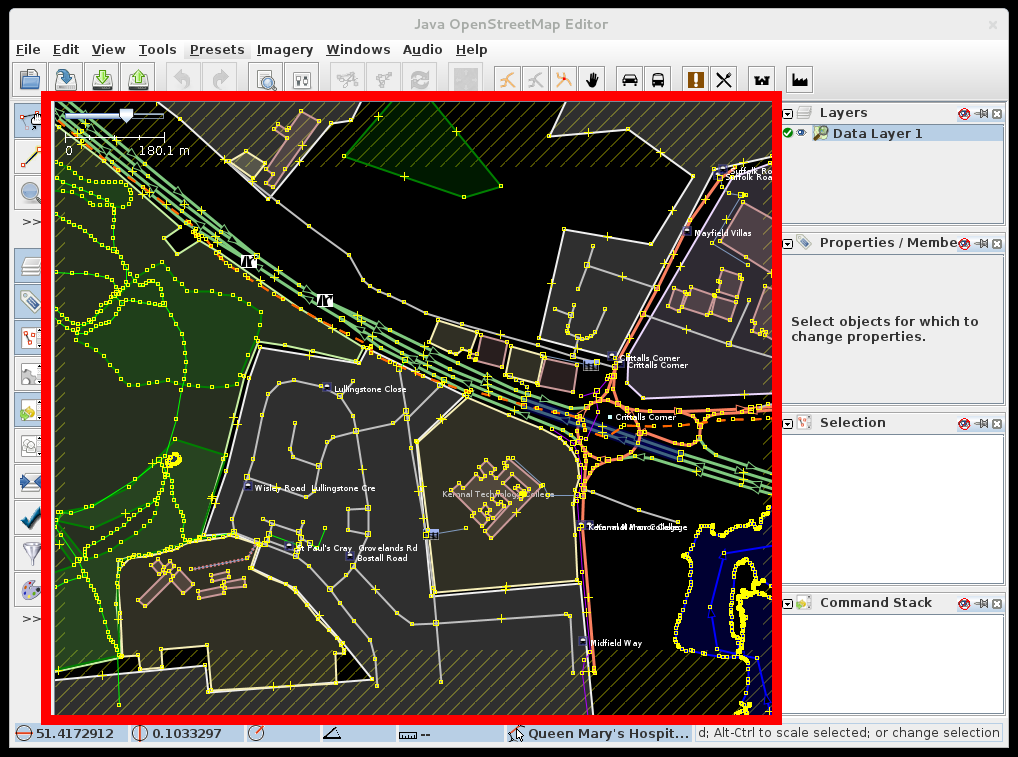
What do you see here and when
There several mechanisms in JOSM that affect what user sees in main view.
Visibility
- Data can be filtered out by Filters
- Layers (data, imagery) can be hidden or can be set to semi-opaque
- Map Paint Styles can hide OSM objects per zoom level
Appearance
- Partial fill of objects is enabled by default, it depends on area of the object. Area will be fully filled if the partial fill would cover more than 50% of the area to avoid small unfilled gaps in the middle of an area.
- Enabled (in preferences) and activated (in Map Paint Styles window or preferences) styles affect what you see on the screen
- Styles can be displayed differently based on zoom factor
Main view controls
Move map
The area can be moved by holding down the right mouse button, and dragging the mouse.
Zoom
- Using the scroll wheel
+and-keys- many alternative ways.
Downloaded area
Indicated by yellow reverse diagonals.
JOSM will limit your editing abilities outside of the area that you have downloaded, because it may lead to conflict after upload.
Troubleshooting
MacOS
On a Mac with a one-button mouse, simulate right-click by holding down Ctrl while clicking the button.
See also
- Select Action - help on selecting, moving, and rotating objects in the map view
- Modes - overview of modes (frequently accessed tools) in JOSM
- Status bar
Back to JOSM interface
Back to Main Help
Attachments (3)
-
MapView.png
(249.1 KB
) - added by 13 years ago.
screenshot
- MapView2.png (191.6 KB ) - added by 11 years ago.
- labels_hiding.gif (4.2 MB ) - added by 8 years ago.


