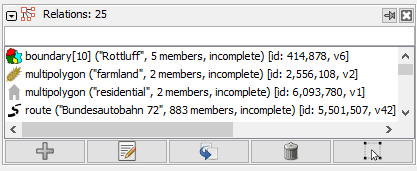| Version 24 (modified by , 8 years ago) ( diff ) |
|---|
Languages:
Relations window
 Keyboard shortcut:
Keyboard shortcut: Alt+R — one of the JOSM windows. Don't confuse it with the Relation Editor dialog.
The Relations window lists all relations in the active layer.
You can type in the box above the list to filter the relations. It searches in all keys and values of the relations.
Right click menu
The right click menu (context menu) provides the following features:
| Icon | Name | Description and notes |
|---|---|---|

| Select relation | Sets the current selection in the Selection window to the in the relation list selected relations. This is the double-click action too. |

| Select relation (add) | Adds the in the relation list selected relations to the selection in the Selection window. |

| Select members | Sets the current selection in the Selection window to all members of the in the relation list selected relations. |

| Select members (add) | Adds the members of the in the relation list selected relations to the selection in the Selection window. |

| Download members | Downloads all members of the in the relation list selected relations, except for new relations. |

| Download incomplete members | Downloads all incomplete members of the in the relation list selected relations. |

| Export GPX file starting from first member | Flattens this relation to a single gpx track recursively, starting with the first member, successively continuing to the last and exports it as a gpx file (Route relation only). |

| Export GPX file starting from last member | Flattens this relation to a single gpx track recursively, starting with the last member, successively continuing to the first and exports it as a gpx file. (Route relation only). |

| Convert to GPX layer starting from first member | Flattens this relation to a single gpx track recursively, starting with the first member, successively continuing to the last and converts it to a gpx layer. (Route relation only). |

| Convert to GPX layer starting from last member | Flattens this relation to a single gpx track recursively, starting with the last member, successively continuing to the first and converts it to a gpx layer. (Route relation only). |

| Add selection to X relation
| Adds the in the in the Selection window selected objects to the in the relation list selected relations. X is replaced by the number of the in the relation list selected relations. (expert mode only)
|

| XML Imagery Bounds | Creates a shape for the source code of an Imagery entry. Requires a multipolygon or boundary relation. Requires the plugin Imagery-XML-Bounds |
It is possible to select multiple relations in the relation list: Hold down Ctrl to select one by one or Shift to select a range. Then you can do actions for all selected relations at once.
Panel Buttons
See also
Attachments (2)
- relation-list-dialog-popup.png (28.7 KB ) - added by 9 years ago.
- relation-list-dialog.png (8.9 KB ) - added by 5 years ago.
Download all attachments as: .zip