Modify ↓
Opened 4 years ago
Last modified 3 years ago
#22049 new defect
multiselect field emptied after new dialog opened
| Reported by: | Hufkratzer | Owned by: | team |
|---|---|---|---|
| Priority: | normal | Milestone: | |
| Component: | Core | Version: | tested |
| Keywords: | tagging preset multiselect icon preset link | Cc: | skyper, marcello@… |
Description
What steps will reproduce the problem?
- Load attached preset file bugdemo.xml
- Select a node or a closed way
- Start to apply one of the 2 presets from bugdemo.xml
- In the preset dialog click link below "Similar but different tags:" -> additional dialog opens
- Click Cancel here
What is the expected result?
The remaining (first opened) dialog will be unchanged
What happens instead?
In the remaining dialog(s) the Sport field is empty/shrunk, like here:
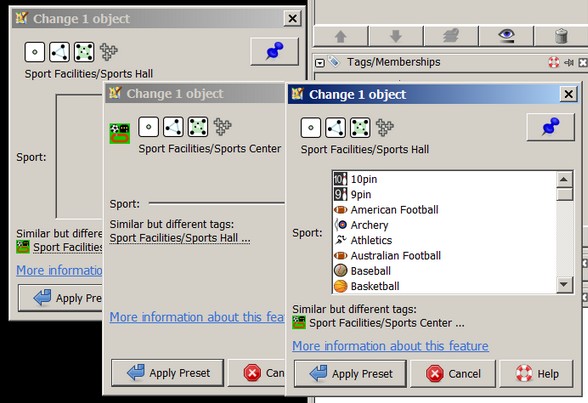
Please provide any additional information below. Attach a screenshot if possible.
This bug Should probably be fixed before patch from #21907 will be applied because it was found while testing this patch.
URL:https://josm.openstreetmap.de/svn/trunk Repository:UUID: 0c6e7542-c601-0410-84e7-c038aed88b3b Last:Changed Date: 2022-04-04 22:26:00 +0200 (Mon, 04 Apr 2022) Build-Date:2022-04-05 01:30:55 Revision:18427 Relative:URL: ^/trunk Identification: JOSM/1.5 (18427 en) Windows 7 64-Bit OS Build number: Windows 7 Home Premium (7601) Memory Usage: 317 MB / 681 MB (193 MB allocated, but free) Java version: 1.8.0_201-b09, Oracle Corporation, Java HotSpot(TM) 64-Bit Server VM Look and Feel: com.sun.java.swing.plaf.windows.WindowsLookAndFeel Screen: \Display0 1024×768 (scaling 1.00×1.00) Maximum Screen Size: 1024×768 Best cursor sizes: 16×16→32×32, 32×32→32×32 System property file.encoding: Cp1252 System property sun.jnu.encoding: Cp1252 Locale info: en_DE Numbers with default locale: 1234567890 -> 1234567890 Dataset consistency test: No problems found Tagging presets: + G:\JOSM18427\bugdemo.xml Map paint styles: - https://github.com/bastik/mapcss-tools/raw/osm/mapnik2mapcss/osm-results/mapnik.zip - https://josm.openstreetmap.de/josmfile?page=Styles/Osmc&zip=1 + https://josm.openstreetmap.de/josmfile?page=Styles/IconTester&zip=1 + G:\JOSM18404\elemstyles.mapcss Validator rules: + https://josm.openstreetmap.de/josmfile?page=Rules/SuspiciousSwimming_Pool&zip=1 + G:\JOSM18404\horse_ridiing_v2test.zip Last errors/warnings: - 00010.328 E: Failed to locate image 'presets/sport/sports_hall.svg' - 00010.329 W: Sports Hall: Could not get presets icon presets/sport/sports_hall.svg - 00419.439 E: Failed to locate image '[[Image(pond.png)]]' - 00419.463 E: Failed to locate image '[[Image(oil-palm.png)]]' - 00460.504 E: Failed to locate image 'presets/sport/sports_hall.svg' - 00460.506 W: Sports Hall: Could not get presets icon presets/sport/sports_hall.svg - 00460.608 E: Failed to locate image 'presets/sport/sports_hall.svg' - 00460.609 W: Sports Hall: Could not get presets icon presets/sport/sports_hall.svg - 00460.652 E: Failed to locate image 'presets/sport/sports_hall.svg' - 00460.661 W: Sports Hall: Could not get presets icon presets/sport/sports_hall.svg
Attachments (2)
Change History (5)
by , 4 years ago
| Attachment: | bugdemo1.jpg added |
|---|
follow-up: 3 comment:2 by , 3 years ago
| Cc: | added |
|---|---|
| Keywords: | tagging multiselect icon link added |
This is a real show stopper for #21907. Mean-while we have quite a lot of <preset_link /> and icons within <multiselect /> are useful if available.
Note:
See TracTickets
for help on using tickets.



shows empy/shrunk multiselect fields