#10688 closed defect (duplicate)
Icons do not scale down in mappaint dialog, main toolbar and in ViewMenu
| Reported by: | Klumbumbus | Owned by: | team |
|---|---|---|---|
| Priority: | normal | Milestone: | |
| Component: | Core | Version: | |
| Keywords: | template_report | Cc: |
Description (last modified by )
What steps will reproduce the problem?
- create a mappaint style with an icon which has bigger size than 16px
- display the mappaint dialog
- add it to the toolbar
What is the expected result?
icons scale down to 16px in mappaint dialog and 24px in main toolbar if they are to big
What happens instead?
defaut size of the icon is displayed
Please provide any additional information below. Attach a screenshot if possible.
This is mainly problematic for svg as they often have higher default sizes.
Repository Root: http://josm.openstreetmap.de/svn Build-Date: 2014-10-30 07:54:35 Last Changed Author: Don-vip Revision: 7675 Repository UUID: 0c6e7542-c601-0410-84e7-c038aed88b3b Relative URL: ^/trunk URL: http://josm.openstreetmap.de/svn/trunk Last Changed Date: 2014-10-29 21:28:16 +0100 (Wed, 29 Oct 2014) Last Changed Rev: 7675 Identification: JOSM/1.5 (7675 de) Windows 7 32-Bit Memory Usage: 247 MB / 742 MB (60 MB allocated, but free) Java version: 1.7.0_71, Oracle Corporation, Java HotSpot(TM) Client VM VM arguments: [-Djava.security.manager, -Djava.security.policy=file:C:\Program Files\Java\jre7\lib\security\javaws.policy, -DtrustProxy=true, -Djnlpx.home=<java.home>\bin, -Djnlpx.origFilenameArg=C:\Program Files\josm-latest.jnlp, -Djnlpx.remove=true, -Djava.util.Arrays.useLegacyMergeSort=true, -Djnlpx.heapsize=256m,768m, -Djnlpx.splashport=54278, -Djnlpx.jvm=<java.home>\bin\javaw.exe, -Djnlpx.vmargs=LURqYXZhLnV0aWwuQXJyYXlzLnVzZUxlZ2FjeU1lcmdlU29ydD10cnVlAA==] Dataset consistency test: No problems found Plugins: - DirectUpload (30737) - HouseNumberTaggingTool (30762) - OpeningHoursEditor (30737) - PicLayer (30762) - Tracer2 (30695) - buildings_tools (30762) - download_along (30762) - editgpx (30737) - imagery_offset_db (30762) - measurement (30737) - mirrored_download (30762) - notes (v0.9.4) - public_transport (30762) - reltoolbox (30762) - reverter (30737) - tag2link (30719) - terracer (30737) - turnrestrictions (30762) - undelete (30762) - utilsplugin2 (30762) - wikipedia (30780) Last errors/warnings: - W: Mappaint style "standard" (new icons2) icon "D:/Stefan/OSM/screenshots/lane road attributes/ 01.png" not found. - E: Fehler beim Laden des Bildes 'josm_small.png' - W: Mappaint style "standard" (JOSM default (XML; old version)) icon "josm_small.png" not found. - E: Fehler beim Laden des Bildes 'error_small.png' - W: Mappaint style "standard" (FIXME Highlight Warnings) icon "error_small.png" not found.
Attachments (2)
Change History (22)
by , 11 years ago
| Attachment: | iconsize.png added |
|---|
comment:1 by , 11 years ago
| Description: | modified (diff) |
|---|
comment:2 by , 11 years ago
| Milestone: | → 14.11 |
|---|
comment:3 by , 11 years ago
comment:5 by , 11 years ago
Ok, infrastructure is there, but icon for map a bit more complicated. Probably ImageProvider should be returned from Styles and not the image itself?
comment:7 by , 11 years ago
Also I'm wondering if icons (in the main toolbar) should also upscale if they are svg and smaller than the default size.
Until now the svg icons I made for some styles I made at a small default size (18px) because of this bug. Default size of the main toolbar is now 24px.
However I can also upload these icons with a higher default size once downscaling is fixed.
Which solution do you prefer?
comment:8 by , 11 years ago
They should probably be something like 50x50, so any sensible icon size is usable. But probably this can also be handled in JOSM code.
comment:9 by , 11 years ago
Dirk, will you have enough time to fix it this week or do we postpone this ticket for next milestone?
comment:11 by , 11 years ago
| Summary: | Icons do not scale down in mappaint dialog and in main toolbar → Icons do not scale down in mappaint dialog, main toolbar and in ViewMenu |
|---|
by , 11 years ago
comment:13 by , 11 years ago
| Milestone: | 14.12 → 15.01 |
|---|
Probably not. Much to do with having holidays.
comment:14 by , 11 years ago
| Milestone: | 15.01 → 15.02 |
|---|
move tickets that have not been treated this month to next milestone
comment:17 by , 11 years ago
| Resolution: | → duplicate |
|---|---|
| Status: | new → closed |
comment:18 by , 11 years ago
| Milestone: | 15.02 |
|---|
comment:20 by , 11 years ago
Mark it fixed then, not duplicate. Or close the other one if the subject is fixed. The milestone should not list duplicate tickets.




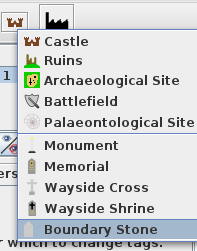
Together with #10684 I'd either propose a variable "iconsize.toolbar" (together with more types for menu, ...) or a setSize(enum ...) with ICONTYPE_TOOLBAR (together with more types for menu, ...) in the ImageProvider instead of hardcoded size. A special function in the image provider is probable the cleaner variant for the future.
While currently different places have same size this needs no be true in future.