This page is outdated. The buttons in the panel have changed.
Languages:
Plugin » Wikipedia
![]() A plugin to support tagging objects with
A plugin to support tagging objects with wikipedia=* and wikidata=* (for the WIWOSM project, among others).
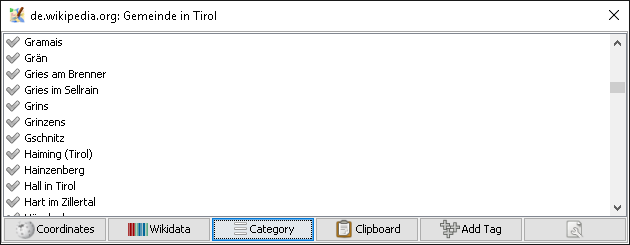
Features
- Located in Sidebar on the right (enable that via menu Windows » Wikipedia)
- Obtain Wikipedia/Wikidata entries …
 Coordinates: nearby (wrt. current view, using geolocated articles)
Coordinates: nearby (wrt. current view, using geolocated articles)
Wikidata: nearby Wikidata items (wrt. current view)
Category: by category
Clipboard: from clipboard (newline separated)
- Double click on item to search for object with article name (and center coordinate)
Add Tag: adds a wikipedia tag corresponding to the selected article to the selected OSM objects
- Right click on item
 Open Article: opens selected entry in browser
Open Article: opens selected entry in browser
Zoom to selection
Language: sets Wikipedia language (see Configuration below)
- Obtain Wikipedia/Wikidata entries …
- Located in edit menu
 Copy ... template: copies the corresponding template to the system clipboard instantiated with the coordinates of the first selected node (see Configuration below how to add custom template)
Copy ... template: copies the corresponding template to the system clipboard instantiated with the coordinates of the first selected node (see Configuration below how to add custom template)
- Located in data menu
Fetch Wikidata IDs: for the selected objects, looks up the Wikidata IDs based on the Wikipedia tag
Search Wikidata items: shows a dialog for querying Wikidata items (in the language set in Configuration)
- Located in Download dialog
 Download from Sophox API tab
Download from Sophox API tab
- Demystifies Wikidata IDs in the tags panel
Guide: tag all articles of a Wikipedia category
- Get familiar with WIWOSM
- Install the wikipedia plugin (see Plugins for details)
- Display Wikipedia panel (menu Windows » Wikipedia)
- Set/check Wikipedia language: in Wikipedia panel click
- Click
Category, enter a Wikipedia category to download the name of its articles
- Use Download from Overpass API to download interesting OSM data
- Inspect the list elements of the Wikipedia panel
indicates that the WIWOSM server already delivers some object/s (still, you might tag further objects)
indicates that the current dataset (but not the WIWOSM server) links some object/s to this article
 indicates that no link to this article exists on the WIWOSM server nor in the current dataset.
indicates that no link to this article exists on the WIWOSM server nor in the current dataset.
- A double click on a list item in the Wikipedia panel performs a JOSM search using the displayed article name (excluding parts in parentheses)
- Clicking on
Add Tag adds a corresponding
wikipedia=[lang]:[article]tag to the selected objects
Configuration
- Wikipedia language: in panel on the right click
- Copy templates (for edit menu)
- Advanced preferences (only in expert mode)
- Navigate to
wikipedia.copytemplatesentry, double click - Add entry using
- Insert keys
name(name used in menu),id(unique identifier for toolbar),pattern(string with{lat}and{lon}as placeholders) accordingly. Example:

- Click OK twice to close preference menu
- Restart JOSM
Back to Plugin Help
Back to Main Help
Last modified
5 years ago
Last modified on 2020-07-24T18:01:11+02:00
Attachments (6)
- wikipedia.copytemplates.png (7.3 KB ) - added by 13 years ago.
- blankmenu.png (102 bytes ) - added by 11 years ago.
- wikidata.svg (537 bytes ) - added by 9 years ago.
- demystify-wikidata.png (6.7 KB ) - added by 9 years ago.
- search-wikidata-items.png (6.4 KB ) - added by 9 years ago.
- wikipedia.png (7.7 KB ) - added by 9 years ago.
Download all attachments as: .zip
Note:
See TracWiki
for help on using the wiki.


