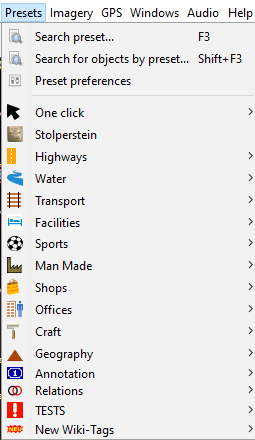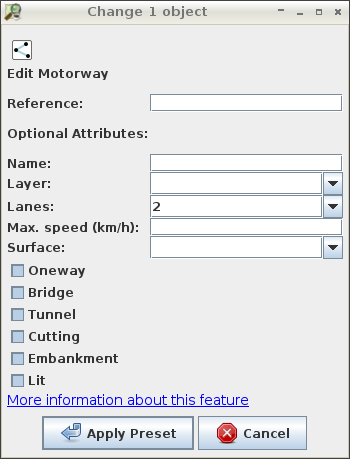| Version 11 (modified by , 14 years ago) ( diff ) |
|---|
This page is incomplete. The second screenshot is out of date.
Languages:
Main menu > Presets
This brings up a list of predefined groups of tags which you can then choose to apply to the currently selected objects.
The JOSM installation comes with a default set of presets and a list of additional presets, which cover most of your mapping needs. However you can add / modify the default or design a new one by creating your own preset file.
Installing presets
Presets are installed under map settings in the preferences.
See Edit -> Preferences -> ![]() Map settings -> Tagging presets
Map settings -> Tagging presets
See also
Back to Main Help
Attachments (3)
-
road-preset.png
(19.8 KB
) - added by 13 years ago.
new screenshot
-
preset_list2.png
(14.5 KB
) - added by 7 years ago.
preset list update
-
josm_restaurant_preset.png
(52.0 KB
) - added by 6 years ago.
screenshot with all relevant items
Download all attachments as: .zip