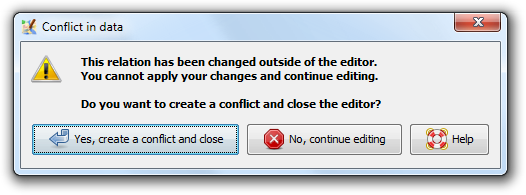| Version 6 (modified by , 15 years ago) ( diff ) |
|---|
Languages:
Relation Editor Dialog
JOSM has three visible features to allow working with relations: a relation list, a relation editor, and a modified property display dialog.
The Relation Editor Dialog can be used to create, modify, and delete relations.
In addition to the property display dialog where the keys and values are listed, there is a list that any relations of which the selected item is a member is listed together with the "role" the item has in that relation. Double-clicking on a line there will open this relationship editor for the relation in question.
The relation editor has an upper part where tags for the relation can be entered and a lower part that contains the members of the relation. There's an "add selected" button that adds all objects currently selected in JOSM as members, and there's the reverse, a "select" button that selects members of the relation in JOSM (you will have to use that to see them on the map).
The relation list is just a new dialog in JOSM that you can activate using the gear icon on the left. It shows a list of all relations loaded, and you can add or delete relations from as well.
Error and Warning Messages
Conflict in data when saving or applying a relation
A relation may be edited concurrently in the Relation Editor Dialog and outside of the Relation Editor Dialog. While the Relation Editor Dialog for a relation is open you may for instance split a way the relation refers to. In this case, the relation is modified but the changes due to the way splitting are not immediatelly reflected in the Relation Editor Dialog. JOSM keeps track of them, though, and when you close the Relation Editor Dialog or apply changes, the following warning message is displayed:
It indicates that JOSM is aware of two incompatible versions of this relation. Since JOSM can't resolve the differences between these versions automatically, it proposes to create a conflict which you can resolve later using the Conflict Dialog.
See also
- A more elaborate example can be found on the OSM wiki: http://wiki.openstreetmap.org/wiki/JOSM_Relations_and_Turn_Based_Restrictions JOSM Relations and Turn Based Restrictions
Back to Main Help
Attachments (7)
- relation_conflict.png (33.7 KB ) - added by 10 years ago.
- warning-conflict-in-data.png (34.1 KB ) - added by 10 years ago.
- relation 51560.png (10.5 KB ) - added by 9 years ago.
- child relations of 1152180.png (11.1 KB ) - added by 9 years ago.
-
relation_editor.png
(100.7 KB
) - added by 8 years ago.
relation editor screenshot
- children of 6016064.png (38.7 KB ) - added by 7 years ago.
-
relation_editor_unsaved_changes_warning.png
(13.4 KB
) - added by 5 years ago.
unsaved changes warning
Download all attachments as: .zip