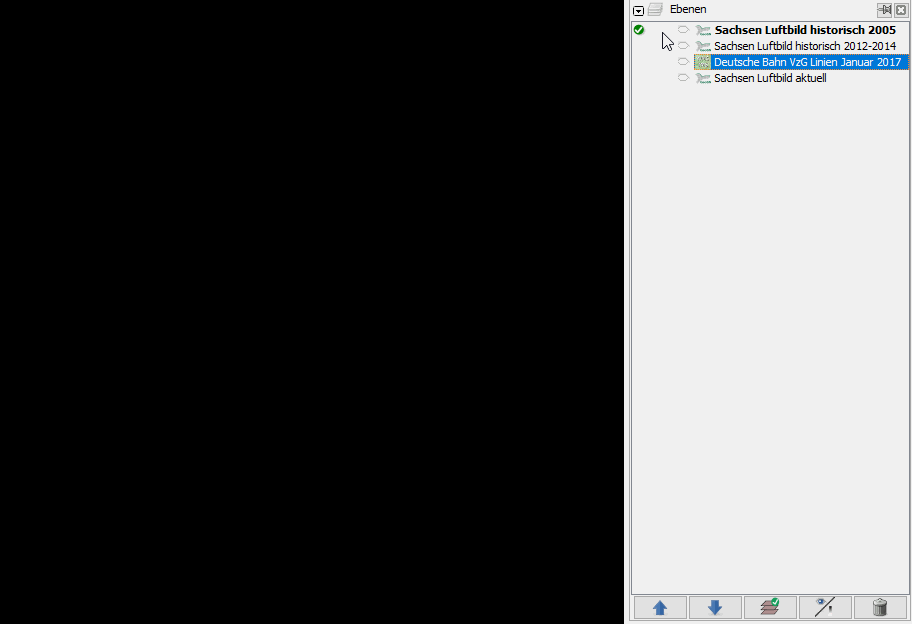| Version 9 (modified by , 8 years ago) ( diff ) |
|---|
Languages:
Reorder Imagery Layers
Reorders the non-overlay imagery layers to switch quickly from one to another without mouse action. This is useful to detect differences between imageries of different date, as shown below.
Accessible from:
- "Imagery" menu as "Reorder Imagery Layers" item.
- This key on your keyboard (see below for details):
Preview:
Shortcuts:
| Language | Country | Layout | Key | Name |
|---|---|---|---|---|
| English | U.S | QWERTY | ` | Grave accent |
| English | U.S International | QWERTY | ` | Grave accent (dead key) |
| English | International (Apple) | QWERTY | § | Section sign |
| French | France, Belgium | AZERTY | ² | Superscript Two |
| French | Canada (French) | QWERTY | # | Number sign |
| German | Austria, Germany | QWERTZ | ^ | Circumflex (dead key)] |
Back to Imagery menu
Back to Main menu
Back to Main Help
Attachments (3)
- keyboard_E00.svg (41.9 KB ) - added by 8 years ago.
- switch_imagery_old_version.gif (522.1 KB ) - added by 8 years ago.
- switch_imagery.gif (2.4 MB ) - added by 8 years ago.
Note:
See TracWiki
for help on using the wiki.