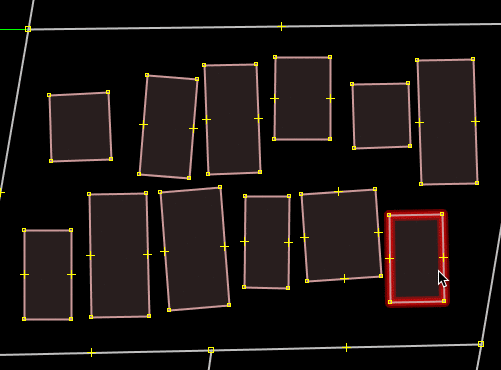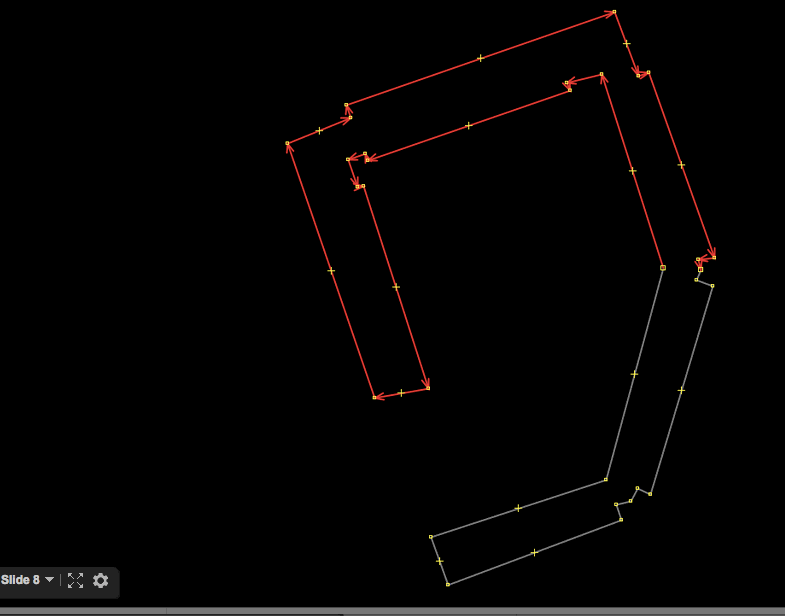| Version 17 (modified by , 8 years ago) ( diff ) |
|---|
Languages:
Tools > Orthogonalize Shape
Move nodes that all angles are 90 or 180 degrees.
With one or more ways selected, the form will be modified so that all angles will be 90 or 180 degrees.
Orthogonalization is not Rotation
Some users confuse this tool with rotation.
Orthogonalization is not Rotation.osm
before (note small extrusion, multiple times smaller than other part)
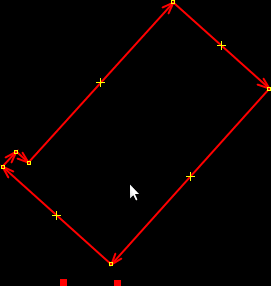
After Orthogonalization (dimensions/length is not preserved at all):
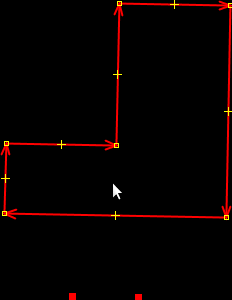
For rotation tools see: Help#Rotation.
Using two nodes for alignment
You can select two additional nodes. Then segments will be aligned in accordance with these nodes.
Later, you can cancel the movement of certain nodes, select them and press Shift+Q.
Complex buildings
- use split buildings temporarily with
PSplit Way - orthogonalize portions of a building as usual
- reconnect parts back with
CCombine Ways
Undo moves of selected nodes
Select nodes you want to undo, then press Shift+Q and selected nodes will be placed back to origin.
Back to Menu Tools
Back to Main Help
Attachments (10)
-
q-align.gif
(113.7 KB
) - added by 10 years ago.
https://github.com/mapbox/mapping/wiki/Mapping%20Common%20Features#buildings https://github.com/mapbox/mapping/issues/162
-
split-q-then-combine.gif
(109.0 KB
) - added by 10 years ago.
https://github.com/mapbox/mapping/wiki/Mapping%20Common%20Features#buildings https://github.com/mapbox/mapping/issues/162
- Orthogonalization is not Rotation.osm (1.0 KB ) - added by 9 years ago.
- Orthogonalization is not Rotation - before.png (32.0 KB ) - added by 9 years ago.
- Orthogonalization is not Rotation - after.png (31.2 KB ) - added by 9 years ago.
- Orthogonalization is not Rotation - before - cropped.png (2.5 KB ) - added by 9 years ago.
- Orthogonalization is not Rotation - after - cropped.png (1.6 KB ) - added by 9 years ago.
- q-simple.gif (287.1 KB ) - added by 8 years ago.
- shift-q.gif (38.3 KB ) - added by 8 years ago.
- q-partial-without-split.gif (68.9 KB ) - added by 6 years ago.
Download all attachments as: .zip