Languages:
Imagery > Imagery offset
Accessible from:
- Imagery menu as New offset item.
Layers list panel's context menu of imagery layers.
JOSM switches into an own mode with a hand below the mouse arrow. Instead of objects the selected imagery is moved by dragging or arrow keys. Alternatively, entering the offset as two real numbers (ℝ) separated by semicolon (;) is possible
In order to save the offset as bookmark a name has to be entered.
Once the offset is set it is indicated in the layer list panel and bookmarks are displayed below the entry new offset in both menus.
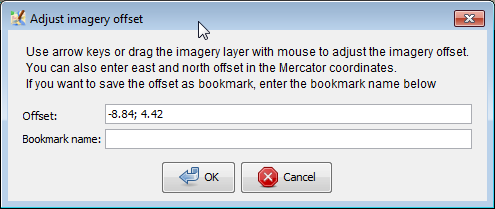
See also
- Imagery Offset Database plugin - a collaborative database with imagery offsets for variety of imagery sources. You could re-use existing offsets instead of guessing right numbers by inaccurate GPS traces
- Using_Imagery - how to use imagery that is offset from a real position
Back to Imagery Layer Context Menu
Back to Imagery Menu
Back to Main Menu
Back to Main Help
Attachments (1)
- imagery prompt.png (13.4 KB ) - added by 10 years ago.
Download all attachments as: .zip


