This page is incomplete. The options need some more explanation.
Languages:
GPX Layer > Customize track drawing
Customize track drawing for the selected layer
The number of settings which are displayed depends on if expert mode is enabled.
| expert mode disabled | expert mode enabled |
|---|---|
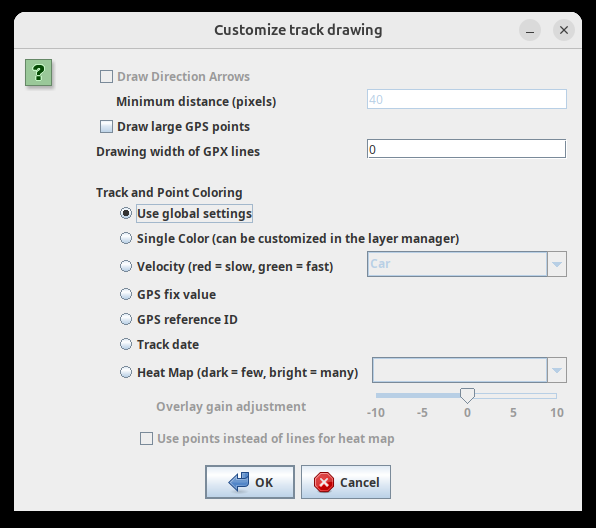 | 
|
Global settings can be set in 
GPS Points under Track and Point Coloring.
Back to GPX Layer context menu
Back to Layer List
Back to Main Help
Last modified
9 months ago
Last modified on 2025-05-19T22:34:57+02:00
Attachments (5)
-
ContextMenuGPXLayer_CustomizeLineDrawing_screenshot.png
(188.5 KB
) - added by 15 years ago.
screenschot
- 2020-08-11-205742_568x414_scrot.png (10.5 KB ) - added by 6 years ago.
- 2020-08-11-205725_568x821_scrot.png (18.7 KB ) - added by 6 years ago.
- gpx_track_drawing_basic_19405.png (42.4 KB ) - added by 9 months ago.
- gpx_track_drawing_expert_19405.png (80.7 KB ) - added by 9 months ago.
Download all attachments as: .zip
Note:
See TracWiki
for help on using the wiki.


