Opened 5 years ago
Last modified 2 years ago
#20833 new defect
[WIP Patch] Restrictions `no_exit` and `no_entry` missing
| Reported by: | skyper | Owned by: | team |
|---|---|---|---|
| Priority: | normal | Milestone: | |
| Component: | Internal preset | Version: | latest |
| Keywords: | template_report turn restriction no_entry no_exit | Cc: | Klumbumbus |
Description (last modified by )
What steps will reproduce the problem?
- Select a way and one of its end nodes
- Search for restriction relations in presets and only find one preset
- Open the preset
- Choose the
restrictionvalue
What is the expected result?
Finding no_exit and no_entry in the list of values.
What happens instead?
Both values are missing.
Please provide any additional information below. Attach a screenshot if possible.
According to Relation:restriction both values are valid but special as these restrictions need only one of the two roles, from or to.
Looking at #17709 and #20832 and missing a multiselect for except=*. this preset needs some rework but adding the two missing values is the most important thing in my eyes.
Will try to come up with a patch the next days.
Relative:URL: ^/trunk Repository:UUID: 0c6e7542-c601-0410-84e7-c038aed88b3b Last:Changed Date: 2021-05-02 00:37:37 +0200 (Sun, 02 May 2021) Revision:17851 Build-Date:2021-05-02 01:30:59 URL:https://josm.openstreetmap.de/svn/trunk
Attachments (9)
Change History (16)
comment:1 by , 5 years ago
comment:2 by , 5 years ago
I did not find an icon for no_entry. Therefore I took the file from the OSM wiki and modified it (), but looking at the license within the file and at the website I found a conflict (CC-BY-SA 4.0 vs. PD).
What counts?
Can we use it?
by , 5 years ago
| Attachment: | josm_20833_common_restriction.jpg added |
|---|
common preset (former only one)
by , 5 years ago
| Attachment: | josm_20833_common_restriction_cond_value.jpg added |
|---|
common conditional values
by , 5 years ago
| Attachment: | josm_20833_no_entry_restriction_cond_value.jpg added |
|---|
no entry conditional values
comment:3 by , 5 years ago
| Summary: | Restrictions `no_exit` and `no_entry` missing → [WIP Patch] Restrictions `no_exit` and `no_entry` missing |
|---|
Please, take a look at my preset patch. It got huge, as indention was off and I added some presetlinks for similar relations.
The new icon () needs to be placed at
trunk/resources/images/presets/vehicle/restriction/turn_restrictions/
It adds a new subgroup including the former preset, now "Common", and two own presets for no_enty and no_exit
The preset itself got icons for the combo and I added two tags, restriction:conditional as combo and except as multiselect with icons. For sure, I added presetslinks each time linking to the two other presets.
Besides creating the missing traffic mode icons, see below, the only thing left to do is updating match="" by a match_expression="" once #20843 is fixed.
- Next step is to generate better and more traffic mode icons. Did not use inkscape for a while but I think I got the trick. Sadly I fail converting .svg with ImageMagic so far. Does anyone have a hint?
- Last but not least I guess I need to learn style file coding to complete this task, despite adding some validator rules which can be handled in a separate ticket.
by , 5 years ago
| Attachment: | no_entry.svg added |
|---|
similar but different icon; adapted from no_u_turn.svg (adjusted size)
comment:6 by , 4 years ago
| Description: | modified (diff) |
|---|
comment:7 by , 2 years ago
| Owner: | changed from to |
|---|---|
| Status: | assigned → new |
Sorry, I have no time to work on this, atm.




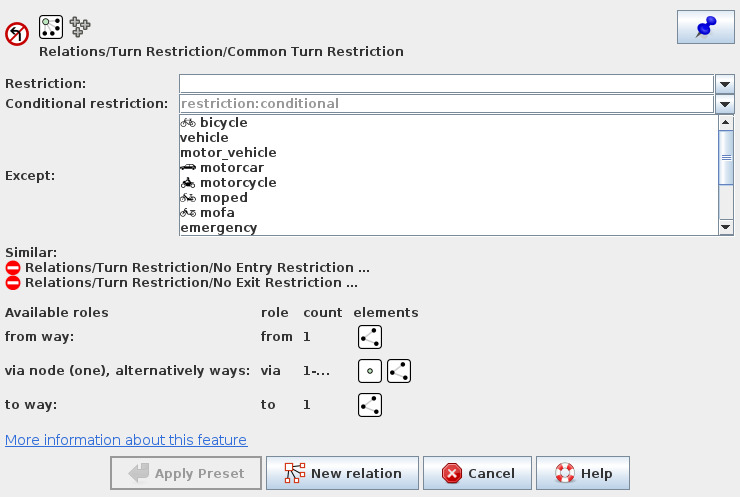
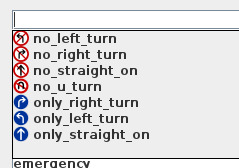
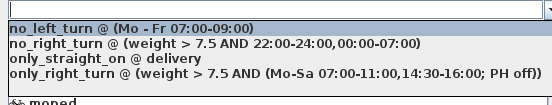
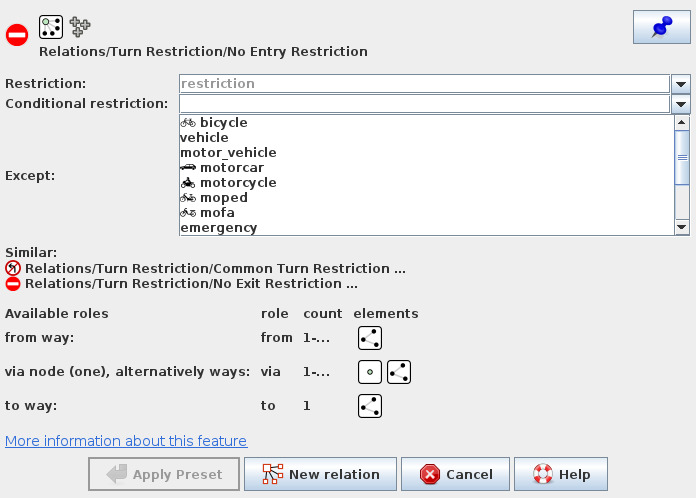
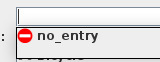
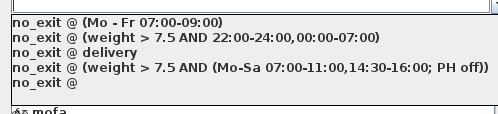
Well, with current options there is no possibility to define roles for certain
restriction=*. Only solution is to create own presets for each of these two special cases, and use presetlinks.