Opened 6 years ago
Closed 4 years ago
#19435 closed defect (duplicate)
Authentication failed dialog window remains hidden under the OAuth window
| Reported by: | jBeata | Owned by: | jBeata |
|---|---|---|---|
| Priority: | normal | Milestone: | |
| Component: | Core | Version: | latest |
| Keywords: | template_report oauth semi-automatic focus | Cc: |
Description (last modified by )
What steps will reproduce the problem?
- Open JOSM
- Logg-out from JOSM
- Download OSM data and MapWithAI layer from your area of choice
- Add any missing element to OSM
- Select Upload Data Button
- Complete data upload related details - comment, source
- Select Upload Changes button
- Select OAuth -> Semi-automatic authorisation procedure
- Select Retrieve Request Token
What is the expected result?
The https://www.openstreetmap.org/oauth/authorize? with the corresponding oauth_token is opened.
What happens instead?
The https://www.openstreetmap.org/oauth/authorize? page is not opened, even if the Retrieve Access Token is selected several times. The "Creating changeset" dialog window changes focus for a short period of time with the OAuth window.
If you close the OAuth window the "Authentification failed" message pops-up.
Please provide any additional information below. Attach a screenshot if possible.
URL:https://josm.openstreetmap.de/svn/trunk Repository:UUID: 0c6e7542-c601-0410-84e7-c038aed88b3b Last:Changed Date: 2020-06-21 21:06:50 +0200 (Sun, 21 Jun 2020) Build-Date:2020-06-22 01:30:49 Revision:16703 Relative:URL: ^/trunk Identification: JOSM/1.5 (16703 en_GB) Mac OS X 10.15.5 OS Build number: Mac OS X 10.15.5 (19F101) Memory Usage: 1632 MB / 3641 MB (1057 MB allocated, but free) Java version: 1.8.0_232-b09, AdoptOpenJDK, OpenJDK 64-Bit Server VM Look and Feel: com.apple.laf.AquaLookAndFeel Screen: Display 188942015 1920x1080 (scaling 1.0x1.0), Display 69734662 1792x1120 (scaling 1.0x1.0) Maximum Screen Size: 1920x1120 Best cursor sizes: 16x16 -> 16x16, 32x32 -> 32x32 VM arguments: [-ea, -Dfile.encoding=UTF-8] Program arguments: [--debug] Dataset consistency test: No problems found Plugins: + mapwithai-dev (unknown) + utilsplugin2 (35487) Map paint styles: + https://josm.openstreetmap.de/josmfile?page=Styles/MapWithAI&zip=1 Last errors/warnings: - W: java.net.SocketTimeoutException: Read timed out. Cause: java.net.SocketTimeoutException: Read timed out - W: java.net.SocketTimeoutException: Read timed out. Cause: java.net.SocketTimeoutException: Read timed out - W: java.net.SocketTimeoutException: Read timed out. Cause: java.net.SocketTimeoutException: Read timed out - W: java.net.SocketTimeoutException: Read timed out. Cause: java.net.SocketTimeoutException: Read timed out - W: java.net.SocketTimeoutException: Read timed out. Cause: java.net.SocketTimeoutException: Read timed out - W: java.net.SocketTimeoutException: Read timed out. Cause: java.net.SocketTimeoutException: Read timed out - W: java.net.SocketTimeoutException: Read timed out - E: org.openstreetmap.josm.io.MissingOAuthAccessTokenException - E: Authentication failed - <html>Failed to authenticate at the OSM server 'https://api.openstreetmap.org/api'.<br>You are using OAuth to authenticate but currently there is no<br>OAuth Access Token configured.<br>Please open the Preferences dialogue and generate or enter an Access Token.</html>
Attachments (2)
Change History (13)
by , 6 years ago
| Attachment: | Screenshot 2020-06-25 at 17.58.01.png added |
|---|
comment:1 by , 6 years ago
| Description: | modified (diff) |
|---|
comment:2 by , 6 years ago
What is your login status on the OSM-Website, see #14091. I seldomly use semi-auto, these days.
comment:3 by , 6 years ago
| Description: | modified (diff) |
|---|---|
| Keywords: | oauth semi-automatic added |
| Version: | → latest |
comment:4 by , 6 years ago
| Description: | modified (diff) |
|---|
comment:5 by , 6 years ago
| Description: | modified (diff) |
|---|
comment:6 by , 6 years ago
| Owner: | changed from to |
|---|---|
| Status: | new → needinfo |
follow-up: 8 comment:7 by , 5 years ago
This issue is still reproducing also with just only a single OSM Data layer present.
comment:8 by , 5 years ago
Replying to jBeata:
This issue is still reproducing also with just only a single OSM Data layer present.
Might you, please, have a look at the ticket mentioned below and answer the question. Thanks.
Replying to skyper:
What is your login status on the OSM-Website, see #14091. I seldomly use semi-auto, these days.
comment:10 by , 4 years ago
comment:11 by , 4 years ago
| Resolution: | → duplicate |
|---|---|
| Status: | needinfo → closed |



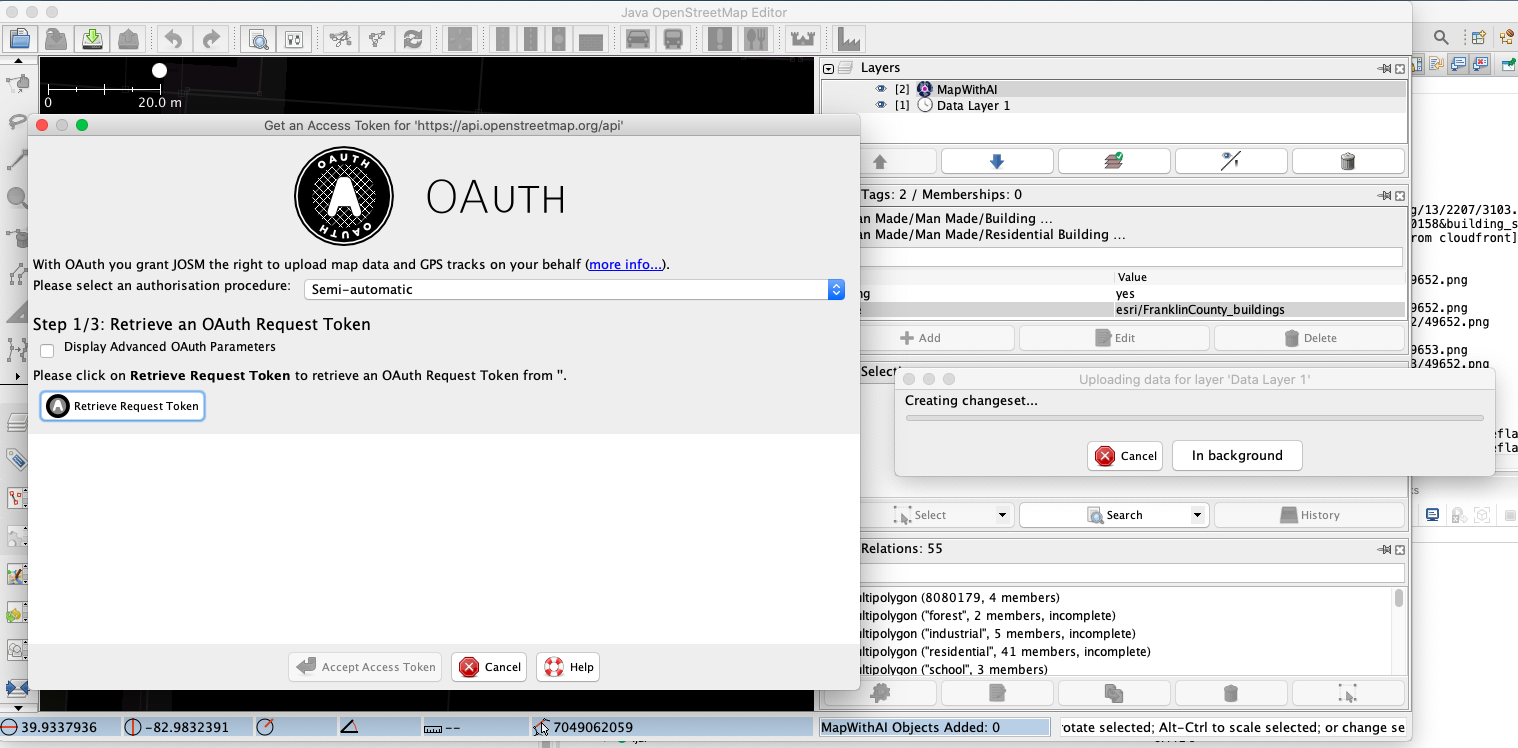
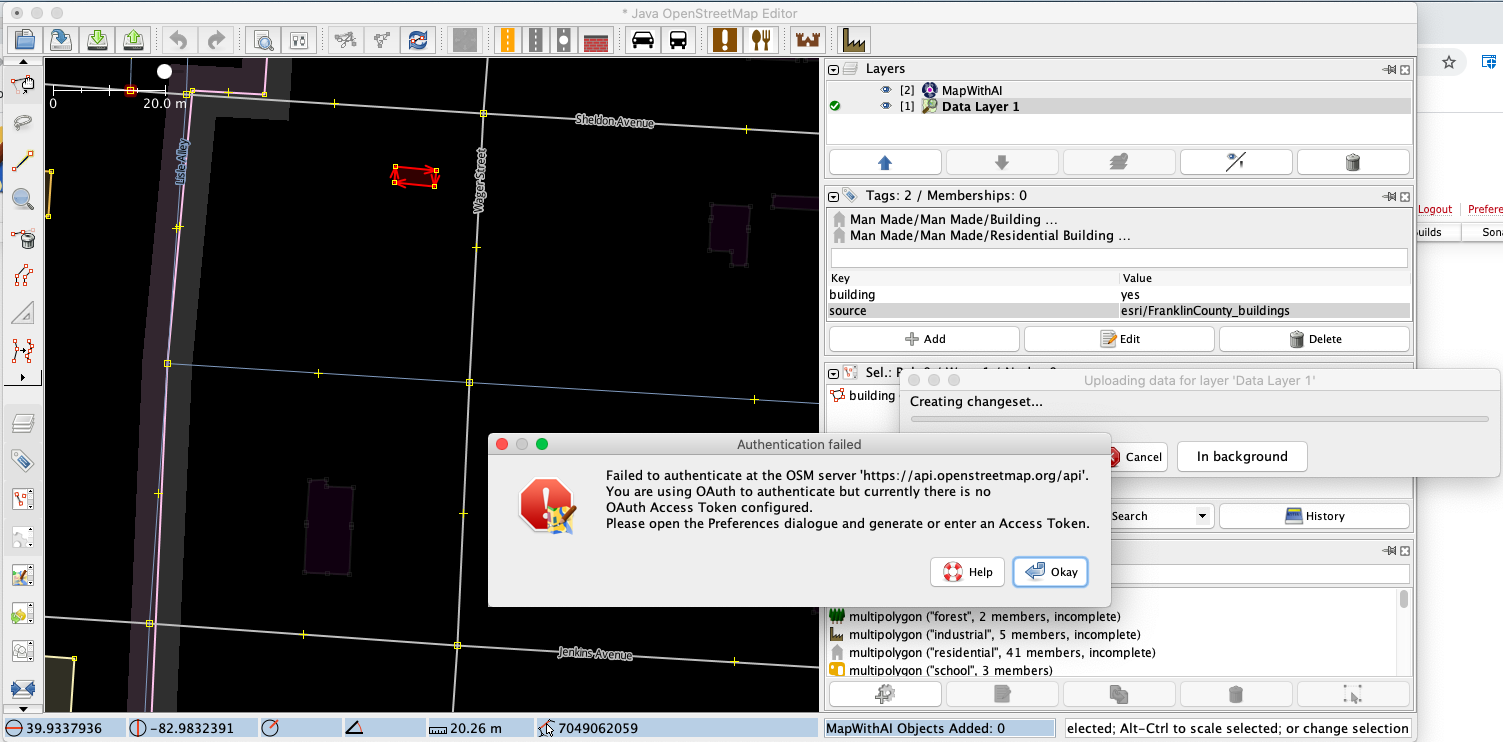
Upload1