#18329 closed defect (fixed)
[Patch] Josm layer numbers are not visible using Metal look-and-feel on Linux
| Reported by: | jose1711 | Owned by: | team |
|---|---|---|---|
| Priority: | minor | Milestone: | 19.12 |
| Component: | Core | Version: | latest |
| Keywords: | template_report layer metal look-and-feel linux | Cc: |
Description (last modified by )
What steps will reproduce the problem?
- open JOSM
- create a couple layers
- check the layer dialog
What is the expected result?
- every layer should be prepended with layer number as can be observed here
What happens instead?
left brack ellipsis is displayed instead ([...)
Please provide any additional information below. Attach a screenshot if possible.
Relative:URL: ^/trunk Repository:UUID: 0c6e7542-c601-0410-84e7-c038aed88b3b Last:Changed Date: 2019-11-12 23:28:15 +0100 (Tue, 12 Nov 2019) Revision:15521 Build-Date:2019-11-13 02:30:55 URL:https://josm.openstreetmap.de/svn/trunk Identification: JOSM/1.5 (15521 en) Linux Arch Linux Memory Usage: 502 MB / 1992 MB (284 MB allocated, but free) Java version: 13.0.1+9, N/A, OpenJDK 64-Bit Server VM Screen: :0.0 1920x1080, :0.1 1280x1024, :0.2 1440x900 Maximum Screen Size: 1920x1080 Dataset consistency test: No problems found Plugins: + CommandLine (35221) + ImportImagePlugin (35125) + Mapillary (1.5.20) + PicLayer (35104) + SimplifyArea (34977) + apache-commons (35092) + apache-http (34908) + buildings_tools (35171) + ejml (35122) + freemapkapor (57) + geotools (35169) + jaxb (35014) + jna (34908) + jts (35122) + log4j (34908) + mbtiles (v2.5.0) + opendata (35179) + pdfimport (34977) + photo_geotagging (34908) + reverter (35226) + undelete (34977) + utilsplugin2 (35230) Tagging presets: + https://josm.openstreetmap.de/josmfile?page=Presets/Freemap&zip=1 + https://josm.openstreetmap.de/josmfile?page=Presets/LaneAttributes&zip=1 Map paint styles: - https://josm.openstreetmap.de/josmfile?page=Styles/Kapor2Parcels&zip=1 Validator rules: + https://josm.openstreetmap.de/josmfile?page=Rules/CzechRepublicAddressSystem&zip=1 + https://josm.openstreetmap.de/josmfile?page=Rules/MissingStreetnumberOrConscriptionnumber&zip=1 Last errors/warnings: - W: java.io.IOException: stream is closed
Attachments (5)
Change History (16)
by , 6 years ago
| Attachment: | Wn8gPnO.png added |
|---|
comment:1 by , 6 years ago
| Description: | modified (diff) |
|---|
comment:2 by , 6 years ago
| Keywords: | metal look-and-feel added; numbering ui removed |
|---|---|
| Milestone: | → 19.11 |
| Owner: | changed from to |
| Priority: | normal → minor |
| Status: | new → assigned |
| Summary: | Josm layer numbers are not visible → Josm layer numbers are not visible using Metal look-and-feel |
comment:3 by , 6 years ago
| Keywords: | linux added |
|---|---|
| Summary: | Josm layer numbers are not visible using Metal look-and-feel → Josm layer numbers are not visible using Metal look-and-feel on Linux |
comment:4 by , 6 years ago
| Milestone: | 19.11 → 19.12 |
|---|
comment:5 by , 6 years ago
I can reproduce.
- Problem is the incorrect repaint/calculation when switching to expert mode.
- deleting all layers created prior to switching to expert mode or restarting fixes the problem.
What steps will reproduce the problem?
- start/set JOSM to
Normal Mode - create a new layer
- open preferences
- switch to expert mode
- have a look at the layer toggle dialog
Relative:URL: ^/trunk Repository:UUID: 0c6e7542-c601-0410-84e7-c038aed88b3b Last:Changed Date: 2019-12-01 23:10:15 +0100 (Sun, 01 Dec 2019) Revision:15553 Build-Date:2019-12-02 02:30:57 URL:https://josm.openstreetmap.de/svn/trunk Identification: JOSM/1.5 (15553 en) Linux Debian GNU/Linux 10 (buster) Memory Usage: 180 MB / 966 MB (66 MB allocated, but free) Java version: 11.0.5+10-post-Debian-1deb10u1, Debian, OpenJDK 64-Bit Server VM VM arguments: [-Djosm.home=<josm.pref>] Last errors/warnings: - W: No configuration settings found. Using hardcoded default values for all pools. - W: Region [TMS_BLOCK_v2] Resetting cache
follow-up: 7 comment:6 by , 6 years ago
Also happens for two-digit layer numbers, even when not toggling expert mode during runtime:
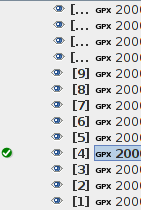
When activating expert mode during runtime it looks like this for me:

@Vincent: are you actively working on this issue or do you want me to take care of that? Because I'm anyways working on the LayerListDialog for ticket:18389#comment:14 atm.
Relative:URL: ^/trunk Repository:UUID: 0c6e7542-c601-0410-84e7-c038aed88b3b Last:Changed Date: 2019-12-01 23:10:15 +0100 (Sun, 01 Dec 2019) Revision:15553 Build-Date:2019-12-02 02:30:57 URL:https://josm.openstreetmap.de/svn/trunk Identification: JOSM/1.5 (15553 en) Linux Ubuntu 19.10 Memory Usage: 294 MB / 1962 MB (155 MB allocated, but free) Java version: 11.0.5-ea+10-post-Ubuntu-0ubuntu1, Ubuntu, OpenJDK 64-Bit Server VM Screen: :0.0 1600x900 Maximum Screen Size: 1600x900 Java package: openjdk-11-jre:amd64-11.0.5+10-0ubuntu1 Java ATK Wrapper package: libatk-wrapper-java:all-0.35.0-3 libcommons-logging-java: libcommons-logging-java:- fonts-noto: fonts-noto:- VM arguments: [-Djosm.restart=true, -Djava.net.useSystemProxies=true] Plugins: + apache-commons (35092) + photo_geotagging (35248) + utilsplugin2 (35248) Last errors/warnings: - W: No configuration settings found. Using hardcoded default values for all pools.
by , 6 years ago
| Attachment: | layerlistdialog1.png added |
|---|
by , 6 years ago
| Attachment: | layerlistdialog2.png added |
|---|
comment:7 by , 6 years ago
| Owner: | changed from to |
|---|---|
| Status: | assigned → new |
Replying to Bjoeni:
@Vincent: are you actively working on this issue or do you want me to take care of that? Because I'm anyways working on the LayerListDialog for ticket:18389#comment:14 atm.
I'm not, any help welcome
comment:8 by , 6 years ago
| Summary: | Josm layer numbers are not visible using Metal look-and-feel on Linux → [Patch] Josm layer numbers are not visible using Metal look-and-feel on Linux |
|---|
This should do the job. Could someone please test if it still works on Windows?
Also, I did run pmd checkstyle, but I'm still not sure if my installation works correctly. So maybe have a look at that too.
by , 6 years ago
| Attachment: | 18329.diff added |
|---|
by , 6 years ago
| Attachment: | 18329.2.diff added |
|---|
comment:9 by , 6 years ago
Oops, forgot to tick "replace existing attachment". The second one is the correct one.




Works for me on Windows, even with Metal look-and-feel.