#16847 closed defect (othersoftware)
Tooltips glitches
| Reported by: | Owned by: | ||
|---|---|---|---|
| Priority: | normal | Milestone: | |
| Component: | Core | Version: | tested |
| Keywords: | tooltips, UI, user interface javabug | Cc: |
Description (last modified by )
What steps will reproduce the problem?
- Open JOSM for Windows (josm.jnlp, josm-tested.jar or Windows installer, it's the same)
- Hold the mouse anywhere to make a tooltip appear (especially in the relation edit panel with downloaded members)
- Move the mouse around to show much tooltips as possible (or wait enough, usually from 10 to 30 minutes of normal use)
- All the interface will be a mess of repeated UI
What is the expected result?
The UI should always be usable.
What happens instead?
JOSM must be restarted to be used again because the UI is repeated randomly in every window when you pass the cursor over a button.
Please provide any additional information below. Attach a screenshot if possible.
On Debian and Ubuntu everything works right, even on two others Windows 10 PC (one of which with a dual monitor too). I've already tried to purge and re-install Java and also JOSM (deleting all files under the AppData directory). I've tried also with a clean version of JOSM (fresh download, without adding plugins or styles), but the glitch always appears.
URL:https://josm.openstreetmap.de/svn/trunk Repository:UUID: 0c6e7542-c601-0410-84e7-c038aed88b3b Last:Changed Date: 2018-10-01 23:59:36 +0200 (Mon, 01 Oct 2018) Build-Date:2018-10-01 22:08:47 Revision:14289 Relative:URL: ^/trunk Identification: JOSM/1.5 (14289 it) Windows 10 64-Bit OS Build number: Windows 10 Enterprise 1803 (17134) Memory Usage: 247 MB / 989 MB (129 MB allocated, but free) Java version: 1.8.0_191-b12, Oracle Corporation, Java HotSpot(TM) Client VM Screen: \Display0 1366x768, \Display1 1366x768 Maximum Screen Size: 1366x768 Dataset consistency test: No problems found Map paint styles: + https://josm.openstreetmap.de/josmfile?page=Styles/Lane_and_Road_Attributes&zip=1 Last errors/warnings: - W: No configuration settings found. Using hardcoded default values for all pools.
Attachments (3)
Change History (15)
by , 7 years ago
| Attachment: | 2018-10-16 21_07_33-JOSM.png added |
|---|
comment:1 by , 7 years ago
| Keywords: | javabug added |
|---|
What's your graphic card and graphic driver version? It's not a JOSM bug but a rendering problem between Java and your graphics software/hardware.
comment:2 by , 7 years ago
| Owner: | changed from to |
|---|---|
| Status: | new → needinfo |
comment:3 by , 7 years ago
Thanks for the help, I have an AMD Radeon HD 6700 Series chipset with 15.201.1151.1008-151104a-296217E Driver Packaging Version.
Are there any settings or workarounds I can use to fix it?
comment:4 by , 7 years ago
That's an old GPU and I see AMD doesn't update its driver for it since 2015. Do you have more recent hardware on the two functional machines? Please attach your DxDiag report (run the "dxdiag" program then export the report using save button) and I'll report the issue to Oracle. Nothing more we can do.
comment:5 by , 7 years ago
Until July I ran JOSM correctly on a dual boot Ubuntu on this same machine with this hardware (I don't rememeber with which driver). Now I tried JOSM on Debian in a VirtualBox VM (always on this machine) and it works correctly.
In addition I tried to update drivers and now it says they are at 15.20.1062.1004-150803a1-187674C Driver Packaging Version (is AMD continuing to release some maintenance updates?).
comment:8 by , 7 years ago
Bug report created. If accepted it will become available here.
I see nevertheless you're using a 32-bit JRE. Please uninstall it and install a 64-bit JRE instead. It might help.
comment:9 by , 7 years ago
| Resolution: | → othersoftware |
|---|---|
| Status: | needinfo → closed |



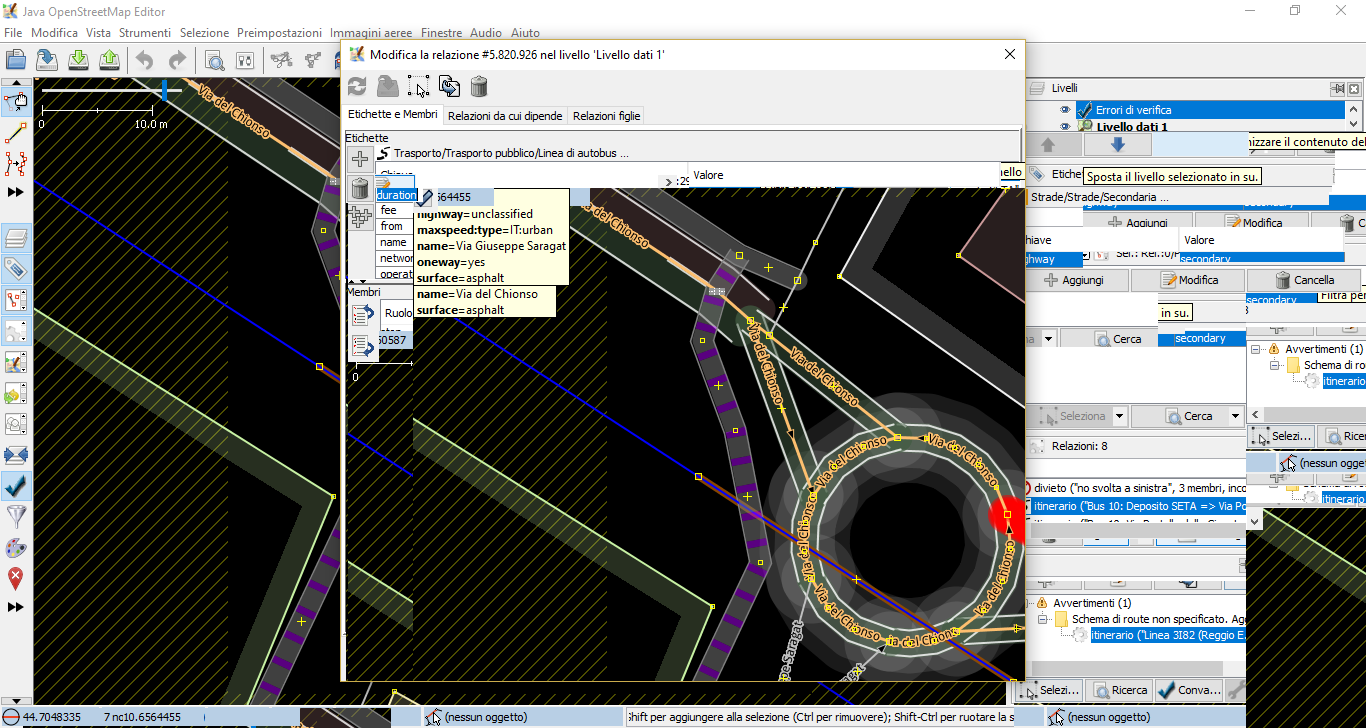
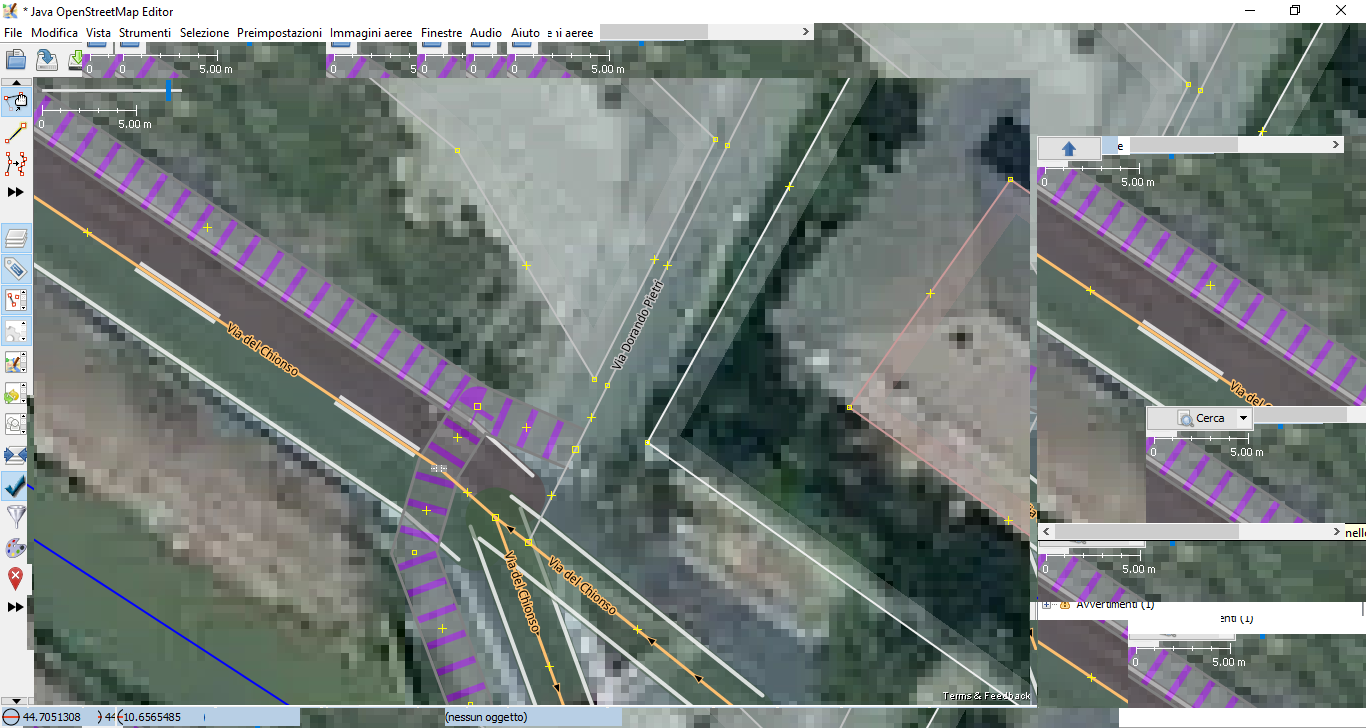
Glitch without aerial imagery