Opened 6 years ago
Closed 6 years ago
#18182 closed defect (othersoftware)
Display/window glitching, making JOSM unusable
| Reported by: | carstenhag | Owned by: | carstenhag |
|---|---|---|---|
| Priority: | normal | Milestone: | |
| Component: | Core | Version: | |
| Keywords: | template_report glitch javabug | Cc: |
Description (last modified by )
What steps will reproduce the problem?
- Open JOSM
- Click on something that opens a dialog window or a menu
- JOSM is entirely glitched now, windows appear where they shouldn't
What is the expected result?
JOSM doesn't glitch
What happens instead?
JOSM glitches
Please provide any additional information below. Attach a screenshot if possible.
Had this error since a few months now, but I had not reported it yet.
URL:https://josm.openstreetmap.de/svn/trunk Repository:UUID: 0c6e7542-c601-0410-84e7-c038aed88b3b Last:Changed Date: 2019-08-26 08:55:27 +0200 (Mon, 26 Aug 2019) Build-Date:2019-08-26 06:57:10 Revision:15322 Relative:URL: ^/trunk Identification: JOSM/1.5 (15322 de) Windows 10 64-Bit OS Build number: Windows 10 Pro 1809 (17763) Memory Usage: 872 MB / 1820 MB (250 MB allocated, but free) Java version: 1.8.0_221-b11, Oracle Corporation, Java HotSpot(TM) 64-Bit Server VM Screen: \Display0 1920x1200, \Display1 2560x1440 Maximum Screen Size: 2560x1440 VM arguments: [-Djava.security.manager, -Djava.security.policy=file:<java.home>\lib\security\javaws.policy, -DtrustProxy=true, -Djnlpx.home=<java.home>\bin, -Djnlpx.origFilenameArg=.\josm (1).jnlp, -Djnlpx.remove=false, -Djava.util.Arrays.useLegacyMergeSort=true, -Djnlpx.heapsize=NULL,2048m, -Djnlpx.splashport=50410, -Djnlpx.jvm=<java.home>\bin\javaw.exe] Dataset consistency test: No problems found Plugins: + imagery_offset_db (34908) + openqa (1557250801) + turnrestrictions (34977) Tagging presets: + https://josm.openstreetmap.de/josmfile?page=Presets/Bus_lanes&zip=1 Last errors/warnings: - W: Erweiterungen aktualisieren - org.openstreetmap.josm.plugins.PluginHandler$UpdatePluginsMessagePanel[,0,0,0x0,invalid,layout=java.awt.GridBagLayout,alignmentX=0.0,alignmentY=0.0,border=,flags=9,maximumSize=,minimumSize=,preferredSize=] - W: Ungültige Erweiterungs-Hauptversion '0.1.0' in Erweiterung microdata_scraping - W: Ungültige Erweiterungs-Hauptversion '0.1.0' in Erweiterung microdata_scraping - W: No configuration settings found. Using hardcoded default values for all pools.
Attachments (4)
Change History (12)
by , 6 years ago
| Attachment: | LUU4XZptHX.png added |
|---|
by , 6 years ago
| Attachment: | chrome_FKA0ZZw2l4.png added |
|---|
by , 6 years ago
| Attachment: | LGm9CwODjr.png added |
|---|
by , 6 years ago
| Attachment: | lP9X3ij.png added |
|---|
comment:1 by , 6 years ago
| Description: | modified (diff) |
|---|---|
| Keywords: | glitch added |
comment:2 by , 6 years ago
| Description: | modified (diff) |
|---|
comment:3 by , 6 years ago
| Owner: | changed from to |
|---|---|
| Status: | new → needinfo |
comment:5 by , 6 years ago
I'm running a R9 290, should be on the latest but I will check later once I'm at home. I'll attach a dxdiag then too.
comment:6 by , 6 years ago
Thanks. If the problem persists after driver update, please try other ways to launch JOSM, to see if it's specific to WebStart:
- with the Windows installer
- in command line, with java -jar josm-latest.jar
You might also give a try to AdoptOpenJDK:
- 11 + hotspot
- 11 + openj9
- 13 + hotspot
- 13 + openj9
to see if different versions of Java have also the bug.
comment:7 by , 6 years ago
Updated the AMD gpu drivers from 18.12.1 to 19.92 and *right now* the bug does not appear anymore (still launched via webstart). I will test some more though.
comment:8 by , 6 years ago
| Resolution: | → othersoftware |
|---|---|
| Status: | needinfo → closed |
ok thanks, let me know if you still face the problem.






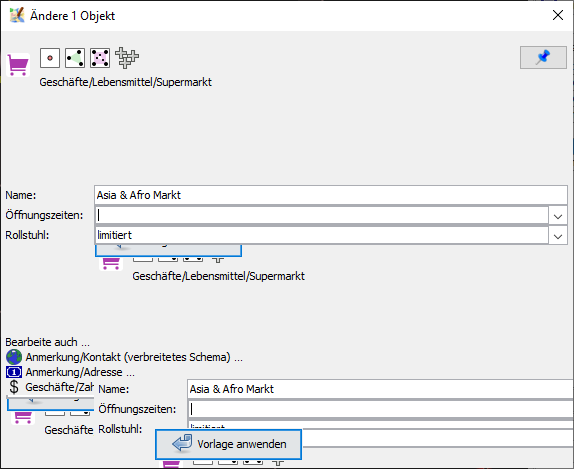
Sounds more like a graphics driver problem. Can you please update it first?