#16166 closed enhancement (fixed)
improve rendering of barrier=kerb in default map style
| Reported by: | Owned by: | team | |
|---|---|---|---|
| Priority: | normal | Milestone: | |
| Component: | External mappaint style | Version: | |
| Keywords: | Cc: |
Description
Would it be possible to colour the "teeth" that are rendered along a way with barrier=kerb in different colours depending on the kerb=raise/lowered/flush/rolled tag? (keeping the current white for when the kerb tag is not present, and a 6th colour for when it has a different value than these 4).
Attachments (2)
Change History (8)
comment:1 by , 8 years ago
| Component: | Core mappaint → External mappaint style |
|---|---|
| Resolution: | → worksforme |
| Status: | new → closed |
comment:2 by , 8 years ago
| Component: | External mappaint style → Internal mappaint style |
|---|---|
| Resolution: | worksforme → wontfix |
follow-up: 4 comment:3 by , 8 years ago
That mapstyle does not change, influence, or add to the rendering of an separately explicitly mapped kerb.
That is, a way that is simply tagged only with barrier=kerb and kerb=*
Different coloured teeth depending on the kerb= attribute aren't really any more or less intuitive then using these teeth on one side of the way to indicate which side is lower in the first place. And if someone is curious what the different colours mean, it's not going to take more than two seconds to select two such ways with different colours and see that they differ in the kerb attribute.
By using a logical progression of colours (green for flush, yellow for lowered, orange for rolled, red for raised) it becomes very intuitive.
by , 8 years ago
comment:4 by , 8 years ago
Replying to josm@…:
That mapstyle does not change, influence, or add to the rendering of an separately explicitly mapped kerb.
... (green for flush, yellow for lowered, orange for rolled, red for raised)
comment:5 by , 8 years ago
I tried it before, and tried it again right now, for some reason it does not seem to work for me (using the latest josm and the style downloaded through the preference dialog). But I went ahead and implemented my own idea (coloring the teeth instead of a separate line, attached). Feel free to add that to the default style or not.
comment:6 by , 8 years ago
| Component: | Internal mappaint style → External mappaint style |
|---|---|
| Resolution: | wontfix → fixed |
I moved your style here wiki:Styles/Coloured_Kerbs which makes it available for all JOSM users.



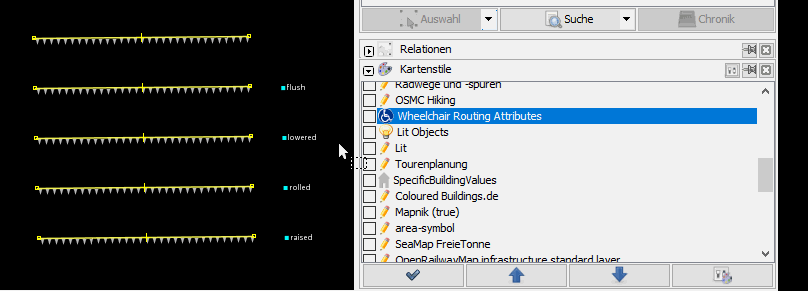
I think this would not be intuitive for most of the users what the colours mean and thus creating confusion.
However, there is already a mappaint style which supports these values by adding a coloured line: Wheelchair Routing Attributes. Please use this style or even create an own one.