#16148 closed enhancement (wontfix)
Sensitive layer panel. Drag problem.
| Reported by: | Allroads | Owned by: | team |
|---|---|---|---|
| Priority: | normal | Milestone: | |
| Component: | Core | Version: | |
| Keywords: | panel layer | Cc: |
Description
I use the layer panel as a popup.(Undock the panel).
I am right-handed, I use a Wacom bamboo draw/pen tablet.
I use several layer, the bottom one a areal layer.
Above a ground level layer, greylayer, her is see the dirtches under the trees also the path.
Above that som line transparant layer, where other parties draw it out.
Above all the data layer.
With pen on tablet is clicking, so set on/off hide visibility, eye icon, this icon is small. This I do very often.
But often touching with pen the tablet, a very very little small drag on tablet result in mixing up my layer rows stratification.
With up/down arrow, I managed to set them back.
I would like to set out drag rows in the panel and only use the arrows, is this possible?
Left I use the mouse mainly for zooming.
Attachments (3)
Change History (7)
comment:1 by , 8 years ago
| Type: | defect → enhancement |
|---|
comment:3 by , 8 years ago
| Resolution: | → wontfix |
|---|---|
| Status: | new → closed |
OK. Sorry but no, this is useful for the majority of people using mouses.
comment:4 by , 8 years ago
Please reconsider, the problem is much bigger, then the one time in a session you change the layer order.
Visibility setting is used hundreds of times in a session.
Accidental failure is very annoying.
Working with a pentablet, increased the speed of mapping/tagging. And the quality of the work.
People with a pentablet must also work satisfied.
by , 8 years ago
| Attachment: | layerportal1.png added |
|---|
by , 8 years ago
| Attachment: | layerportal2.png added |
|---|
by , 8 years ago
| Attachment: | layerportal3.png added |
|---|





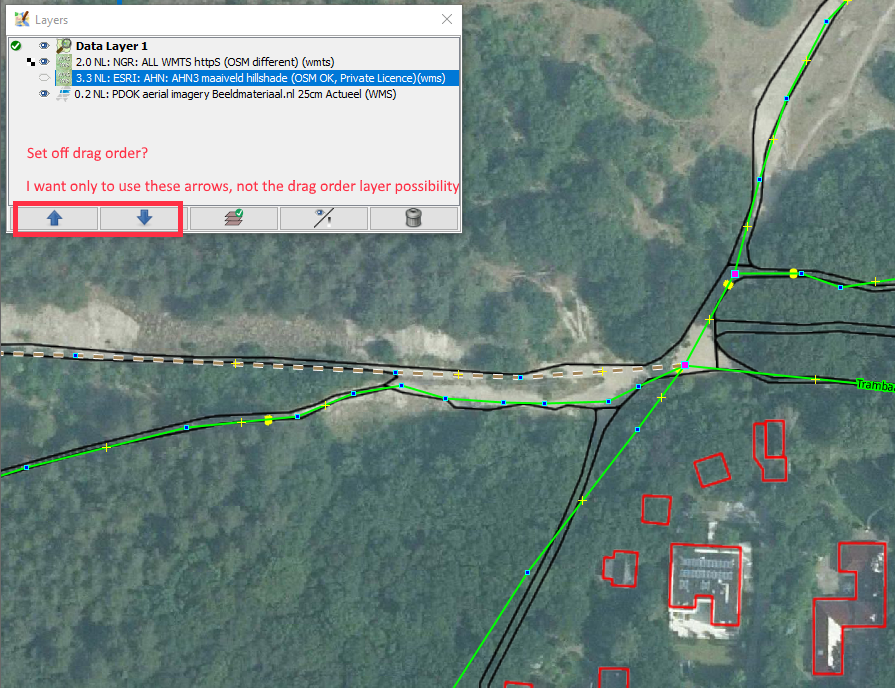
Replying to Allroads:
I'm sorry but I don't understand what you want. Could you please add screenshots?