Opened 10 years ago
Last modified 8 years ago
#12858 new defect
Layout of "Get access token" window
| Reported by: | anonymous | Owned by: | team |
|---|---|---|---|
| Priority: | normal | Milestone: | |
| Component: | Core | Version: | latest |
| Keywords: | OAuth | Cc: |
Description (last modified by )
Доброго времени.
При попытке произвести (полу)авто-вход у меня неактивная кнопка "Принять маркер доступа" всегда, а при попытке полу-авто-входа у меня ничего не происходит после нажатия на кнопку "Получить маркер доступа" (если точнее, то что-то секунду грузится и всё, ничего не изменилось)
Без обид, если составил неверно.
Как сделать ручную авторизация не разобрался.
Снимки ниже:
https://habrastorage.org/files/ac7/401/e3e/ac7401e3e7cd4d4da8f4abf3b2767ca1.png
https://habrastorage.org/files/962/bb7/b76/962bb7b76b934618acf43931f5ff7388.png
Attachments (2)
Change History (9)
comment:1 by , 10 years ago
| Description: | modified (diff) |
|---|---|
| Keywords: | 10168 removed |
comment:2 by , 10 years ago
| Owner: | changed from to |
|---|---|
| Status: | new → needinfo |
Please supply the information required in newticket (status report).
comment:3 by , 9 years ago
| Resolution: | → needinfo |
|---|---|
| Status: | needinfo → closed |
Thanks for your report, however your ticket is incomplete and therefore not helpful in its current form.
Please add all needed information according to this list:
- The required parts of the Status Report from your JOSM.
- Please, use
Report Bug from Help menu and copy & paste.
- Please, use
- Describe what behaviour you expected.
- Describe what did happen instead.
- Describe if and how the issue is reproducible.
- Add any relevant information like error messages or screenshots.
To ensure that all technical relevant information is contained, create new tickets by clicking in JOSMs Main Menu on Help → 
Remember: This is a generic notice so we don't need to write the same stuff again and again. It may only apply in parts to the specific case!
comment:4 by , 9 years ago
| Resolution: | needinfo |
|---|---|
| Status: | closed → reopened |
| Summary: | JOSM 10168 - не работает (полу)автоматическая-авторизация в GNU/Linux. → Layout of "Get access token" window |
by , 9 years ago
| Attachment: | auth-opt.png added |
|---|
by , 9 years ago
| Attachment: | auth-opt-2.png added |
|---|
comment:5 by , 9 years ago
comment:6 by , 9 years ago
| Status: | reopened → needinfo |
|---|
comment:7 by , 8 years ago
| Owner: | changed from to |
|---|---|
| Status: | needinfo → new |



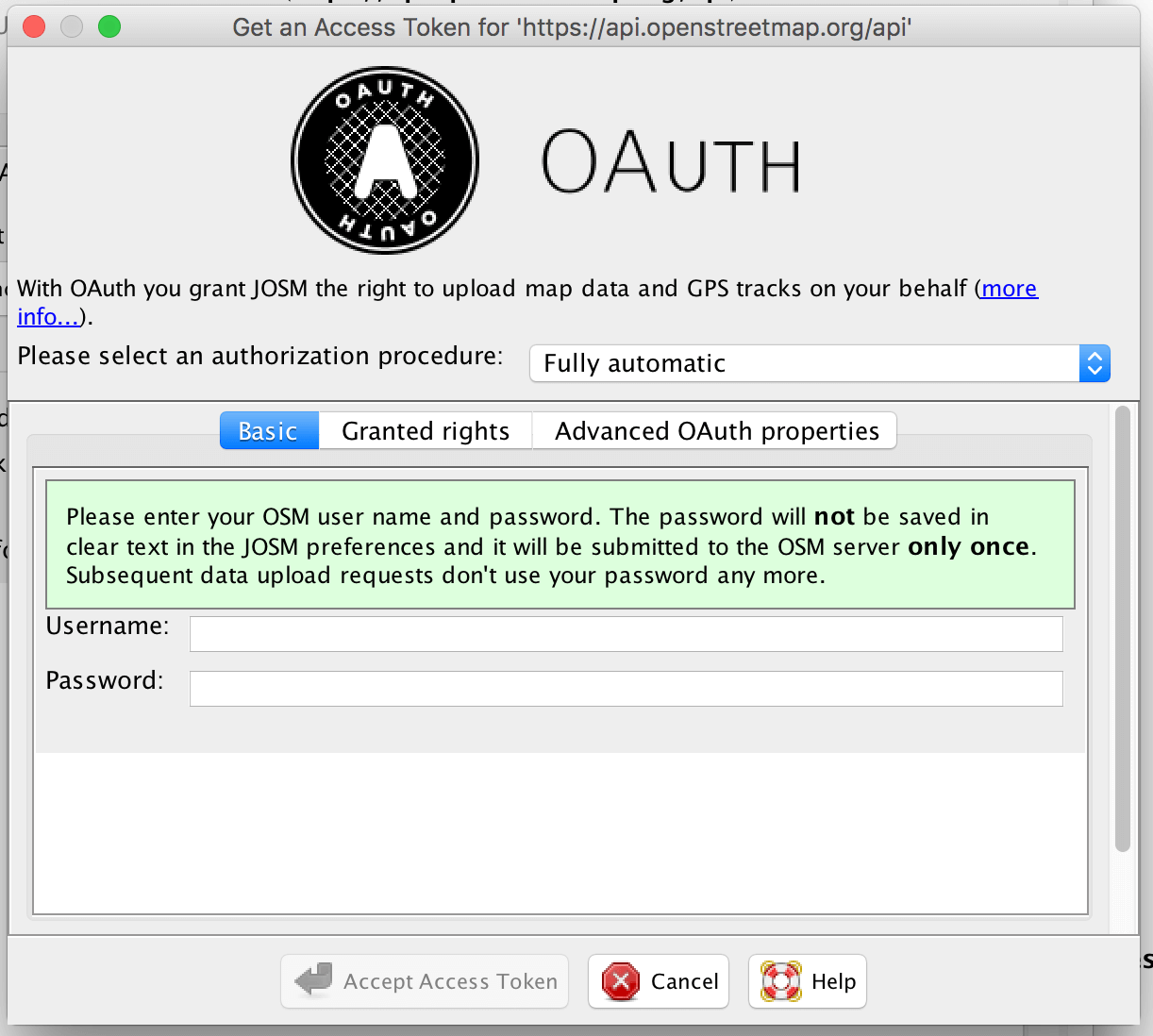

Automatic translation: