#12153 closed defect (fixed)
Changing sorting order in Tags/Memberships window and clicking in one tag, edits the wrong tag
| Reported by: | zermes | Owned by: | team |
|---|---|---|---|
| Priority: | critical | Milestone: | 15.12 |
| Component: | Core | Version: | tested |
| Keywords: | template_report, Tags/Memberships, sort | Cc: |
Description (last modified by )
What steps will reproduce the problem?
- Open menu Windows > Tags/Memberships (Alt+Shift+P it's open by default)
- Select or create something with at least 2 tags
- Change the tag order in the Keys or Values column (must change the default order, so tags change positions, to reproduce the error)
- Select and edit one tag (clicking 2 times or clicking Edit button reproduce the same problem) or delete one tag
What is the expected result?
JOSM should show the selected tag in edit tag dialog, or delete the selected tag
What happens instead?
JOSM shows the wrong tag in edit tag dialog. If we try to delete the selected tag, deletes the other tag, not the selected one.
Although JOSM changes the sorting order, it deletes the tag in "defauld sort order". It's like if we change the sort order, JOSM changes the order as it is shown, but in fact, "internaly" it didn't change the order.
Please provide any additional information below. Attach a screenshot if possible.
If someone doesn't pays attention, it keeps deleting or changing the wrong tags and uploads it to OSM, it's like making unintentional vandalism. Until I found what was going on I was desperate trying to edit the correct tags, specially in objects with many tags, clicking in all of them until it opened the correct edit tag dialog.
Tested in JOSM 9060 stable and 9079 develop versions, without any plug-ins installed. I use JOSM with plugins, but tried it without plug-ins too.
URL:http://josm.openstreetmap.de/svn/trunk Repository:UUID: 0c6e7542-c601-0410-84e7-c038aed88b3b Last:Changed Date: 2015-11-24 00:04:12 +0100 (Tue, 24 Nov 2015) Build-Date:2015-11-23 23:14:21 Revision:9060 Relative:URL: ^/trunk Identification: JOSM/1.5 (9060 en) Windows 7 64-Bit Memory Usage: 282 MB / 3623 MB (149 MB allocated, but free) Java version: 1.8.0_65, Oracle Corporation, Java HotSpot(TM) 64-Bit Server VM
Attachments (1)
Change History (10)
by , 10 years ago
| Attachment: | JOSM_error.png added |
|---|
comment:1 by , 10 years ago
P.S.: in attachment, don't pay attention to the change in "building=yes" to "building=roof" between the 2 screenshots, it was I that changed it while I was taking screenshots (shouldn't have done that, could cause confusion), and not JOSM by mistake.
comment:2 by , 10 years ago
| Description: | modified (diff) |
|---|
comment:6 by , 10 years ago
Hmm, maybe their is more to it.
I now have a dialong box showing four tags for way 62271938 in this order:
note=A13-06_17.xml
source=MLIT, Japan
source_ref=http://nlftp.mlit.go.jp/ksj/jpgis/datalist/KsjTmplt-A13.html
source:ja=国土数値情報(森林地域データ)平成18年 国土交通省
The sort indicator in the dialog box shows an "up" sign for the tag key.
Still, when I double click on source_ref line
the dialog presents the source:ja tag.
I've opened a 2nd instance of JOSM 9060 to check.
1) Download way 62271938
2) The tag list shows
note=A13-06_17.xml
source=MLIT, Japan
source:ja=国土数値情報(森林地域データ)平成18年 国土交通省
source_ref=http://nlftp.mlit.go.jp/ksj/jpgis/datalist/KsjTmplt-A13.html
(note that source:ja appears before source_ref)
When I click on the "Key" title the tags are sorted as shown above and the
error occurs.
Anyhow, with JOSM 9086 the change in the order appears as well,but
it doesn't show the error reg. wrong selection.



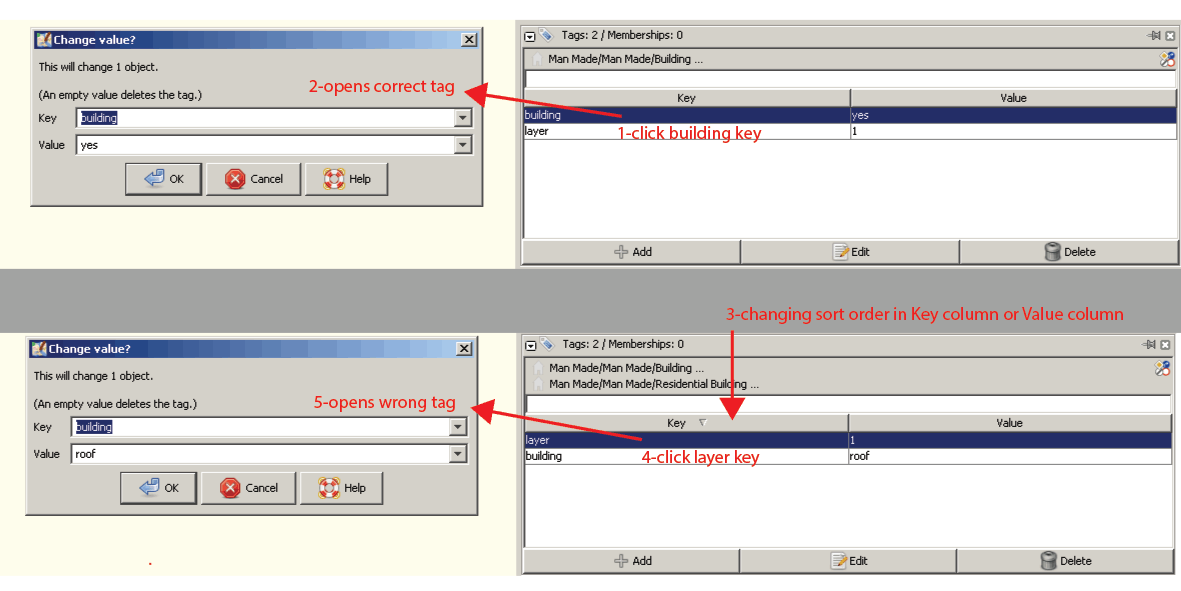
JOSM sorting problem in Tags/Menbership window