#11819 closed enhancement (fixed)
History dialog not properly showing ways being reversed anymore.
| Reported by: | rickmastfan67 | Owned by: | team |
|---|---|---|---|
| Priority: | normal | Milestone: | 15.09 |
| Component: | Core | Version: | latest |
| Keywords: | history | Cc: | simon04 |
Description (last modified by )
Steps to reproduce:
- Download any way in the OSM database. (for this ticket, we'll use Way 12060923)
- Once way 12060923 is downloaded, select it, and pull up the history (Ctrl+H) for it.
- Once the 'History' window has loaded for the way, select the 'Nodes' view.
- Now, look at the order of the nodes. n108984387 -> n109118075 -> n109055320
- Close the 'History' window.
- Reverse the way. (R)
- Reopen the 'History' window and go back to the 'Nodes' view.
What happens:
The nodes order has been reversed (n109055320 -> n109118075 -> n108984387) but there is no indication that the way was reversed. You have to be paying attention to the node order because the new 'reversed' order is being shown on the left when it shouldn't be.
JOSM 8701:
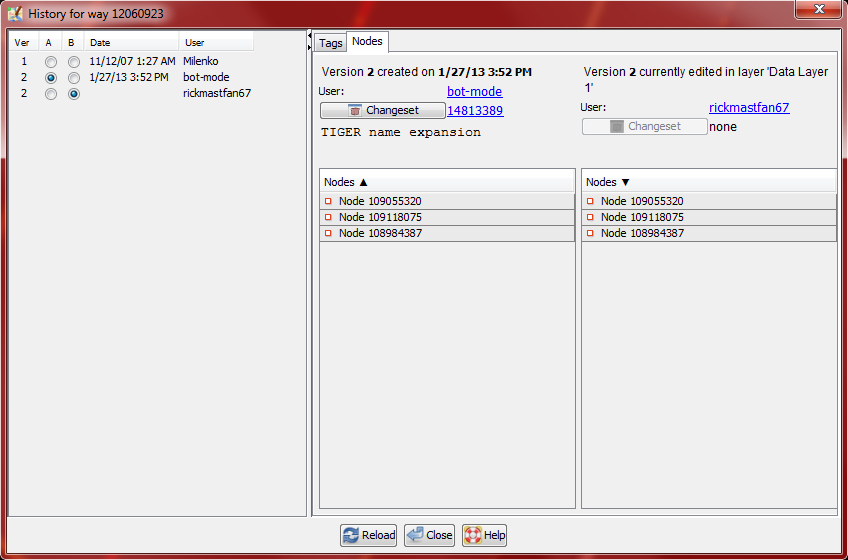
What should happen:
The nodes should be shown being reversed like in the past via the color coding like in the past (or at least showing the old order on the left and the new 'reversed' order on the right).
JOSM 7646:
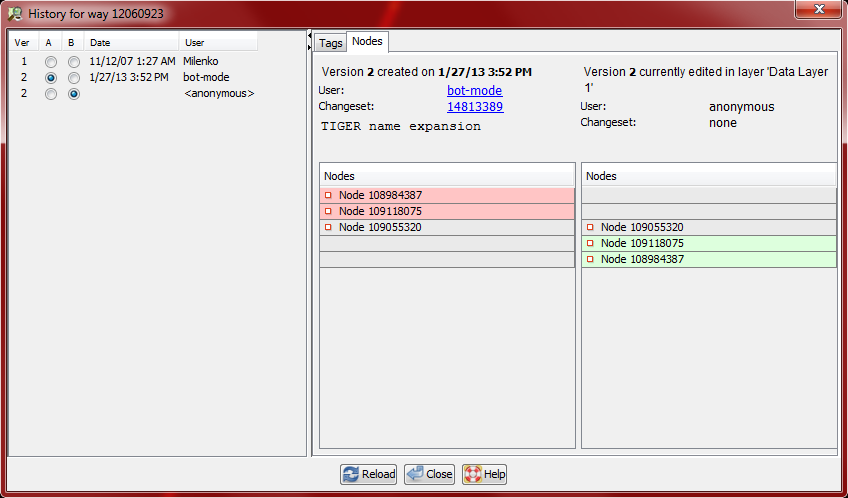
I'm not sure what version broke this, but it's somewhere between r7646 and r8479 at least. I know, that's a big gap, but that's all I know for sure since I don't have the time to do the testing. However, the fix for #6994 ([8219]) might be to blame here.
Repository Root: http://josm.openstreetmap.de/svn Build-Date: 2015-08-29 01:32:08 Last Changed Author: Klumbumbus Revision: 8701 Repository UUID: 0c6e7542-c601-0410-84e7-c038aed88b3b Relative URL: ^/trunk URL: http://josm.openstreetmap.de/svn/trunk Last Changed Date: 2015-08-28 22:43:26 +0200 (Fri, 28 Aug 2015) Last Changed Rev: 8701 Identification: JOSM/1.5 (8701 en) Windows 7 64-Bit Memory Usage: 365 MB / 1820 MB (194 MB allocated, but free) Java version: 1.7.0_79, Oracle Corporation, Java HotSpot(TM) 64-Bit Server VM Plugins: - OpeningHoursEditor (31241) - buildings_tools (31361) - measurement (31289) - mirrored_download (31520) - osmarender (31241) - reverter (31241) - turnrestrictions (31241) - undelete (31241) - utilsplugin2 (31463)
Attachments (3)
Change History (14)
by , 10 years ago
| Attachment: | ticket11819___josm7646.png added |
|---|
by , 10 years ago
| Attachment: | ticket11819___josm8701.png added |
|---|
comment:1 by , 10 years ago
| Description: | modified (diff) |
|---|
comment:2 by , 10 years ago
| Cc: | added |
|---|---|
| Milestone: | → 15.09 |
comment:3 by , 10 years ago
comment:4 by , 10 years ago
| Keywords: | regression removed |
|---|
I see this now. Still, the nodes on the left should be the same order as the previous way IMO. Maybe add some text that shows up when you hover over the 'arrow' with your mouse?
Also, maybe when a way is reversed, you could make all the nodes 'yellow' instead to alert the user the way was reversed so they aren't confused? I think that plus the arrows would work the best since I honestly don't think people will notice the 'arrows' since they are so small.
by , 10 years ago
| Attachment: | 2015-08-31-190712_825x512_scrot.png added |
|---|
comment:8 by , 10 years ago
| Priority: | major → normal |
|---|---|
| Resolution: | → fixed |
| Status: | new → closed |
| Type: | defect → enhancement |
follow-up: 10 comment:9 by , 10 years ago
Someone to reflect these changes to Help/Action/ObjectHistory? :)
comment:10 by , 10 years ago
Replying to Don-vip:
Someone to reflect these changes to Help/Action/ObjectHistory? :)
Done.
You can delete https://josm.openstreetmap.de/attachment/wiki/Help/Action/ObjectHistory/history_dialog_nodes_tab_alt1.png (I made a upload mistake)



Replying to rickmastfan67:
There is. It is the up or down arrow beside the word "Nodes" in the heading of the nodes table.
This is the intended behavior. This way you directly see, that the way was just reversed, while before [8219] you need to manually compare the node ids, to check if nodes were replaced by new ones, or the way was just reversed.