#10934 closed defect (fixed)
JOSM>Imagery menu order and contents - Don't use hidden country grouping in menu
| Reported by: | A_Pirard | Owned by: | A_Pirard |
|---|---|---|---|
| Priority: | normal | Milestone: | 15.01 |
| Component: | Core imagery | Version: | latest |
| Keywords: | Cc: |
Description (last modified by )
The Imagery menu list is no longer in sort order.
I used to add a small prefix to the names to get them in a meaningful order.
I just "Activated" 2 "default entries" and they stayed at the bottom.
I renamed them and I got 2 old + 2 new names at the bottom.
Also, what is that "(d.dddddddddddddddddddddd)" at the end of the names?
Any way to get rid of it?
Thanks.
Attachments (1)
Change History (8)
comment:1 by , 11 years ago
| Owner: | changed from to |
|---|---|
| Status: | new → needinfo |
comment:2 by , 11 years ago
I have half debugged this.
https://josm.openstreetmap.de/wiki/Maps/Belgium contains the definitions
SPW(allonie) 2012 aerial imagery contains <country-code>BE</country-code>
SPW(allonie) 2009 aerial imagery does not, I have removed it, now restored.
In the attached screenshot (bottom of JOSM>Imagery):
2009 was activated alphabetically
2012 was activated under a separator
2012 was renamed "BE ..." so that it be listed alongside other BE*s higher in the list
but it did not, it remained at the bottom, but above the separator
I finally grasped the undocumented per-country grouping.
But, as you see, it's surprising and inconvenient when one uses one's own alphabetical country grouping.
And getting double entries is weird.
Prefixing names with country code as I'm doing is much simpler.
comment:3 by , 11 years ago
| Milestone: | → 15.01 |
|---|---|
| Summary: | JOSM>Imagery menu order and contents → JOSM>Imagery menu order and contents - Don't use hidden country grouping in menu |
The number in brackets is the zoom level. You bookmarked a layer using the popumenu. The result is loading always in same zoom level as bookmarked.
comment:4 by , 11 years ago
| Description: | modified (diff) |
|---|
comment:6 by , 11 years ago
Maybe JOSM could prepend the country code automatically so that the sort order can be understood? Also it could be useful information as the layer name does not always contain country specified.
comment:7 by , 11 years ago
@all: thanks !!! And not bonne année but bonnes années, as many as possible ;-)
@stoecker: not sure what popumenu is (just renaming the entry adds the number).
Any way to avoid it or, better, to remove it?
They make the names uneasy to read.
(but they're certainly encouraging precision ;-))



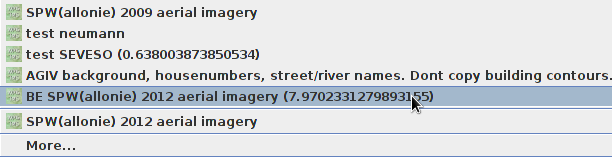
can you please attach a screenshot and your status report?