#10933 closed defect (fixed)
selected/highlighted objects in the selection dialog should stay the same after clicking the "select" button
| Reported by: | aseerel4c26 | Owned by: | team |
|---|---|---|---|
| Priority: | minor | Milestone: | 15.01 |
| Component: | Core | Version: | latest |
| Keywords: | selection dialog | Cc: |
Description (last modified by )
Info:
- Revision: 7925 (but had the same with the tested version 7906)
- Java version: 1.8.0_25, Oracle Corporation, OpenJDK 64-Bit Server VM
- fresh profile (only set the lang to English)
Steps:
Also see attached animation.
- select 5 objects in the map view
- select some objects (1., 3., 5.) in the selection dialog.
- hit the "select" button
Actual results:
The highlighted objects in the list change (except in some special cases, e.g. when you highlight only the first two objects). Apparently the position of the highlights stays the same (list position 1, 3, 5 highlighted before, leads to list position 1, 3, 5 highlighted after).
Then e.g. clicking the dialog's "History" button opens only the history of those two highlighted objects.
Expected results:
Still the same objects (not the same list positions) which I clicked (and were highlighted) in step 2 should be highlighted in the list.
Impact:
If you have a long list you may not even notice that the highlighted objects changed, possibly leading to errors in editing (e.g. because an expected object history window did not open).
Attachments (1)
Change History (5)
by , 11 years ago
| Attachment: | josmselectionbug.gif added |
|---|
comment:1 by , 11 years ago
| Milestone: | → 15.01 |
|---|
comment:2 by , 11 years ago
| Description: | modified (diff) |
|---|



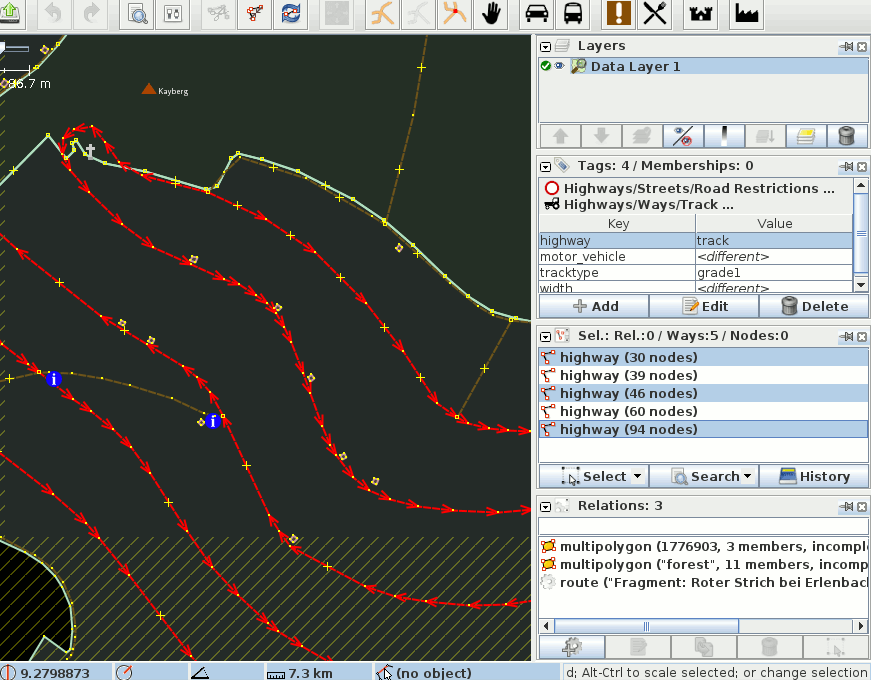
Screenshot animation showing the steps to reproduce this error