#10383 closed defect (fixed)
nodes hidden by street name
| Reported by: | skyper | Owned by: | bastiK |
|---|---|---|---|
| Priority: | normal | Milestone: | 14.08 |
| Component: | Internal mappaint style | Version: | latest |
| Keywords: | Cc: | Klumbumbus |
Description (last modified by )
The new rendering of street names of highway=residential sometimes hides nodes. This should not happen but I am not sure about a proper solution, so far.
Gonna attach screenshot and data the next days (if needed).
Attachments (2)
Change History (18)
comment:1 by , 11 years ago
| Description: | modified (diff) |
|---|
comment:2 by , 11 years ago
comment:3 by , 11 years ago
Replying to bastiK:
Should not happen in latest, please add screenshot + JOSM version.
Ok, not hidden but hardly visible:
Note: this is with full featured segments highlighting which is disabled by default.
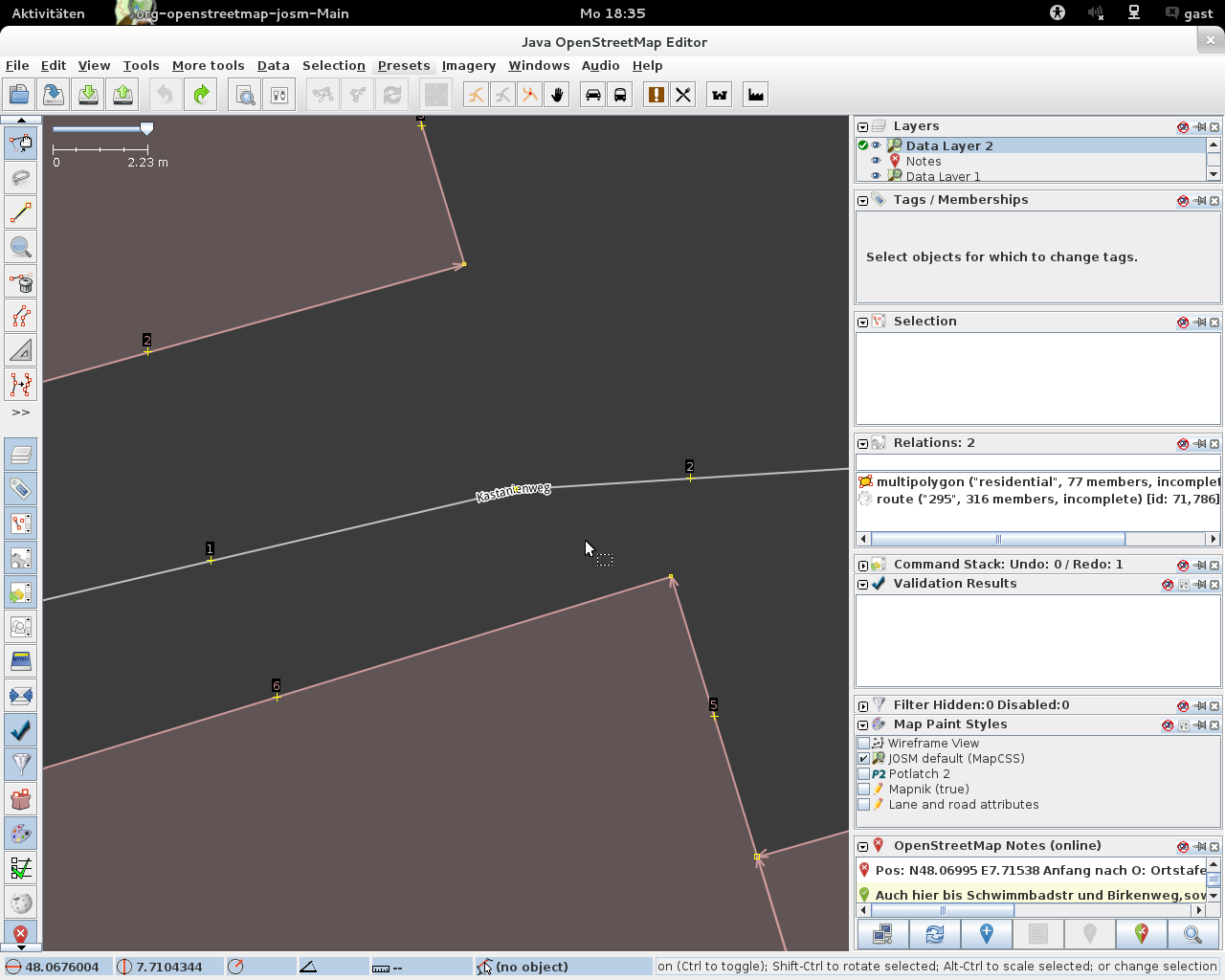
comment:5 by , 11 years ago
Replying to bastiK:
So what should we do about it?
If you have a look at above screenshot, there is lots of space to render the name between the crosshair of one segment and a node.
This might not be true for low level zooms but if you have a look around in this area you'll find a name rendered over an intersection node with enough space on both sides.
All together names should be rendered in between nodes and if possible even between segment crosshair and node.
comment:6 by , 11 years ago
Two suggestions:
1) render the name in between nodes, if not enough space, shorten the name
2) break the name over nodes and add a little air, this might look funny, but improves the edit ability of the map.
comment:9 by , 11 years ago
We should fix this for next tested. Would it be possible to place text at 75% of the longest way segment? It would neither hide any node nor middle cross.
comment:10 by , 11 years ago
| Cc: | added |
|---|
comment:11 by , 11 years ago
| Owner: | changed from to |
|---|
follow-up: 15 comment:13 by , 11 years ago
The logic is slightly over-complicated, so some testing would be appreciated.
Of all the half segments (line from way node to next cross-hair) that are long enough to fit the text, it takes the one closest to the way center. Half segments that are fully or partly on screen are preferred. Text is not centered, but shifted a little to the center of the way. If there is no half segment that is long enough, the rendering is the same as before.
comment:14 by , 11 years ago
| Milestone: | → 14.08 |
|---|



Should not happen in latest, please add screenshot + JOSM version.