Languages:
- Deutsch
- English
- español
- français
- 日本語
- Nederlands
- русский
- українська
File > Open Location
Keyboard shortcut:
Ctrl+L
Table of Contents
Open an URL.
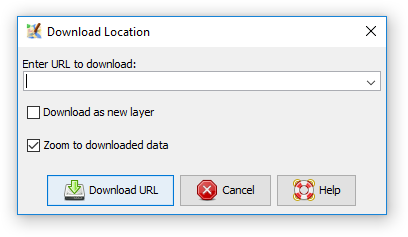 This action interprets various kinds URLs to download several types of OSM and JOSM data.
This action interprets various kinds URLs to download several types of OSM and JOSM data.
It handles the URLs being dropped by mouse or pasted via clipboard into the Mapview, too. This happens by silently reusing the current state of the check-boxes of the dialog.
The Download as new layer checkbox controls if the data is loaded in a new layer.
By default the map view pans to the downloaded data. When checking Zoom to downloaded data off no panning is done in expert mode.
Note: Pasting the URL with an active data layer bypasses the dialog while using the previously set options.
Data sources
If the URL matches several data sources, a window will follow to choose the type of data to download.
Examples of data sources are listed hereafter.
OSM data
Current version of objects
The OSM servers are the main data source you can use here. For instance, if you know the object id of a node, way, or relation you can load the respective object with one of the following URLs (replace 123456789 with the object id).
Example of an API URL: https://api.openstreetmap.org/api/0.6/way/123456789
Example of an URL from the slippy map: https://www.openstreetmap.org/node/123456789
Older version of objects
You can also load older versions of an object (replace 123 with the version number)
Example of an API URL: https://api.openstreetmap.org/api/0.6/relation/<relation id>/123
Changeset
For all objects belonging to a changeset the URL is https://www.openstreetmap.org/changeset/123456 (replace 123456 with the changeset id)
Area
For all objects in an area the URL is https://www.openstreetmap.org/#map=18/46.20140/4.27022
Other servers
Additional to the main osm server listed above, other servers are available too, e.g.:
geo: URIs/URLs
The geographic URL format can be used to download osm data at a small area around the given location, e.g. geo:37.786971,-122.399677
Notes
- If the URL contains
/note/123456you can choose if you also want to download the Note with the given id. - If the URL contains
&layers=Nyou can choose if you also want to download the Notes in the given area.
GPS
- URLs ending with .gpx
- OSM user traces in the format
https://www.openstreetmap.org/user/foo/traces/2277313 - OSM user traces in the format
https://www.openstreetmap.org/edit?gpx=2277313 - OSM user traces in the format
https://www.openstreetmap.org/edit?gpx=2277313#map=14/-20.7321/-40.5328(which can also be found at the osm user traces page)
The full list of supported data sources and URL patterns is shown when an invalid URL was entered.
See also
Download object To download an object together with its referrers
Download data
Download object
Download parent ways and relations
Download in current view
 continuosDownload Plugin
continuosDownload Plugin
Open ...
Open Recent
Attachments (2)
- Download location 11223.png (20.3 KB ) - added by 7 years ago.
- download-location.png (10.4 KB ) - added by 6 years ago.
Download all attachments as: .zip


