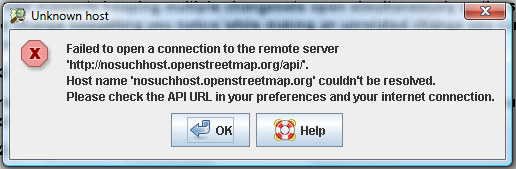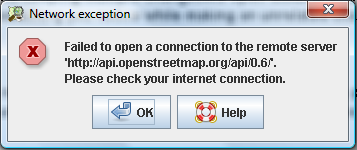| Version 9 (modified by , 16 years ago) ( diff ) |
|---|
Languages:
Error Messages
Cryptic error messages
Sometimes JOSM displays rather cryptic error messages. For instance, JOSM used to display
- Bad Request Error header: Placeholder node not found for reference -13 in way -12 (Kode=400)
Usually, these are error messages generated by the OSM server. There isn't an exhaustive specification of possible error messages generated by the OSM server and in general JOSM can't know what error messages it has to deal with.
JOSM does it's best to transform cryptic error messages into a more user friendly text (including translation). Please let the the JOSM team know if cryptic and/or untranslated messages show up. Devs will then try to transform them into a more user-friendly message.
Error and warning dialogs
Unknown host
When you download data from or upload data to the OSM server JOSM tries to establish a connection with the OSM server. If it can't resolve its host name, it displays the following error message:
How to resolve
- check the URL displayed in the dialog (in the example above it's
http://nosuchhost.openstreetmap.org/api) - make sure your preferences include a valid URL to the OSM server. The standard URL is
http://api.openstreetmap.org/api.
Can't initialize OSM API
When you download data from or upload data to the OSM server JOSM tries to establish a connection with the OSM server configured in the preferences. If JOSM can connect but if it detects that there isn't a supported OSM server on the other end it displays the following error message:
How to resolve
- check the URL displayed in the dialog (in the example above it's
http://api07.dev.openstreetmap.org/api) - make sure your preferences include a valid URL to the OSM server. The standard URL is
http://api.openstreetmap.org/api.
Network unavailable
When you download data from or upload data to the OSM server JOSM tries to establish a connection with the OSM server configured in the preferences. JOSM displays the following error messages if there's a problem with your Internet connection:
How to resolve
- make sure your computer is connected to the Internet. Can you open the URL http://www.openstreetmap.org in your preferred web browser?
Internal server error
When you download data from or upload data to the OSM server JOSM tries to establish a connection with the OSM server configured in the preferences. JOSM displays the following error messages if an error occurs on the remote OSM server:
How to resolve
- This is most likely a temporary problem. You're adviced to retry uploading or downloading after a short periode of time.
Attachments (10)
- unknown-host.png (39.9 KB ) - added by 16 years ago.
- missing-capabilities.png (36.3 KB ) - added by 16 years ago.
- network-error.png (28.1 KB ) - added by 16 years ago.
- internal-server-error.png (25.3 KB ) - added by 16 years ago.
- bing_attribution_error.png (3.0 KB ) - added by 15 years ago.
- Object_deleted_error_message.png (21.0 KB ) - added by 15 years ago.
-
IOE_connect_timed_out.png
(11.7 KB
) - added by 13 years ago.
connect timed out error message
-
no_data_in_area.png
(6.4 KB
) - added by 13 years ago.
no data foun in tis area error message
-
bad_request.png
(10.3 KB
) - added by 13 years ago.
bad request error message
-
send error osm.png
(63.4 KB
) - added by 9 years ago.
Falha ao abrir conexão com servidor remoto […] devido a um problema com transferência de dados
Download all attachments as: .zip