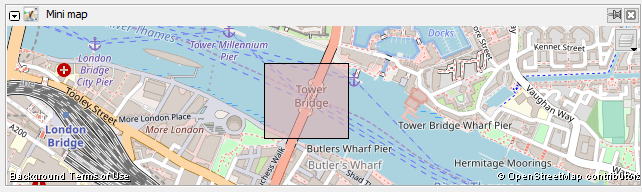| Version 4 (modified by , 9 years ago) ( diff ) |
|---|
Languages:
Minimap Dialog
 Keyboard shortcut:
Keyboard shortcut: none yet — one of the JOSM windows
This dialog presents a minimap for better overview of the currently displayed area in the Map View.
Showing and hiding the Minimap Dialog Window
Show or hide this dialog window by
- using the Window menu (or, to hide, the dialog's button).
- clicking on
 in the tool palette on the left of the JOSM main window
in the tool palette on the left of the JOSM main window
Using the minimap
In the minimap you can zoom with the mousewheel, move and define a new rectangle as editing area.
At the ![]() button you can choose between different maps/aerial imageries, like in the Download Window.
button you can choose between different maps/aerial imageries, like in the Download Window.
This dialog is available since r8732.
Back to Toggle Dialogs
Back to Main Help
Attachments (1)
- minimap.png (75.4 KB ) - added by 6 years ago.
Download all attachments as: .zip