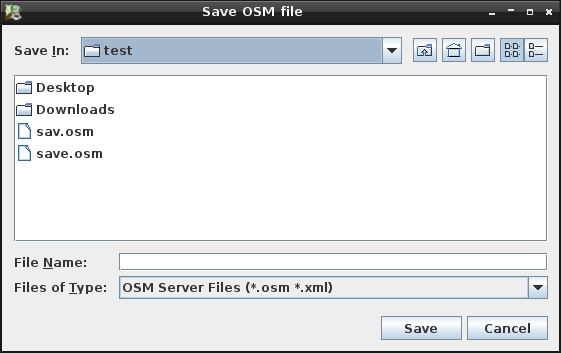| Version 15 (modified by , 14 years ago) ( diff ) |
|---|
Languages:
File > Save
Save the currently active layer.
If called from ![]() Layer List Dialog the selected Layer instead of the currently active one will be saved.
Layer List Dialog the selected Layer instead of the currently active one will be saved.
If the currently active layer has not been saved before the following dialog is represented:
There are two different types of data to save to.
- As OSM Server file (.osm) or (.xml)
- OSM files (.osm) can also be saved as compressed files using gzip (.osm.gz) or bzip2 (.osm.bz2)
- As GPX file (.gpx) or as compressed GPX file using gzip (.gpx.gz)
See also
Back to Menu File
Back to OSM Data Layer Context Menu
Back to Main Help
Attachments (1)
-
save_dialog.png
(581.5 KB
) - added by 14 years ago.
better screenshot
Download all attachments as: .zip
Note:
See TracWiki
for help on using the wiki.