| Version 17 (modified by , 5 years ago) ( diff ) |
|---|
Languages:
Status bar > Jump to Position
Shortcut key:
Ctrl+J
This dialog allows to change the MapView extent by specifying coordinates.
The dialog is reached via the status bar by mouse click in the latitude or longitude fields.
Additionally via the view menu in 
If an OpenStreetmap.org URL is present in the system clipboard, the coordinates are parsed. Otherwise, the center coordinates and the zoom level of the current MapView are pre-filled.
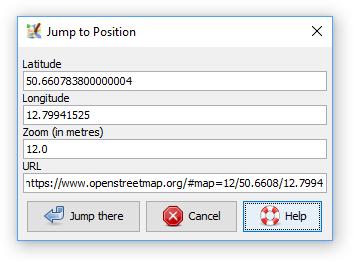
Changes to the latitude/longitude/zoom fields update the displayed OpenStreetmap.org URL and vice versa. For example, you can copy the URL to open that view in your web browser or vice versa copy the URL from your web browser to jump to that position in JOSM.
Jump to Place Name
As an alternative to specifying coordinates (since r16402), a place name may be entered. OpenStreetMap's name finder Nominatim is queried and the MapView is changed to the first result. For ambiguous queries, make the query more specific, such as Neustadt, Hesse or Neustadt, Kronstadt.
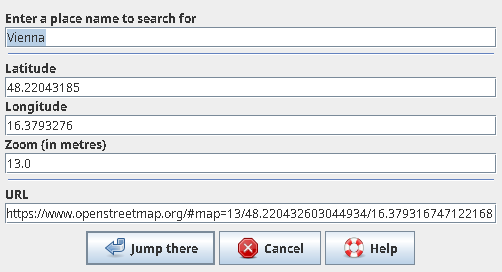
Rounding of Coordinates
The coordinate is always shown with eight decimal places.
This equals to millimeter precision on the ground.
The zoom level is given as integer from -1 to 30.
This value is rounded from JOSMs internal zoom level which has fractions.
Constantly the URL field is updated with the other fields data to automatically form a valid OSM URL.
The coordinate formats Degree and Nautical are supported as well (since r8670).
Attachments (2)
- JumpToPosition.png (11.5 KB ) - added by 7 years ago.
- JumpToPositionPlace.png (7.5 KB ) - added by 6 years ago.
Download all attachments as: .zip


