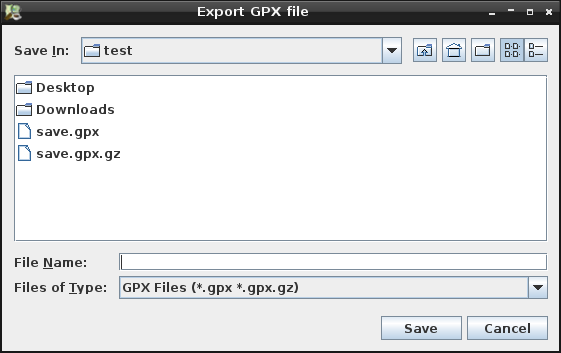| Version 20 (modified by , 13 years ago) ( diff ) |
|---|
Languages:
File > Export to GPX
 Keyboard shortcut:
Keyboard shortcut: Ctrl+E (expert mode only)
Export the current data layer as GPX file.
The following dialog is presented:
It is possible to export into a plain .gpx file or into a gzip-compressed .gpx.gz one.
Back to Menu File
Back to OSM Data Layer Context Menu
Back to Main Help
Attachments (1)
- export_gpx_file_dialog.png (581.5 KB ) - added by 15 years ago.
Download all attachments as: .zip
Note:
See TracWiki
for help on using the wiki.