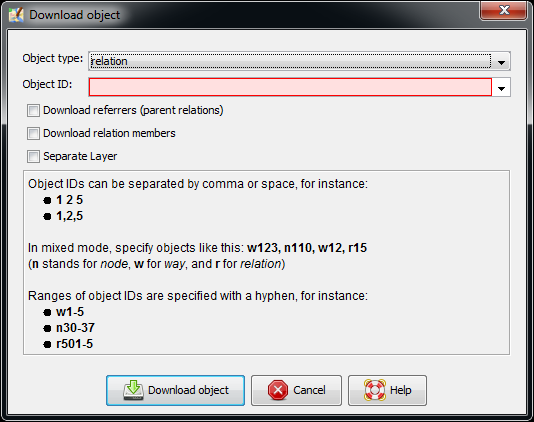| Version 6 (modified by , 16 years ago) ( diff ) |
|---|
Languages:
Download object
 Keyboard shortcut: CTRL-SHIFT-O
Keyboard shortcut: CTRL-SHIFT-O
Load an OSM object (node, way or relation) from the OSM API server either in the current data layer or in a new data layer. The downloaded data will contain the way nodes for ways and optionally any referrers (ways or relations that reference the downloaded object). Note: Only the referrers of the downloaded object itself are downloaded, not the referrers for any of its children (way nodes).
The following dialog is displayed:
You can choose the type of object to download and enter its ID and click Download object.
You can choose whether or not any referrers are to be downloaded:
- if Download referrers is selected, any referring objects are downloaded
- if Download referrers is not selected, no referrers are downloaded
You can control whether the data is loaded into the current or in a new layer:
- if Separate layer is selected, the data is loaded into a new layer
- if Separate layer is not selected, the data is merged into the current data layer
If there isn't a data layer yet, a new data layer is always created.
Data source
The OSM API server specified in Connection Settings is the data source used here.
See also
Back to Main Help
Attachments (1)
-
DownloadObjectDialog.png
(33.1 KB
) - added by 10 years ago.
Screenshot for Download Object dialog (updated)
Download all attachments as: .zip