Languages:
Plugin -> UtilsPlugin2 -> Adjacent Nodes
Keyboard shortcut:
E
Select adjacent nodes
Selects neighbors of already selected nodes.
Recognizes ways and first selects their nodes before advancing to other ways.
- If some ways are already selected only these are used for advance selection.
- If only ways are selected, their nodes are selected instead.
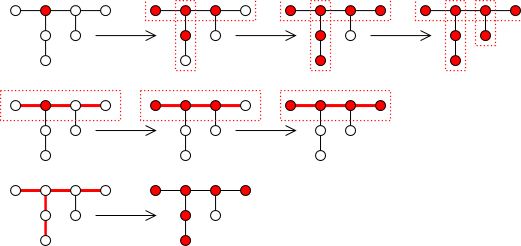
Example of usage: select one node (and possibly its way), press E (3 nodes are selected now), press L to put the node on straight line.
See also
Back to UtilsPlugin2
Back to Main Help
Last modified
2 years ago
Last modified on 2024-01-05T21:07:25+01:00
Attachments (1)
- adjnodes.png (20.6 KB ) - added by 15 years ago.
Download all attachments as: .zip
Note:
See TracWiki
for help on using the wiki.






