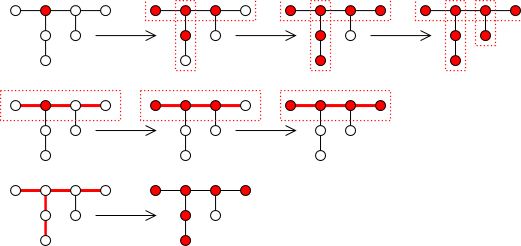| Version 2 (modified by , 14 years ago) ( diff ) |
|---|
untranslated
Andere Sprachen:
Plugin -> UtilsPlugin2 -> Angrenzende Punkte
Angrenzende Punkte auswählen
Selects neighbours of already selected nodes. Remembers active ways when used first and fills them before advancing to other ways.
If some ways are already selected, we only use them to advance selection.
If only ways are selected, its nodes are selected instead.
Example of usage: select one node (and possibly its way), press E (3 nodes are selected now), press L to put the node on straight line.
See also
 Adjacent Ways
Adjacent Ways
 [SelectWayNodes Select Way Nodes]
[SelectWayNodes Select Way Nodes]
 [UnselectNodes Unselect Nodes]
[UnselectNodes Unselect Nodes]
 [MiddleNodes Middle Nodes]
[MiddleNodes Middle Nodes]
Back to UtilsPlugin2 Help
Back to Main Help