Opened 13 years ago
Last modified 12 years ago
#8820 new enhancement
Tabular edit of name tags
| Reported by: | anonymous | Owned by: | team |
|---|---|---|---|
| Priority: | major | Milestone: | |
| Component: | Plugin tageditor | Version: | |
| Keywords: | matrix tag edit | Cc: |
Description (last modified by )
Currently, it is extremely uncomfortable to edit several name:xx tags.
For example, if we have a city in Japan where we want to create the
following name tags for every street:
name
name:ja
name:ja-roma
name:en
The following method in order for that is necessary:
- Find and select a street.
- Go to the right, press on "add property"
- Insert the desired key
- Insert the value
- Press on OK
- Repeat steps 2-5 for every name:xx.
- Repeat steps 1-6 for every street.
This leads to several problems:
- You may forget a street because you have to search for it on the map.
- There are too many mouse clicks necessary. Likely, after 10 streets
you don't want to do it anymore.
- It is impossible to compare the names across different streets.
I propose a tabular view of the properties. This should be done in the
following way:
JOSM offers a button where a new window is displayed, which will show
all downloaded items. In the rows, the individual items will be
displayed. In the columns, JOSM will automatically detect which name:xx
tags are currently used and then create the appropriate columns. A new
name tag can easily be created by inserting the language code in the
rightmost column.
When you change or enter data, the appropriate property of the node will
be created or changed. After you have made edits to everything, you
press on "OK", and all the edits will be stored in the properties.
This has the following advantages:
- It can easily be seen which languages are present.
- There is no need to move the mouse or press buttons: You can add data
as easily as in Excel.
- New languages can be easily created.
The tabular view should also have a option to filter the items. When
adding new languages, the user may at first only want to insert
different languages for suburbs or streets, but not to every item on the
map. Therefore, it is necessary to offer a filter like this: "highway=*"
or "place=city or place=village" or "place=city and inhabitants>100000".
In order to see which item is currently being edited (if there are
several items with the same name, this might lead to ambiguities), the
map should highlight the item.
A mock-up created in Excel for editing major cities around the world may
look like this:
The feature can also be used for other tags, e.g. putting name, opening_hours, telephone_number etc. in the column heads.
Attachments (1)
Change History (4)
by , 13 years ago
| Attachment: | JOSM tabular.png added |
|---|
comment:1 by , 13 years ago
| Component: | Plugin tageditor → Plugin |
|---|---|
| Description: | modified (diff) |
| Keywords: | matrix tag edit added |
| Priority: | critical → major |
comment:2 by , 13 years ago
| Component: | Plugin → Plugin tageditor |
|---|
comment:3 by , 12 years ago
Have a look at "Tag multiple objects"/Ctrl-T introduced to Utilsplugin2 (does not allow adding for now).
see #8300



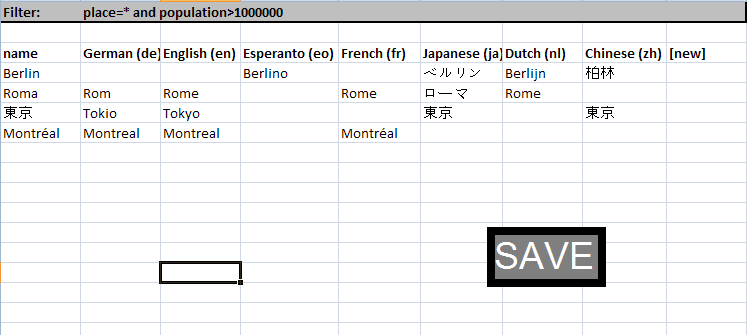
Changed the component, (or did you really think of an enhancement for the tageditor plugin ?)EDT: Sorry, should have read my mails first