#7671 closed enhancement (fixed)
Show last 5 used tags in "Add key/value" dialog for selecting with a single click
| Reported by: | flaimo | Owned by: | team |
|---|---|---|---|
| Priority: | normal | Milestone: | |
| Component: | Core | Version: | |
| Keywords: | Cc: |
Description (last modified by )
When working in a certain area, you often need the same 5-10 key/value combinations. It would make working with the add key/value dialog much quicker, if, instead of always having to enter the key again and again (or trying to find the preset in the hierarchy of the preset dropdown menu), you could select from the last 5-10 used key/value combinations with a single click. The list could get displayed above or below the fields for key value. See attached mockup screen:
Attachments (12)
Change History (52)
by , 14 years ago
| Attachment: | add_key_value_mockup.png added |
|---|
comment:1 by , 14 years ago
| Summary: | Show last 5 used tags in "Add key/value" dialog for selecting ith a single click → Show last 5 used tags in "Add key/value" dialog for selecting with a single click |
|---|
comment:2 by , 14 years ago
| Description: | modified (diff) |
|---|
by , 14 years ago
| Attachment: | 7671.patch added |
|---|
by , 14 years ago
comment:4 by , 14 years ago
| Summary: | Show last 5 used tags in "Add key/value" dialog for selecting with a single click → [Patch] Show last 5 used tags in "Add key/value" dialog for selecting with a single click |
|---|
comment:5 by , 14 years ago
i have one additional request: it would be nice if those 5 tags could be accessed directly using keyboard shortcuts. preferably with combinations that play nice with the default keyboard shortcut for accessing the "new key/value" dialog, so you don't break your fingers.
comment:7 by , 14 years ago
just put a 1., 2., a.s.o. in front of the text for the tag and the corresponding shortcut would be something like ctrl+alt+1 ,2, 3,...
comment:8 by , 14 years ago
I don't think that users should have to recall the tags associated to indices 1–5 (esp., as they might change). Aren't (custom) presets better suited in this case?
comment:9 by , 14 years ago
if you put the numbers 1-5 in front of every tag (numbered list) that should be no problem. it is actually more hindersome to users like me if you do not implement keyboard shortcuts, because then i am forced to switch between keyboard and mouse for triggering functions. keyboard-shortcuts are always faster if you learned to use them.
comment:11 by , 14 years ago
since there must be some algorithm which determinates the icons displayed in the map (based on the tags), maybe it can be utilized to also display the icon beside the tag in the dialog.
comment:12 by , 14 years ago
You're saying "trying to find the preset in the hierarchy of the preset dropdown menu", but for this case, the F3 shortcut seems enough for me. It brings a dialog box when you can filter the presets, and the previously used ones are placed on top of the list.
But, your proposal is interesting for tags that are not in presets. I use Ctrl-C / Ctrl-Shift-V but it works for only one set of tags.
An other solution could be to add a feature for easily create a new preset (in my memory, we have to edit a text file outside from josm).
Nicolas Dumoulin (josm user)
comment:13 by , 14 years ago
An alternative idea: Like for repeating search operations or selections in the selection dialog, we could also here use the drop-down menu indicated on the "Add" button.
by , 14 years ago
| Attachment: | 7671v2.patch added |
|---|
by , 14 years ago
| Attachment: | 7671v2.png added |
|---|
comment:14 by , 14 years ago
by , 14 years ago
| Attachment: | 7671v3.patch added |
|---|
by , 14 years ago
| Attachment: | 7671v3.png added |
|---|
follow-up: 19 comment:15 by , 14 years ago
follow-up: 17 comment:16 by , 14 years ago
Looks like "Checkin now" for me. :-)
The lines are clickable?
comment:17 by , 14 years ago
Replying to stoecker:
The lines are clickable?
Yes, with a hand cursor that do not appear when I make a screenshot, like in search dialog.
follow-up: 20 comment:18 by , 14 years ago
I like this idea and patch!
I hope there will be not many conservators with extra-small displays. Maybe you can do extended parameter to hide slection panel for them. :)
Another idea: if you click label with Ctrl (or Shift), tag can be added automatically without closing a window and if with Shift(Ctrl?), tag is added and windows closes automatically.
comment:19 by , 14 years ago
Replying to Don-vip:
New patch version. I have removed the numbers, the result wasn't good with the icons. The shortcuts have been implemented and appear in tooltips:
Looks nice.
What about the dummy icon ? Should we hide it or keep it ?
The warning icon just indicates tagging errors, in this case a node tagged as oneway=yes. So I think it should be hidden. The MapImage class has a "name" field, that could be used for filtering.
comment:20 by , 14 years ago
Replying to akks:
Maybe you can do extended parameter to hide slection panel for them. :)
Sounds reasonable and does no harm :)
Another idea: if you click label with Ctrl (or Shift), tag can be added automatically without closing a window and if with Shift(Ctrl?), tag is added and windows closes automatically.
Sounds complicated. I think Ctrl+(1-5) + Enter is enough for power users using keyboard only :)
comment:21 by , 14 years ago
Problem is not Enter, but Alt-A after Enter :). Ctrl-123 (release ctrl) would be the best to add all tags 1,2 and 3, but harder to implement.
I hope, number of recent tags will be configurable?
comment:23 by , 14 years ago
Thank you all for your feedback ! And Simon for initializing the patch :)
comment:24 by , 14 years ago
| Resolution: | fixed |
|---|---|
| Status: | closed → reopened |
by , 14 years ago
| Attachment: | 7671_layoutbug.png added |
|---|
follow-ups: 29 31 35 comment:28 by , 14 years ago
- When clicking on a last used tag, sometimes it autocompletes (e.g. was "service=driveway", pastes "service:what:ever=driveway").
- After writing a long key (e.g. "addr:street"), lines in last used tags list are reformatted and occupy several lines, thus hiding "OK" and "Cancel" buttons.
comment:29 by , 14 years ago
Replying to Zverik:
- When clicking on a last used tag, sometimes it autocompletes (e.g. was "service=driveway", pastes "service:what:ever=driveway").
- After writing a long key (e.g. "addr:street"), lines in last used tags list are reformatted and occupy several lines, thus hiding "OK" and "Cancel" buttons.
Can not reproduce. Lines do not wrap leading to dialog boxes which are wider than screen width.
Please submit more info.
Repository Root: http://josm.openstreetmap.de/svn Build-Date: 2012-08-01 01:31:11 Last Changed Author: Don-vip Revision: 5387 Repository UUID: 0c6e7542-c601-0410-84e7-c038aed88b3b URL: http://josm.openstreetmap.de/svn/trunk Last Changed Date: 2012-07-31 23:27:44 +0200 (Tue, 31 Jul 2012) Last Changed Rev: 5387 Identification: JOSM/1.5 (5387 de) Memory Usage: 38 MB / 248 MB (7 MB allocated, but free) Java version: 1.6.0_18, Sun Microsystems Inc., OpenJDK Client VM Operating system: Linux Dataset consistency test: No problems found
comment:30 by , 14 years ago
| Resolution: | fixed |
|---|---|
| Status: | closed → reopened |
by , 14 years ago
| Attachment: | bug_add_tag.png added |
|---|
comment:31 by , 14 years ago
Replying to Zverik:
- After writing a long key (e.g. "addr:street"), lines in last used tags list are reformatted and occupy several lines, thus hiding "OK" and "Cancel" buttons.
I agree on that point:
comment:32 by , 14 years ago
| Summary: | [Patch] Show last 5 used tags in "Add key/value" dialog for selecting with a single click → Show last 5 used tags in "Add key/value" dialog for selecting with a single click |
|---|
follow-up: 36 comment:35 by , 14 years ago
Replying to Zverik:
- When clicking on a last used tag, sometimes it autocompletes (e.g. was "service=driveway", pastes "service:what:ever=driveway").
Reproduced, with source=Bing becoming source:addr:postcode=Bing
comment:36 by , 14 years ago
Replying to Don-vip:
Replying to Zverik:
- When clicking on a last used tag, sometimes it autocompletes (e.g. was "service=driveway", pastes "service:what:ever=driveway").
Reproduced, with
source=Bingbecomingsource:addr:postcode=Bing
OK this occurs when you click on a tag with a key already existing for this object. I will disable the links in this case with an explanation tooltip.
by , 14 years ago
| Attachment: | 7671-LongName.osm added |
|---|
by , 14 years ago
| Attachment: | 7671-CutItem.png added |
|---|
comment:38 by , 14 years ago
Could you please try following steps:
- Open 7671-LongName.osm.
- Add new node, keep it selected.
- Add new tag
note=q w e r t y. - Add new tag
name=foo. After switching to the value field, the item in recently added tags list gets distorted.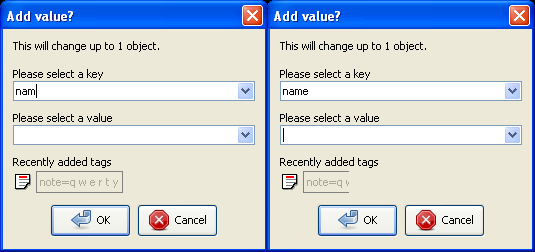
- Undo both new tags.
- Open new tag dialog. Select
note=q w e r t yfrom the list. The value gets autocompleted toq w e r t y u i o p a s d f g h j k l z x c v b n m(value from the other node). As I understand it, this isn't common situation, as it happens only when the value is not in the current dataset (because it was added in other dataset, or the last remaining instance was changed/removed).
Identification: JOSM/1.5 (5432 SVN en) Memory Usage: 123 MB / 1484 MB (102 MB allocated, but free) Java version: 1.7.0_05, Oracle Corporation, Java HotSpot(TM) Client VM Operating system: Windows XP Dataset consistency test: No problems found
comment:40 by , 13 years ago
I just tried out the feature I requested for the first time. Looks good, but I think it needs some refinement: http://josm.openstreetmap.de/ticket/8024



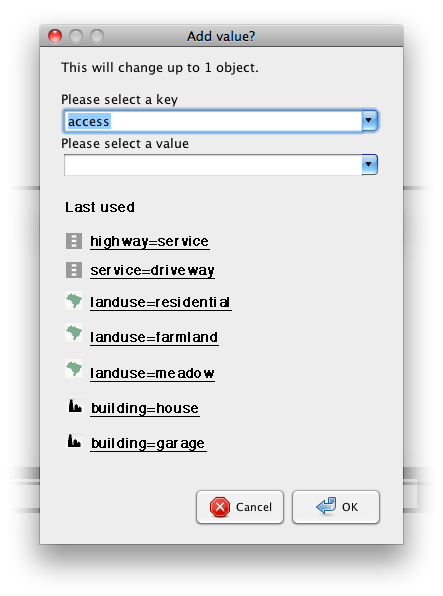


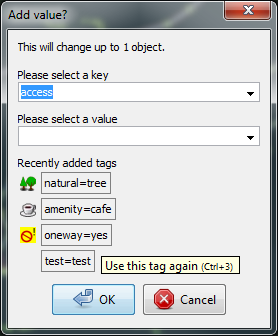

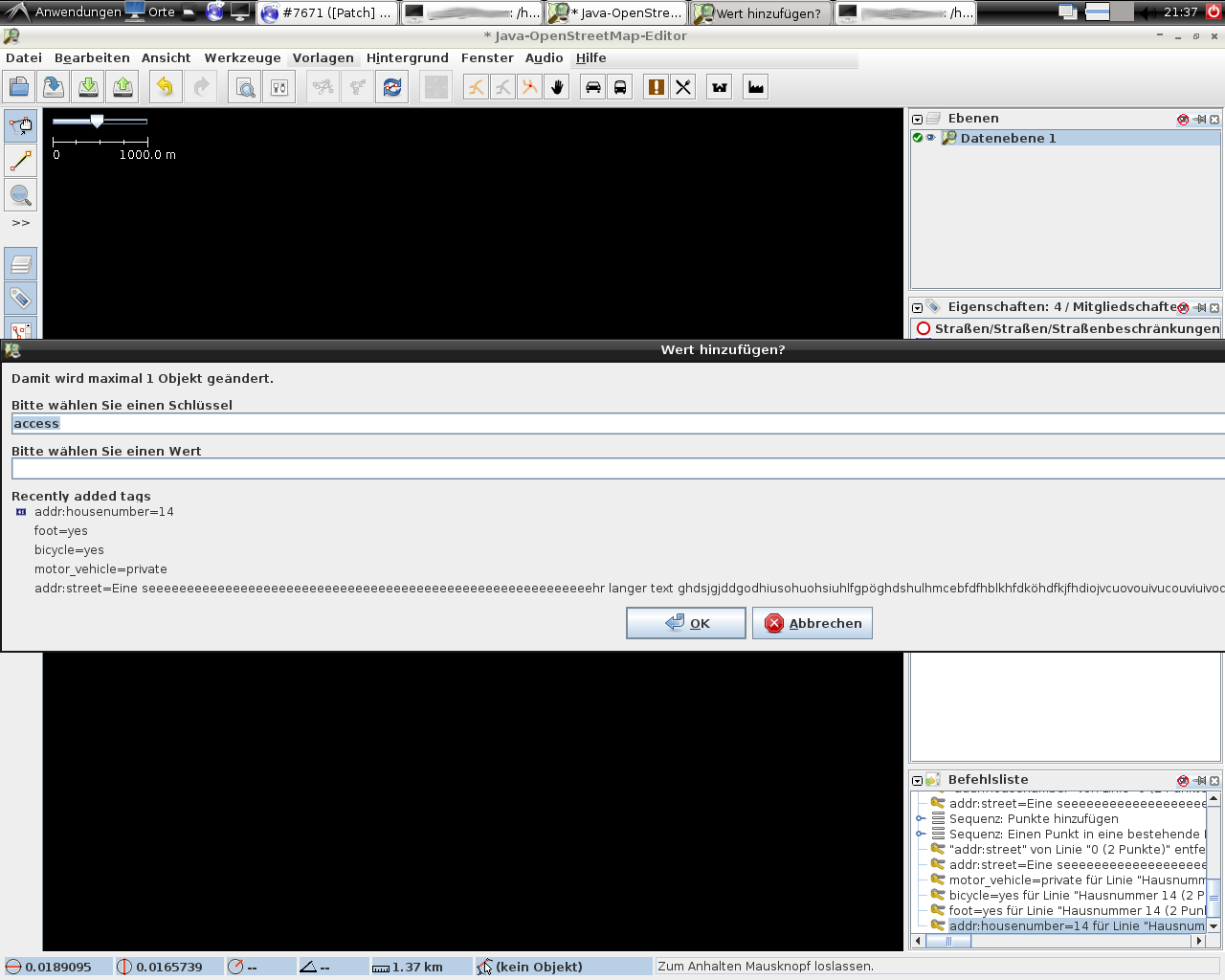

Mockup of the add key/value dialog