Opened 14 years ago
Closed 14 years ago
#7601 closed enhancement (fixed)
Conflicts dialog should be opened at the first page showing a conflict
| Reported by: | anonymous | Owned by: | team |
|---|---|---|---|
| Priority: | normal | Milestone: | |
| Component: | Core | Version: | latest |
| Keywords: | conflict resolution | Cc: |
Description
When there is a conflict and one opens the Merge Conflict window by double-clicking the conflict the window always opens on the first page (ie. the property page) even if the conflict is visible on any of the following pages.
It would be nice to open the window on the first page showing a conflict (ie. it has a red square next to its name) to prevent some unnecessary reading and clicking.
Attachments (4)
Change History (11)
follow-up: 2 comment:1 by , 14 years ago
| Owner: | changed from to |
|---|---|
| Status: | new → needinfo |
follow-up: 3 comment:2 by , 14 years ago
Replying to skyper:
Are you talking about "trac" conflicts ?
Nope. When I upload in JOSM and some data has been changed on the server in the meantime. That's the conflict I'm talking about.
comment:3 by , 14 years ago
Replying to anonymous:
Replying to skyper:
Are you talking about "trac" conflicts ?
Nope. When I upload in JOSM and some data has been changed on the server in the meantime. That's the conflict I'm talking about.
Still do not understand. What pages are you talking about ? Do you use a dual/multi-screen setup ?
Could you please add a step by step description and a screenshot if possible.
Thanks
by , 14 years ago
| Attachment: | ResolveWindowShows.png added |
|---|
The Resolve window opens up, showing the first page.
by , 14 years ago
| Attachment: | ResolveWindowShouldShow.png added |
|---|
This page should actually be opened directly when opening the Resolve window.
follow-up: 6 comment:4 by , 14 years ago
So here's the step by step description with some screenshots.
- The user uploads some data and JOSM reports a data conflict between the OSM server data and the data JOSM has downloaded previously.
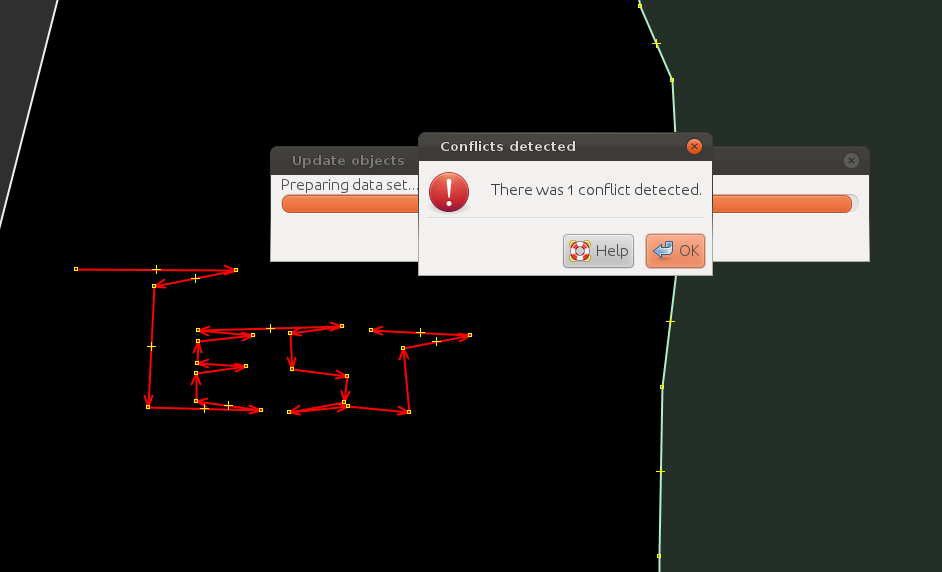
- The user tries to resolve the conflict by doubleclicking the conflicting (in this case) way in the Conflicts subwindow.

- The Resolve conflicts window opens, but it opens on the first page, the Properties page, where no conflict occurs.

- The user has to open the Tags page, where the conflict can be fixed.

I think the dialog should open with the (in this case) Tags page opened, ie. the first page that actually shows a conflict.
comment:5 by , 14 years ago
| Owner: | changed from to |
|---|
comment:6 by , 14 years ago
| Keywords: | conflict resolution added |
|---|---|
| Owner: | changed from to |
| Status: | needinfo → new |
Replying to BearT:
So here's the step by step description with some screenshots.
Thanks, now I got it.



Are you talking about "trac" conflicts ?