#7450 closed enhancement (fixed)
Warning against misaligned imagery
| Reported by: | Owned by: | team | |
|---|---|---|---|
| Priority: | normal | Milestone: | |
| Component: | Core | Version: | |
| Keywords: | imagery, offset | Cc: |
Description
Very often newbie to OSM start their contribution with moving old or create new objects according imagery. They just don't know imagery can be offset. Especially for mountainous areas imagery offset can be great. We need to inform them for first time they using imagery. Simple dialogue window. Please see attached image.
Attachments (8)
Change History (51)
by , 14 years ago
| Attachment: | JOSM Eng.png added |
|---|
comment:1 by , 14 years ago
| Owner: | changed from to |
|---|
comment:2 by , 14 years ago
This can be really useful for beginners. Adding is is also simple.
Maybe some picture in dialog can help (not absolutely necessary)
Is the link for "read more" already known?
comment:3 by , 14 years ago
I don't see a big sense in this. This is stated in many places already. When people don't read, one more text wont help as well and it will only annoy the others.
comment:4 by , 14 years ago
The sense is not big, but it exists. Maybe we need to show them some picture if they can not read?
Too many novices start from moving existing roads to "True Bing" :)
comment:6 by , 14 years ago
Of course. And it has checkbox "not show this again" :)
Let us wait for pictures or links to place on this dialog.
comment:7 by , 14 years ago
So far I can find only wiki page in Russian http://wiki.openstreetmap.org/wiki/RU:Использование_аэрофотоснимков.
It have couple pictures. But let me translate it in English and I will look for better picture.
comment:8 by , 14 years ago
We need some small picture for users (maybe some crossing "before" and "after" shift with icon of shifting tool) and international link in wiki.
comment:9 by , 14 years ago
It's a very big problem that newibies align objects to bing, which has offset.
This fix will help at least to minimize this problem.
follow-up: 12 comment:11 by , 14 years ago
This is international link: http://wiki.openstreetmap.org/wiki/Using_Imagery
comment:12 by , 14 years ago
Replying to Dmitry:
This is international link: http://wiki.openstreetmap.org/wiki/Using_Imagery
Thank you!
Should we place some picture on dialog?
Something like following, but with better composition, idea and design:
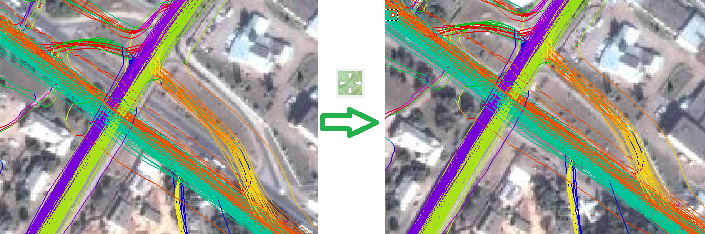
and with much smaller filesize...
by , 14 years ago
follow-up: 14 comment:13 by , 14 years ago
akks,
For me any design will be OK. I'll happy with your design. Yesterday there was idea in irc: https://www2.dropbox.com/sh/p0ryog4igdaivdg/6XTjy-BL5s/Josm.png. I don't want upload this picture, because I could't reach its author FelisPimeja.
comment:14 by , 14 years ago
Replying to Dmitry:
akks,
For me any design will be OK. I'll happy with your design. Yesterday there was idea in irc: https://www2.dropbox.com/sh/p0ryog4igdaivdg/6XTjy-BL5s/Josm.png. I don't want upload this picture, because I could't reach its author FelisPimeja.
FelisPimeja's design can be good, but we have no such panel components currently, so for now let us do simple dialog :) If we want to include the warning in Tested, we
- should hurry :)
- should ask permission
- should find some smaller descriptive picture or leave only text with link
follow-up: 16 comment:15 by , 14 years ago
Whose permission we should ask? I make one version of screenshots: http://wiki.openstreetmap.org/wiki/JOSM_offset_images and post it on the forum. Hopefully we will have some good ideas.
comment:16 by , 14 years ago
Replying to Dmitry:
Whose permission we should ask? I make one version of screenshots: http://wiki.openstreetmap.org/wiki/JOSM_offset_images and post it on the forum. Hopefully we will have some good ideas.
Permission from team to commit during stabilization phase when it will be ready. It would be polite :)
@team: How much size we can take for picture (50kb?, 20kb?). Or it is OK to include external web image in this case?
comment:17 by , 14 years ago
- This is nothing for next tested, to late for this.
- We have imagery there for years now, so one more month wont change situation significantly
- An image wastes too much space
- Why not simply (if it must be which I still not see) add a dialog linking to a description in online help?
comment:18 by , 14 years ago
Please check http://textual.ru/josm-nagging.jar
I've attached a patch, a new class and a black X image (it looks better with it).
Note that the message appears only once after an imagery layer has been added, and only in non-expert mode.
by , 14 years ago
| Attachment: | black_x.png added |
|---|
by , 14 years ago
| Attachment: | josm-nagging.patch added |
|---|
by , 14 years ago
| Attachment: | AlignImageryPanel.java added |
|---|
comment:20 by , 14 years ago
Now when stable version is released we can add this too. There are two things to improve:
- Duplicate UrlLabel - Zveriks's simplfied variant based on JLabel looks better then standard UrlLabel based on JEditorPane. Was there any reason to use JEditorPane? I tried to do simplification in main core UrlLabel. It works but font size and vertical alignment differs (size can be increased).
- Adding panel (or mutliple panels?) on top on the map should probably be in MapFrame class. It can be useful for optional exposing additional MapMode settings, different messages, etc. What do you think?
comment:22 by , 14 years ago
I have included UrlLabel simplification, now the patch is shorter (works exactly like before).
by , 14 years ago
| Attachment: | josm-nagging2.patch added |
|---|
comment:23 by , 14 years ago
by , 14 years ago
| Attachment: | TopPanelsAndImageryNagging.patch added |
|---|
comment:24 by , 14 years ago
MapFrame (Main.map) methods for adding, removing and getting components on top of MapView were introduced in this patch.
These components (usually panels but I also tried JButton's) can be useful for interface simplification or enhancements, I think.
Zveriks's patch was changed a little to use these methods instead of "hack" (now Main.map.addTopPanel(p)) :-)
follow-up: 28 comment:27 by , 14 years ago
Please check the code and behaviour and close the ticket if all is OK.
comment:28 by , 14 years ago
Replying to akks:
Please check the code and behaviour and close the ticket if all is OK.
On a 1280x1024 screen resolution the close button (X) is hidden by the toggle dialogs.
comment:33 by , 14 years ago
Replying to akks:
It was easy :)
Can we close the ticket now?
Seems to me that even applying did not help testing (probably many tester use expert mode and/or start with existing preferences).
Go ahead and close, I can reopen anytime if needed.
comment:35 by , 14 years ago
| Resolution: | → fixed |
|---|---|
| Status: | new → closed |
comment:36 by , 14 years ago
| Resolution: | fixed |
|---|---|
| Status: | closed → reopened |
Sorry, probably did not check good enough.
I still have one minor issue:
The link to the help page turns invisible after few second. It is still there (between message and close button) and it works if you click on its spot but it is invisible.
follow-up: 38 comment:37 by , 14 years ago
Can not reproduce... Which OS and screen resolution are you using?
follow-up: 39 comment:38 by , 14 years ago
Replying to akks:
Can not reproduce... Which OS and screen resolution are you using?
GNU Debian wheezy (testing) with a 1024x768 resolution.
follow-up: 40 comment:39 by , 14 years ago
Replying to skyper:
Replying to akks:
Can not reproduce... Which OS and screen resolution are you using?
GNU Debian wheezy (testing) with a 1024x768 resolution.
Can not catch the effect on RedHat 4... Can you please check if UrlLabels in AboutDialog and History dialog (links to user and changeset) vanish the same way?
comment:40 by , 14 years ago
Replying to akks:
Replying to skyper:
GNU Debian wheezy (testing) with a 1024x768 resolution.
Can not catch the effect on RedHat 4... Can you please check if UrlLabels in AboutDialog and History dialog (links to user and changeset) vanish the same way?
No not the same. With "About" it is hard to tell as I can not smaller the window, but with "History" it is definitly different. Have a look:
This is on a different pc than yesterday ! Gonna try it with ubuntu later.
comment:41 by , 14 years ago
Stange if I smaller the main window it reappears in two lines and does not vanish anymore. A side affect is then that the toggle dialog right panels automatically smallers to only a small line.
It also seems to vanish faster on a faster machine.
comment:42 by , 14 years ago
Too big font for Josm interface - on Windows it is smaller and all fits even for 800x600 :)
I'll try to change layout a little.



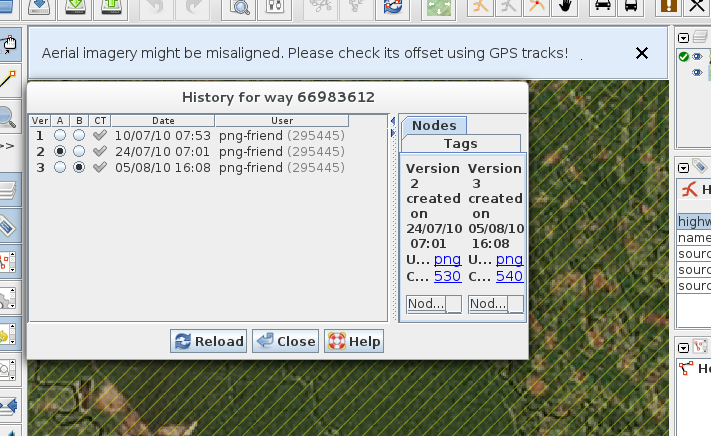
Offset warning