Opened 14 years ago
Last modified 9 years ago
#7364 new enhancement
Search snippets for frequently used sub-queries
| Reported by: | joshdoe | Owned by: | team |
|---|---|---|---|
| Priority: | normal | Milestone: | |
| Component: | Core | Version: | |
| Keywords: | search snippets | Cc: | michael2402 |
Description
I'd find it useful to save frequently used sub-queries for reuse. Think of some search queries you perform often, but in combination with other queries. For example, highways could expand to highway=motorway | highway=motorway_link | highway=secondary | .... Somewhat frequently I'll want to select the current objects, and all parents and children, so mysearchsnippet could expand to child selected | parent selected | selected. We'd need to have some way to trigger these snippets, possibly by prefixing the word with a special character. We'd also need to have a way to edit these snippets, likely in their own separate dialog.
Attachments (1)
Change History (5)
by , 9 years ago
| Attachment: | search-snippets.png added |
|---|
comment:1 by , 9 years ago
Hi!
We can extend the search dialog by adding extra section with a list of snippets added by the user. Something like this :
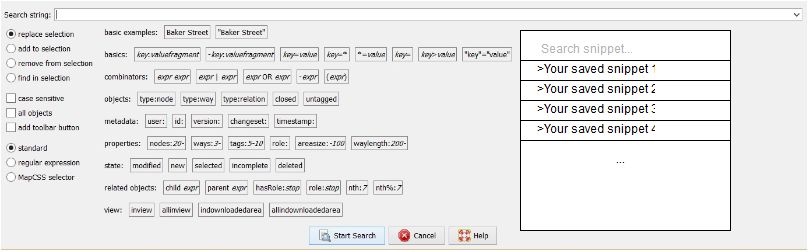
I see it working as follows, the user is able to add any sub-queries he/she wants and save them. When double-clicking on any of them, a search query saved previously is simply appended to the search text field. Will it solve the problem?
It also could be possible to extend this solution in the future to define a set of placeholder elements (some specific keywords the user can define for his/her sub-queries) that can be used within the search text field.
comment:3 by , 9 years ago
| Cc: | added |
|---|
comment:4 by , 9 years ago
Please explain use cases for this which cannot be solved by the search history or search bookmarks in toolbar.



Example of the search dialog including snippets