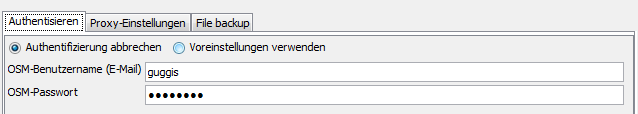Opened 16 years ago
Closed 16 years ago
#4318 closed defect (fixed)
I18n - issues with new I18n resources?
| Reported by: | Gubaer | Owned by: | team |
|---|---|---|---|
| Priority: | critical | Milestone: | |
| Component: | Core | Version: | |
| Keywords: | Cc: |
Description
The preferences dialog shows strange german translations in r2773. See attached screenshot.
"Authentifizierung abbrechen" can't be the correct translation for "Use basic authentication"
"Voreinstellungen verwenden" hardly is the translation for "Use OAuth".
Something wrong with the new I18n resource format?
Attachments (2)
Change History (10)
by , 16 years ago
| Attachment: | translation-problem.png added |
|---|
comment:2 by , 16 years ago
| Priority: | normal → critical |
|---|
by , 16 years ago
| Attachment: | OAuth_i18n_collisions.png added |
|---|
comment:3 by , 16 years ago
Even worse in the new OAuth dialog. Check the window title and the tab headers.
comment:4 by , 16 years ago
Confirm this bug for czech and english, whole (mostly) dialog uses wrong phrases from i18n.
comment:5 by , 16 years ago
Ooops, seems the fuzzy strings detection in message converter is wrong. Need to change the code for the file converter.
JOSM is right, only it gets wrong files :-)
Description: fuzzy strings are done by gettext to help translators. These should never be passed through to the application.
comment:8 by , 16 years ago
| Resolution: | → fixed |
|---|---|
| Status: | new → closed |