Opened 17 years ago
Closed 16 years ago
#2281 closed defect (fixed)
inheritance and colors
| Reported by: | Landwirt | Owned by: | Landwirt |
|---|---|---|---|
| Priority: | minor | Milestone: | |
| Component: | Internal mappaint style | Version: | latest |
| Keywords: | inheritance color painting java clipping | Cc: |
Description
I use a custom style to draw areas like landuse=* and natural=* with a border of 1px. To not add line attribues to every rule I added rules like this to the stylesheet:
<rule>
<condition k="landuse" />
<line width="1" />
</rule>
This works insofar as the landuse areas have a thin border then - or so it seems. The border is only visible when selecting the area. There is also a visible effect when the area is part of a multipolygon - when zooming in and out the border color changes randomly.
So to set a proper color for the border you have to add a line attribute again to every rule making the above approach rather useless.
Enhancement request(s):
- add a color attribute
- add a default color to every rule via the new attribute or by using line and area attributes with colour properties
- additional: use "color" instead of "colour"
Examples:
<rule> <condition k="landuse" v="farm"/> <color value="farm#C1A764"/> </rule> <rule> <condition k="landuse" v="farm"/> <color value="farm#C1A764"/> <line width="1" colour="scrub#007000"/> </rule> <rule> <condition k="amenity" v="school"/> <color value="building#cb9999"/> <area colour="amenity_light#f7efb7"/> </rule> <rule> <condition k="amenity" v="school"/> <line colour="building#cb9999"/> <area colour="amenity_light#f7efb7"/> </rule>
Attachments (5)
Change History (18)
comment:1 by , 17 years ago
comment:2 by , 17 years ago
Ok, some steps to reproduce: the default line width for area borders seems to be 2-3 pixel, so add <line width="3" /> to one or more area rules and compare it with the standard style. Both styles should look the same, but they don't - regardless of the priority.
When the areas with the modified style are part of a multipolygon, you can see that the border color changes while moving and zooming around in the view.
follow-up: 4 comment:3 by , 17 years ago
First of all, your report is pretty confusing, first you're talking about line widths, then about colours.
Second: We're using british english throughout OSM, so colour is probably the better key name.
Third: Please don't start with multipolygons to check the rule things. The multipolygons have a complicated implementation and may contain bugs unrelated to the rules you are trying. Might be a much better idea to start with lines/areas to get things straight and after that's ok have a look at the multipolygons.
The main point I understood was to have a sort of cascading elemstyles.xml. I was also thinking about this for a while. Unfortunately, the required changes would mean a lot of development effort, so please don't expect any changes here soon.
comment:4 by , 17 years ago
| Priority: | major → minor |
|---|
Replying to ulfl:
First of all, your report is pretty confusing, first you're talking about line widths, then about colours.
Second: We're using british english throughout OSM, so colour is probably the better key name.
Everywhere in josm I see "color" used except for this particular style property. Just wanted to note ... ignore.
Third: Please don't start with multipolygons to check the rule things. The multipolygons have a complicated implementation and may contain bugs unrelated to the rules you are trying. Might be a much better idea to start with lines/areas to get things straight and after that's ok have a look at the multipolygons.
The multipolygon was just an example, because there is apparently a connection to this problem.
The main point I understood was to have a sort of cascading elemstyles.xml. I was also thinking about this for a while. Unfortunately, the required changes would mean a lot of development effort, so please don't expect any changes here soon.
Well, I add a patch ... for the color problem at least, seems to be a minor problem at all.
comment:5 by , 17 years ago
| Resolution: | → fixed |
|---|---|
| Status: | new → closed |
Yes. colour is old style, but you know - backwards compatibility.
Applied in r1501.
by , 16 years ago
| Attachment: | JOSM.patch added |
|---|
comment:6 by , 16 years ago
| Resolution: | fixed |
|---|---|
| Status: | closed → reopened |
| Type: | enhancement → defect |
| Version: | → latest |
With the recent mappaint changes the bug came back. The added patch isn't the solution, but it fixes the problem for me and should give you a hint where to look for it.
comment:7 by , 16 years ago
| Owner: | changed from to |
|---|---|
| Status: | reopened → needinfo |
Still an issue? If yes, please provide an example again.
comment:8 by , 16 years ago
Load the attached example in josm, load some data with landuse, natural and/or building areas. See what happens with the border colors when you zoom in and out.
comment:10 by , 16 years ago
Well, with internal styles the visual effect of the bug is a bit more colorful. Without the internal styles the lines are all gray, but some polygons (landuse/natural/building) disappear when zooming ... black border colors on black background.
comment:11 by , 16 years ago
| Keywords: | painting java clipping added |
|---|
comment:12 by , 16 years ago
No, not really what I meant. This bug is about the fact that border colors can become null. JOSM picks a random color then. Perhaps if the patch I attached 5 months ago doesn't give a clue then test the following. It will add an assert at the position where the line color can become null.
Index: src/org/openstreetmap/josm/data/osm/visitor/paint/MapPaintVisitor.java
===================================================================
--- src/org/openstreetmap/josm/data/osm/visitor/paint/MapPaintVisitor.java (revision 3304)
+++ src/org/openstreetmap/josm/data/osm/visitor/paint/MapPaintVisitor.java (working copy)
@@ -17,6 +17,8 @@
import java.util.Comparator;
import java.util.LinkedList;
+import junit.framework.Assert;
+
import org.openstreetmap.josm.Main;
import org.openstreetmap.josm.data.Bounds;
import org.openstreetmap.josm.data.coor.EastNorth;
@@ -189,6 +191,10 @@
putError(w, tr("Area style way is not closed."), true);
}
}
+
+ LineElemStyle lineStyle = new LineElemStyle((LineElemStyle) areaStyle.getLineStyle());
+ Assert.assertNull(lineStyle.color);
+
areaStyle.getLineStyle().paintPrimitive(w, paintSettings, painter, data.isSelected(w), false);
}
}
Try http://www.openstreetmap.org/?lat=54.07231&lon=11.97897&zoom=16 for example to trigger the assert.



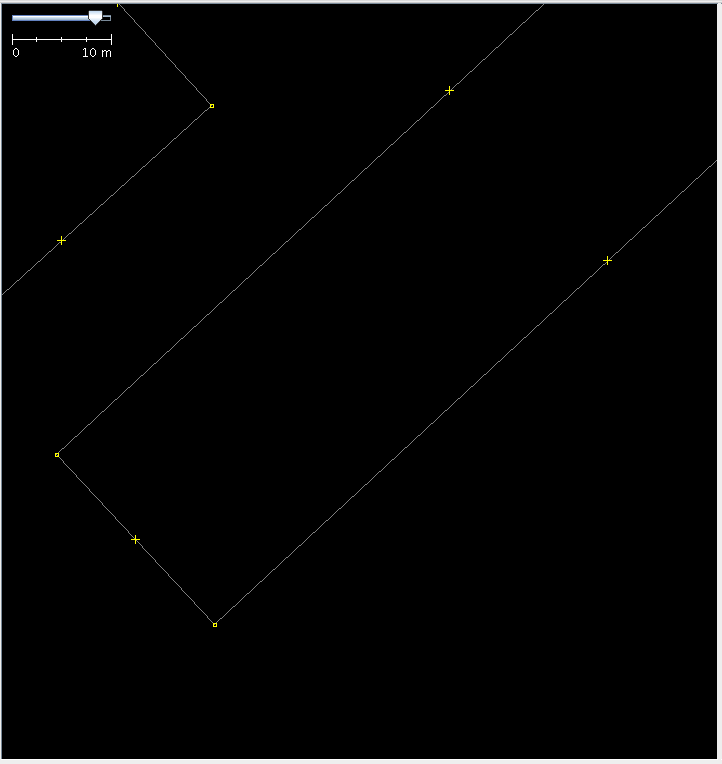
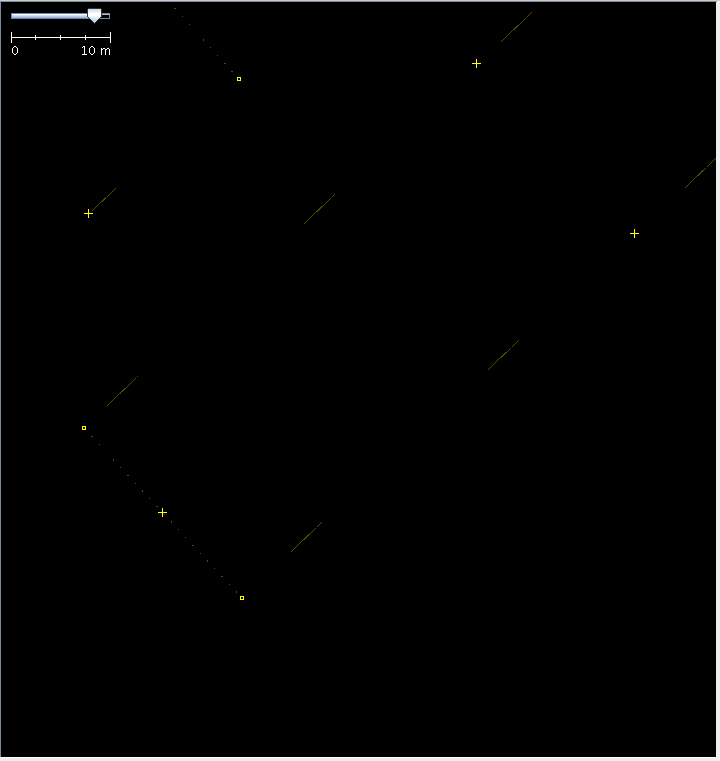
I do not fully understand your problem. But generally when you have conflicting attributes then you need to assign priorities to them or you will get random results.