Opened 4 years ago
Last modified 3 years ago
#21691 new enhancement
Group inside group not properly allocated within the menu
| Reported by: | mrgenie | Owned by: | team |
|---|---|---|---|
| Priority: | normal | Milestone: | |
| Component: | Core | Version: | |
| Keywords: | template_report external tagging preset | Cc: |
Description
What steps will reproduce the problem?
I'll describe this plugin using examples.
Example one, what works:
https://josm.openstreetmap.de/josmfile?page=Presets/PhilippinesAddresses&zip=1
This will show up under "Annotation" properly - nothing wrong.
But -
this https://josm.openstreetmap.de/wiki/Presets/PhilippinesTrafficSigns
and then
https://josm.openstreetmap.de/wiki/Presets/PhilippinesJeepneys
They should both be under the group "Philippines" and they do! But, but, there's a bogus group "Philippines" created under the group "Philippines" and it shouldn't of course!
I tried then to put it under "Transport" and same happens..
A bogus "Transport" empty is created under "Transport"
I spend literally 6 hours to figure it out, and I did find the reason for this bug
The reason:
as long as it's just "items" that are being merged with another preset no bogus groups are created.
The moment you have "groups" defined in the 2nd preset, that's when JSOM creates this bug of having a bogus menu entry - empty- useless under the original group. basically it copies the parent group to a child as empty bogus group.
And ANY group under group creates this bug.
Its a trivial bug, who knows the code will be quick in finding the bug and fix it. I know if this were c# or C++ I'd be able to fix it within minutes - sadly I don't do Java nor do I know the code of JOSM so hoping a more experienced java dev of JOSM will fix it in a timely manner.
Thanks.
note: Please don't move this to "presets" component as the bug is in the core of JOSM not handling the groups inside presets properly.
What is the expected result?
What happens instead?
Please provide any additional information below. Attach a screenshot if possible.
URL:https://josm.openstreetmap.de/svn/trunk Repository:UUID: 0c6e7542-c601-0410-84e7-c038aed88b3b Last:Changed Date: 2021-11-01 23:05:46 +0100 (Mon, 01 Nov 2021) Build-Date:2021-11-01 22:25:18 Revision:18303 Relative:URL: ^/trunk Identification: JOSM/1.5 (18303 en) Windows 10 64-Bit OS Build number: Windows 10 Home Single Language 2009 (19043) Memory Usage: 2620 MB / 7282 MB (2245 MB allocated, but free) Java version: 1.8.0_311-b11, Oracle Corporation, Java HotSpot(TM) 64-Bit Server VM Look and Feel: com.sun.java.swing.plaf.windows.WindowsLookAndFeel Screen: \Display0 1920×1080 (scaling 1.00×1.00) \Display1 3840×2160 (scaling 1.00×1.00) Maximum Screen Size: 3840×2160 Best cursor sizes: 16×16→32×32, 32×32→32×32 System property file.encoding: Cp1252 System property sun.jnu.encoding: Cp1252 Locale info: en_US Numbers with default locale: 1234567890 -> 1234567890 Dataset consistency test: No problems found Plugins: + DirectDownload (35640) + ImageWayPoint (35640) + ImproveWay (32) + KartaView (387) + RoadSigns (35640) + apache-commons (35524) + apache-http (35589) + continuosDownload (99) + editgpx (35562) + imagery_offset_db (35640) + jaxb (35543) + jna (35872) + jogl (1.2.3) + kendzi3d (1.0.205) + kendzi3d-resources (0.0.2) + log4j (35881) + openqa (0.2.2) + pbf (35825) + photo_geotagging (35783) + photoadjust (35891) + undelete (35848) Tagging presets: + https://josm.openstreetmap.de/josmfile?page=Presets/PhilippinesAddresses&zip=1 + <josm.pref>\Phillipines_Jeepney\Phillipines_Jeepney.xml + <josm.pref>\Philippines Traffic Signs\PhilippinesTrafficSigns.xml Map paint styles: - https://github.com/bastik/mapcss-tools/raw/osm/mapnik2mapcss/osm-results/mapnik.zip - https://josm.openstreetmap.de/josmfile?page=Styles/ColorWays&zip=1 + %UserProfile%\Documents\elemstyles.mapcss - https://josm.openstreetmap.de/josmfile?page=Styles/ColourGPSData&zip=1 - https://www.dropbox.com/s/qo3ai47fpv241jf/Styles_Fixme_and_Notes.zip?raw=1 Last errors/warnings: - 00192.399 E: Failed to locate image '' - 00192.400 W: Regulatory: Could not get presets icon - 00347.455 E: Failed to locate image '[[Image(pond.png)]]' - 00347.457 E: Failed to locate image '[[Image(oil-palm.png)]]' - 00353.793 E: Failed to locate image '[[Image(pond.png)]]' - 00353.797 E: Failed to locate image '[[Image(oil-palm.png)]]' - 00438.709 E: Failed to locate image '[[Image(pond.png)]]' - 00438.711 E: Failed to locate image '[[Image(oil-palm.png)]]' - 00446.434 E: Failed to locate image '[[Image(pond.png)]]' - 00446.436 E: Failed to locate image '[[Image(oil-palm.png)]]'
Attachments (1)
Change History (4)
comment:1 by , 4 years ago
| Keywords: | external tagging preset added |
|---|---|
| Priority: | major → normal |
| Type: | defect → enhancement |
| Version: | latest |
by , 4 years ago
| Attachment: | double.png added |
|---|
showing the double/duplicated/bogus/empty entry that's being created
comment:2 by , 4 years ago
Well it is basically working.. it just creates this "bogus 2nd entry" .. that's my only complaint really..
I added here a small screenshot what I mean.
You can merge 2 into the "philippines" as parent group..
It works without a problem in the actual merged groups. both work just fine
Just the "Philippines" created inside the "Philippines" is useless/empty/unnecessary
it's basically just an optical glitch..
I'm sure a java programmer who knows exactly where in the code to look for, can easily spot this "2nd bogus" entry and prevent it from being created since the merging itself actually works



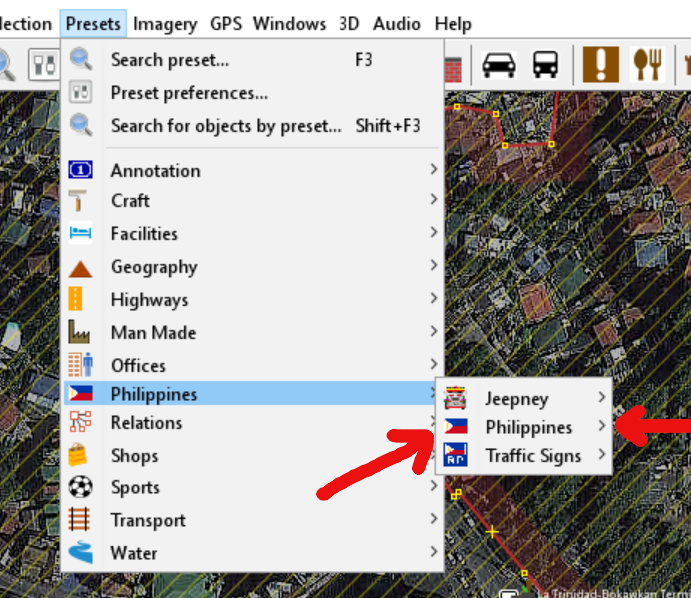
Screenshots and the corresponding source code lines would be useful. As far as I know, identical names for items and groups can lead to problems and are not (fully) supported, yet, see #12716. I only found #10056 for request on exchange between presets. Looks like an enhancement request.