[Patch] Preferences dialog inconsistent scroll pane borders
In the preferences dialog, components are often placed in scroll panes.
On some preference pages these scroll panes have borders, on some pages not.
On following pages the scroll panes have borders:
- OSM Data
- GPS Points
- Language
- OSM Server
- Map Projection
- Audio
- Remote Control
- Imagery > Settings
On following pages the scroll pane border is missing:
- Colors tab: missing border around color table
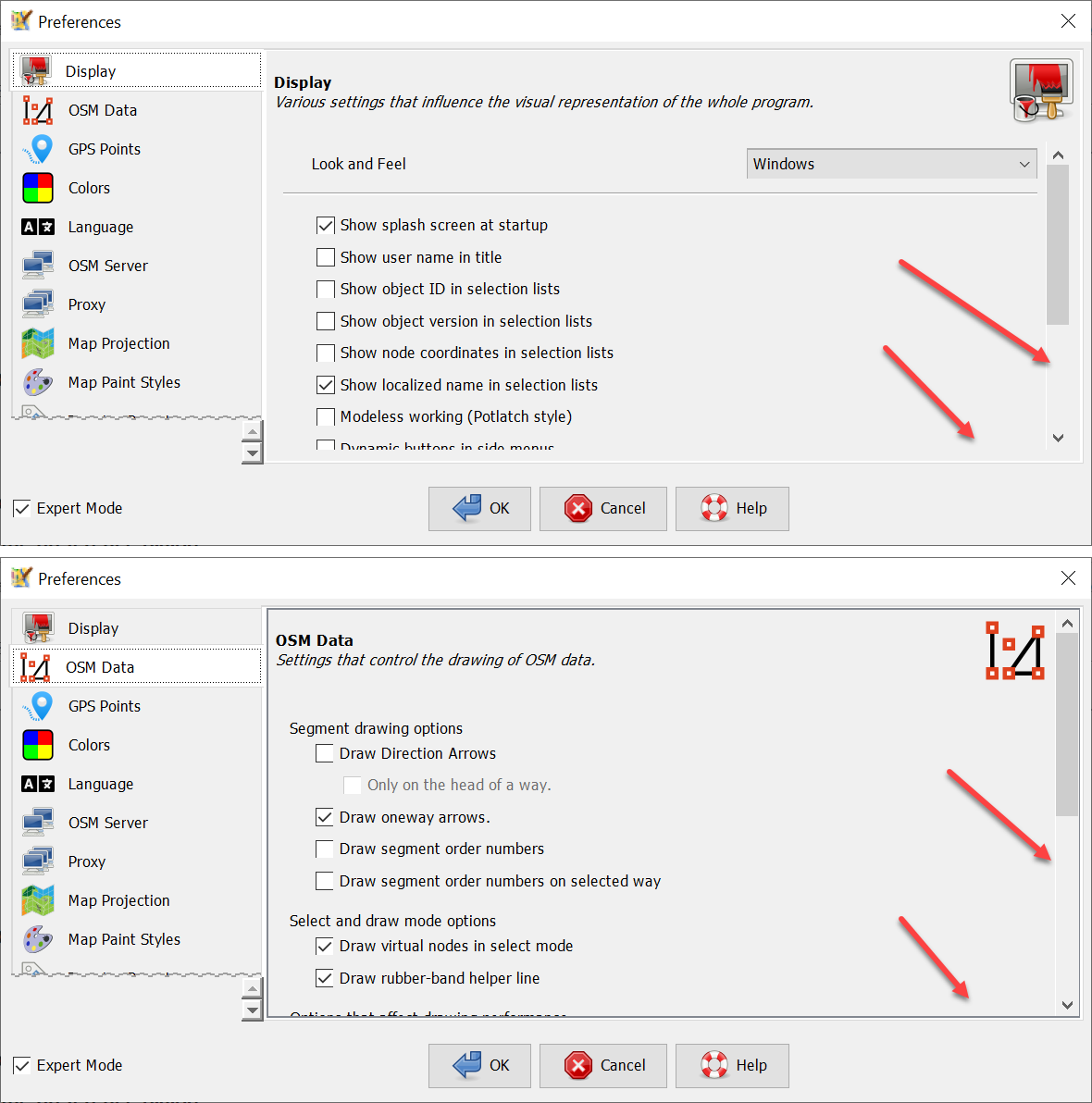
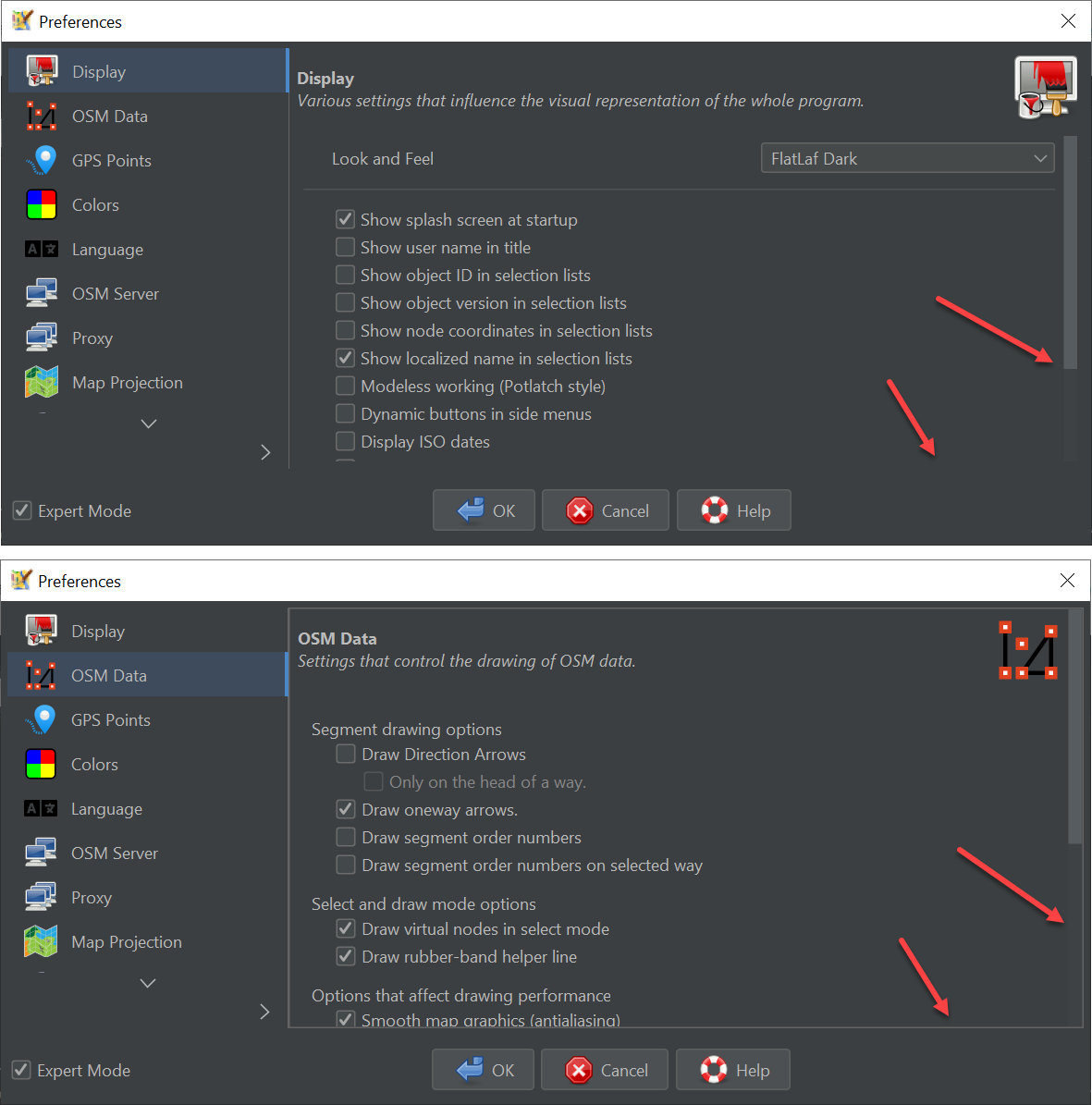
Change History
(11)
| Description: |
modified (diff)
|
| Keywords: |
prefrences scroll border added
|
| Summary: |
Preferences dialog inconsistent scroll pane borders → [Patch] Preferences dialog inconsistent scroll pane borders
|
| Version: |
→ latest
|
| Owner: |
changed from team to simon04
|
| Status: |
new → assigned
|
| Resolution: |
→ fixed
|
| Status: |
assigned → closed
|



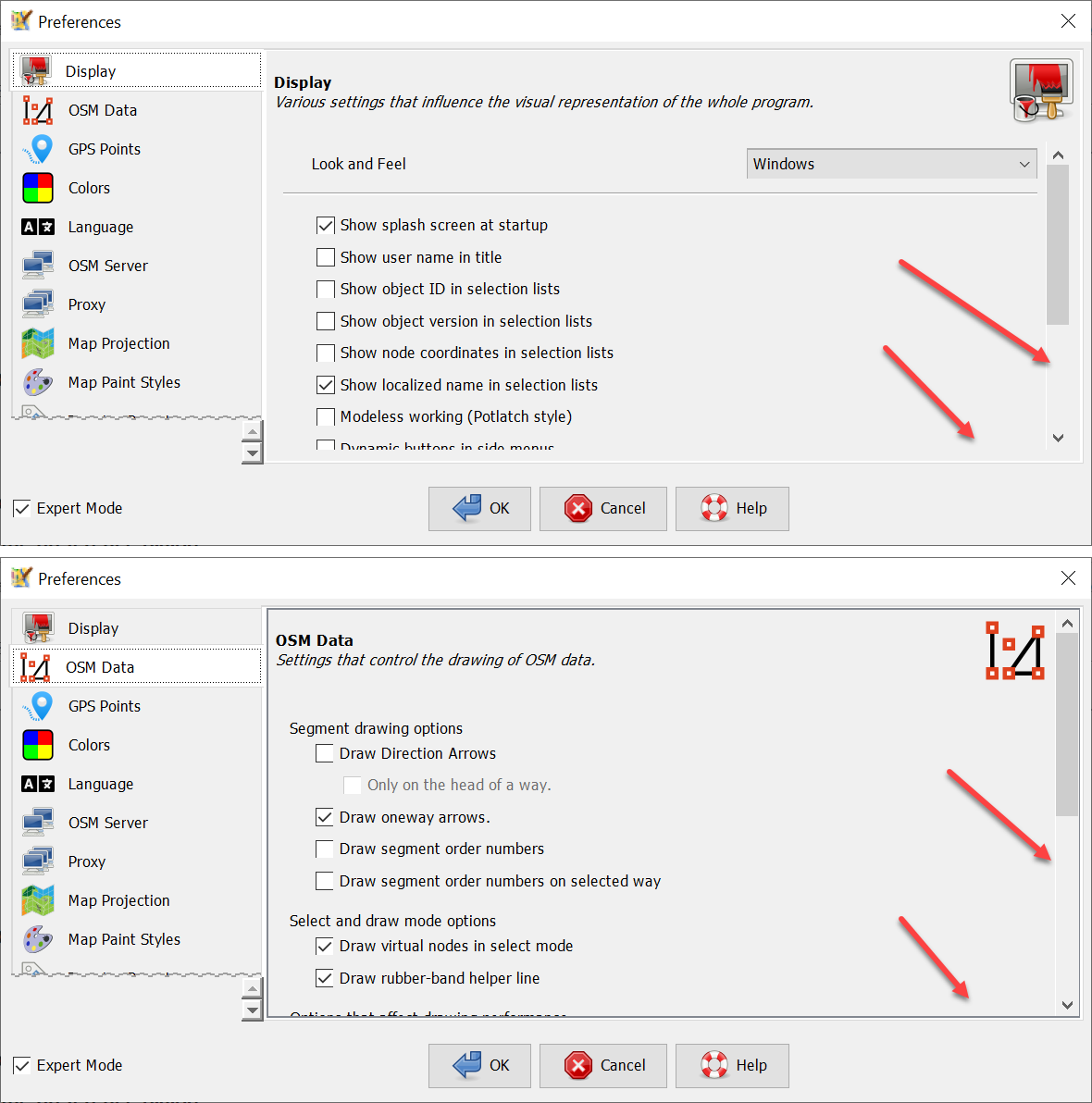
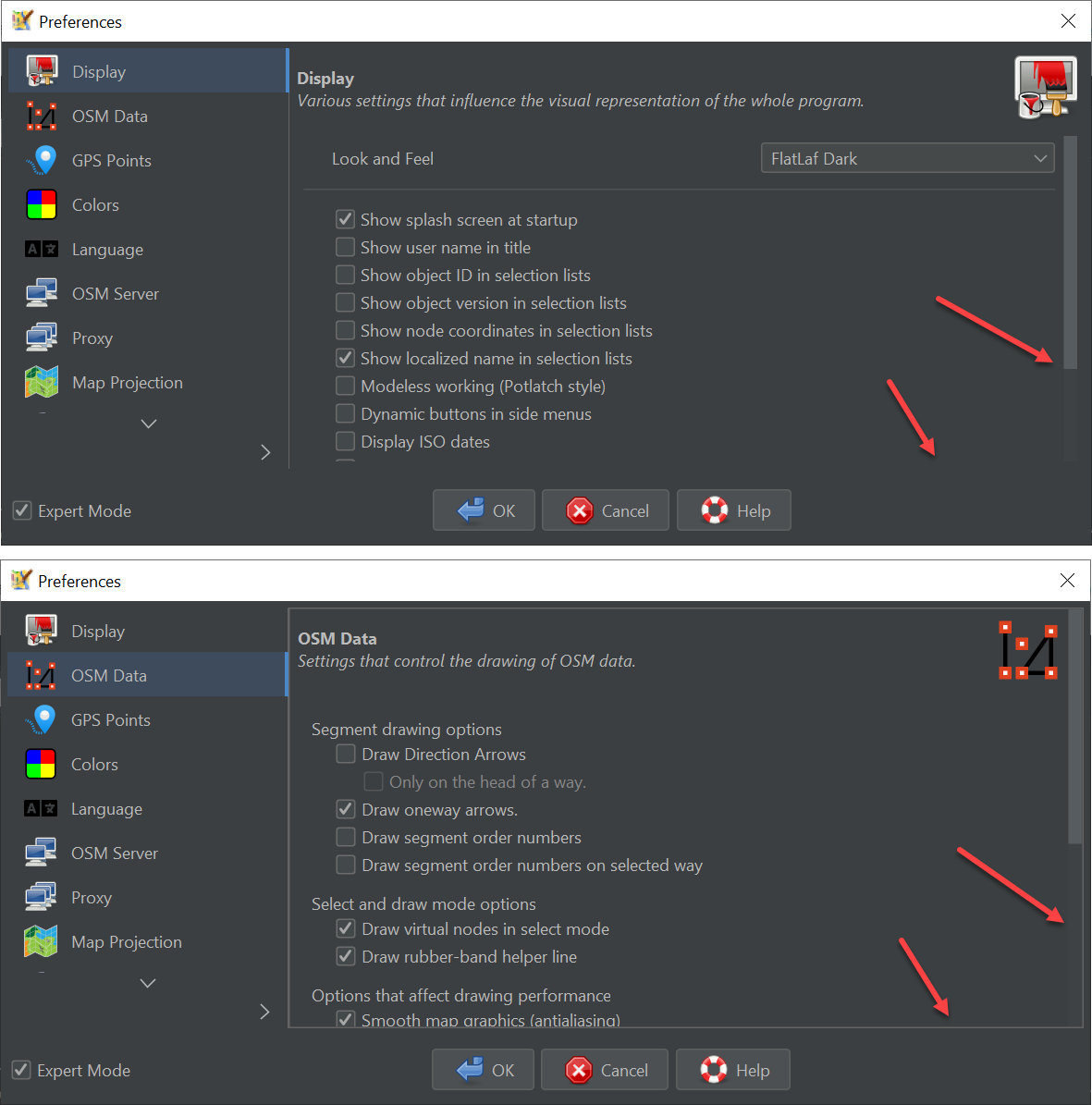
I've attached a patch that fixes (removes) the scroll pane borders in the preferences dialog.