[Patch] exit saving two layers (without upload) not possible
What steps will reproduce the problem?
- I have two layers, with data modified.
- I leave josm ctrl+Q
- josm proposes to upload the two layers:
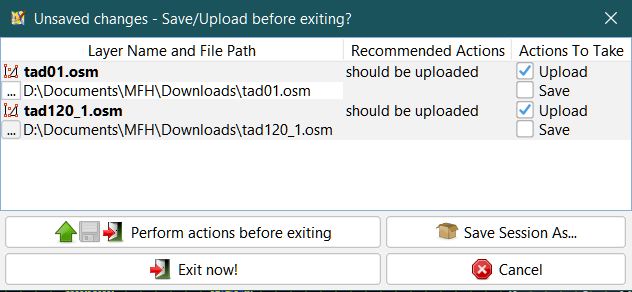
- I don't want to upload, I want to save; I remove upload from the 1st layer:

- I click on save on the 1st layer
What is the expected result?
save the 1st layer selected
What happens instead?
josm adds send and save:

I do not select only save
URL:https://josm.openstreetmap.de/svn/trunk
Repository:UUID: 0c6e7542-c601-0410-84e7-c038aed88b3b
Last:Changed Date: 2020-10-03 13:42:38 +0200 (Sat, 03 Oct 2020)
Build-Date:2020-10-04 01:30:47
Revision:17084
Relative:URL: ^/trunk
Identification: JOSM/1.5 (17084 en_GB) Windows 10 64-Bit
OS Build number: Windows 10 Home 1909 (18363)
Memory Usage: 729 MB / 1751 MB (118 MB allocated, but free)
Java version: 1.8.0_261-b12, Oracle Corporation, Java HotSpot(TM) 64-Bit Server VM
Look and Feel: com.formdev.flatlaf.FlatLightLaf
Screen: \Display0 1920x1080 (scaling 1.0x1.0)
Maximum Screen Size: 1920x1080
Best cursor sizes: 16x16 -> 32x32, 32x32 -> 32x32
Dataset consistency test: No problems found
Plugins:
+ FastDraw (35499)
+ apache-commons (35524)
+ apache-http (35092)
+ buildings_tools (35563)
+ cadastre-fr (35539)
+ changeset-viewer (22)
+ conflation (0.6.6)
+ ejml (35313)
+ flatlaf (35541)
+ geotools (35169)
+ imagery_offset_db (35405)
+ javafx-windows (35458)
+ jaxb (35092)
+ jna (35092)
+ jts (35122)
+ measurement (35405)
+ opendata (35513)
+ photo_geotagging (35499)
+ photoadjust (35405)
+ reverter (35556)
+ scripting (30798)
+ shrinkwrap (v1.0.3)
+ tageditor (35258)
+ todo (30306)
+ utilsplugin2 (35487)
+ wikipedia (1.1.4)
Tagging presets:
+ https://josm.openstreetmap.de/josmfile?page=Presets/ParkingLanes&zip=1
Map paint styles:
- https://josm.openstreetmap.de/josmfile?page=Styles/Lane_features&zip=1
- https://josm.openstreetmap.de/josmfile?page=Styles/Lane_features_ryg&zip=1
- https://josm.openstreetmap.de/josmfile?page=Styles/Maxspeed&zip=1
+ https://josm.openstreetmap.de/josmfile?page=Styles/PTStops&zip=1
+ https://josm.openstreetmap.de/josmfile?page=Styles/PublicTransport&zip=1
- https://josm.openstreetmap.de/josmfile?page=Styles/ParkingLanes&zip=1
+ https://josm.openstreetmap.de/josmfile?page=Styles/Coloured_buildings&zip=1
Validator rules:
+ https://raw.githubusercontent.com/nlehuby/transport_mapcss/master/transport.validator.mapcss
Last errors/warnings:
- 00010.840 W: Warning: Failed to scan file 'fr.toulouse.jar' for module information. Skipping.
Change History
(19)
| Description: |
modified (diff)
|
| Keywords: |
upload save added
|
| Owner: |
changed from team to leni
|
| Status: |
new → needinfo
|
| Resolution: |
→ irreproducible
|
| Status: |
needinfo → closed
|
| Component: |
Core → Plugin flatlaf
|
| Resolution: |
irreproducible
|
| Status: |
closed → reopened
|
| Cc: |
DevCharly simon04 added
|
| Owner: |
changed from leni to team
|
| Status: |
reopened → new
|
| Component: |
Plugin flatlaf → Core
|
| Milestone: |
→ 20.10
|
| Owner: |
changed from team to Don-vip
|
| Status: |
new → assigned
|
| Summary: |
exit saving two layers (without upload) not possible → [Patch] exit saving two layers (without upload) not possible
|
| Resolution: |
→ fixed
|
| Status: |
assigned → closed
|




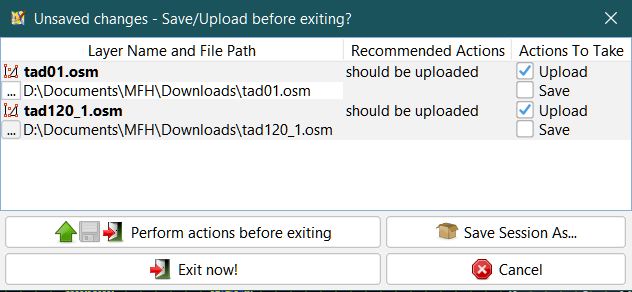

Can't reproduce with r17265, works as expected:
Are you sure you didn't click on Upload by inadvertence? If yes please try with latest to see if it's fixed.