#19089 closed enhancement (fixed)
Avoid multiple notifications with the same text (e.g. when unglueing)
| Reported by: | AnkEric | Owned by: | team |
|---|---|---|---|
| Priority: | minor | Milestone: | 20.05 |
| Component: | Core | Version: | latest |
| Keywords: | notification | Cc: |
Description
- Tools: Follow Line ("F")
- Typo: "G"
- So: MY typing error! ("G" NOT "F" is error typing)
- Now: Repeating Error Message
- "X" to close > new Error Message for every node on Line to Follow will be shown. Might be 10, 20 or more subsequent error messages. After more than 10 times having to click, this might become irritating; -))
Not as easy to reproduce... if "nothing to unglue" then a correct error message will appear only once: "this node is not glued to anything else".
Repeating Error appears AFTER one node has been successfully "unglued".
But even this is not certain: might (also) be related to a split of ways. Therefore "Follow Line" cannot continue. Select the way to be followed and than "G" will reproduce the "repeating errors".
Enhancement: stop displaying repeating error messages once it has been shown.
Once is enough!
Attachments (0)
Change History (4)
comment:1 by , 6 years ago
| Keywords: | notification added |
|---|---|
| Milestone: | → 20.04 |
| Summary: | Follow Line ("F"), MY TYPO: "G" (UnGlue Ways) > Repeating Error Message → Avoid multiple notifications with the same text (e.g. when unglueing) |



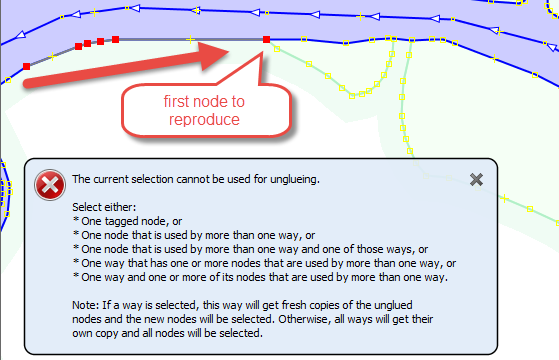
Maybe you've learned that
Fis notG;-)