Attachments (2)
Change History (15)
by , 6 years ago
| Attachment: | 2020-04-12-160543.png added |
|---|
comment:1 by , 6 years ago
| Milestone: | → 20.04 |
|---|---|
| Summary: | Presets; add popup menu to keys → Presets: add popup menu to keys |
comment:2 by , 6 years ago
comment:6 by , 6 years ago
| Resolution: | fixed |
|---|---|
| Status: | closed → reopened |
Does not work for me. I have a context menu but no taginfo or wiki link.
Relative:URL: ^/trunk Repository:UUID: 0c6e7542-c601-0410-84e7-c038aed88b3b Last:Changed Date: 2020-04-23 21:58:14 +0200 (Thu, 23 Apr 2020) Revision:16376 Build-Date:2020-04-24 01:30:45 URL:https://josm.openstreetmap.de/svn/trunk
comment:8 by , 6 years ago
Replying to Klumbumbus:
You need to right click on the tag text left.
Thanks, that helped.
Still, I'd like to have it included in the context menu clicking on the value, too.
If you have a long key and a short one, like in my example, clicking on the space behind the colon of the key is also not working.
comment:9 by , 6 years ago
| Resolution: | → fixed |
|---|---|
| Status: | reopened → closed |
I respect your wish. However, I don't want to fiddle around with the native text element popup menu (on various platforms).
comment:11 by , 6 years ago
Is this ticket to blame that the keyboard shortcut F1 does not work anymore in the presets?
Relative:URL: ^/trunk Repository:UUID: 0c6e7542-c601-0410-84e7-c038aed88b3b Last:Changed Date: 2020-05-13 15:24:14 +0200 (Wed, 13 May 2020) Revision:16407 Build-Date:2020-05-14 01:30:47 URL:https://josm.openstreetmap.de/svn/trunk
follow-up: 13 comment:12 by , 6 years ago
I don't think so. Has F1 ever been working there? Doesn't work for me in r16239
Relative:URL: ^/trunk Repository:UUID: 0c6e7542-c601-0410-84e7-c038aed88b3b Last:Changed Date: 2020-04-06 02:17:07 +0200 (Mon, 06 Apr 2020) Revision:16239 Build-Date:2020-04-06 00:18:43 URL:https://josm.openstreetmap.de/svn/trunk




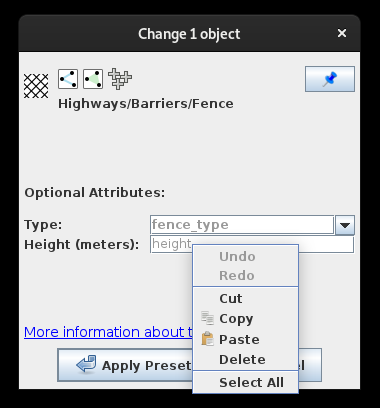
In 16274/josm: